Yup, good to go for now.
Thanks again.
karlhanzel
Track Internet disconnections, provider outages with historical data, and automated speed testing.
For Windows, Linux, ARM64, ARMa7. Learn more by visiting www.outagesio.com
Notice: If you created an account on app.outagesio.com, simply use the same credentials to log in here.
Posts
-
latest-greatest 64-bit ARM OTM ? -
latest-greatest 64-bit ARM OTM ?otm_1.70.2107_aarch is 64-bit, and it runs too.
I meant, i'll let the 64-bit version run and do monitoring for me.
otm_1.62.2006_pi is 32-bit, not 64...
$ file otm_1*
otm_1.62.2006_pi: ELF 32-bit LSB executable, ARM, EABI5 version 1 (GNU/Linux), dynamically linked, interpreter /lib/ld-linux-armhf.so.3, for GNU/Linux 3.2.0, BuildID[sha1]=7c0d0a3c5f20acfcd1bda5e74b7de51080c8b3a6, stripped...somebody just goofed, is all.
'Unsure why the starter.sh downloads that 32-bit one. -
latest-greatest 64-bit ARM OTM ?Yes, that's it. It runs for me. I'll let it go for now, and hope that we can get a 64-bit update for the latest-greatest.
Thanks! -
latest-greatest 64-bit ARM OTM ?otm_1.something.2007, i believe.
You do have a 32-bit ARM version, as that's what keeps getting downloaded for me, running the starter.sh. Someone goofed.
-
latest-greatest 64-bit ARM OTM ?$ file /usr/lib/aarch64-linux-gnu/libstdc++.so.6
/usr/lib/aarch64-linux-gnu/libstdc++.so.6: symbolic link to libstdc++.so.6.0.28$ file /usr/lib/aarch64-linux-gnu/libstdc++.so.6.0.28
/usr/lib/aarch64-linux-gnu/libstdc++.so.6.0.28: ELF 64-bit LSB shared object, ARM aarch64, version 1 (GNU/Linux), dynamically linked, BuildID[sha1]=3ef32ad83b058f02cf374e5f892f0587814e4297, stripped...so i think it is a 32-vs-64-bit issue.
Previously, i had a 64-bit OTM, but in running it, the dashboard suggested i upgrade. 'Made the mistake of deleting the older OTM.
-
latest-greatest 64-bit ARM OTM ?-rwxr-xr-x 1 root root 124464 Apr 17 16:09 otm_binary*
-rw-r--r-- 1 root root 582 Apr 17 16:09 otminfo.log
-rwxr-xr-x 1 root root 2742 Apr 17 16:06 starter.sh* -
latest-greatest 64-bit ARM OTM ?I've tried, but again, it downloads a 32-bit version that does not run on my pi. I have a Pi 4, running a 64-bit Pi OS.
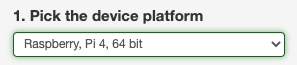
'Just did it again...
$ file otm_*
otm_1.62.2006_pi: ELF 32-bit LSB executable, ARM, EABI5 version 1 (GNU/Linux), dynamically linked, interpreter /lib/ld-linux-armhf.so.3, for GNU/Linux 3.2.0, BuildID[sha1]=7c0d0a3c5f20acfcd1bda5e74b7de51080c8b3a6, stripped$ sudo ./otm_binary
./otm_binary: error while loading shared libraries: libstdc++.so.6: cannot open shared object file: No such file or directory...and that OTM is not hardly the "latest-greatest" anyway. It's five rev's old.
-
latest-greatest 64-bit ARM OTM ?'Can someone (probably with OutagesIO) guide me?...
I'm trying to download the latest-greatest 64-bit OTM for ARM. The 'starter.sh' script is errantly downloading a 32-bit version (for some reason) which doesn't run on my 64-bit pi.
What i desperately seek is just the URL to manually download it. The URL is of course of the form, https://downloads.outagesio.com/otm/otm_XYZ, but i can't guess the proper 'XYZ' part.
Or if source code was available (apparently not), i'd just build it.
Thanks!
