@SBK
It appears I can only see the last hour. Will outages more than an hour ago get reported on my dashboard. Or do I have to pay to get anything useful?
xkexk8
Track Internet disconnections, provider outages with historical data, and automated speed testing.
For Windows, Linux, ARM64, ARMa7. Learn more by visiting www.outagesio.com
Notice: If you created an account on app.outagesio.com, simply use the same credentials to log in here.
Posts
-
I can't even get past step 1 or 2 of the Easy 3 steps -
I can't even get past step 1 or 2 of the Easy 3 steps@SBK
Thanks for all the help. My brain doesn't seem compatible with this process. So I got the agent installed. What is my next step? Why does it say email sent under Nickname?
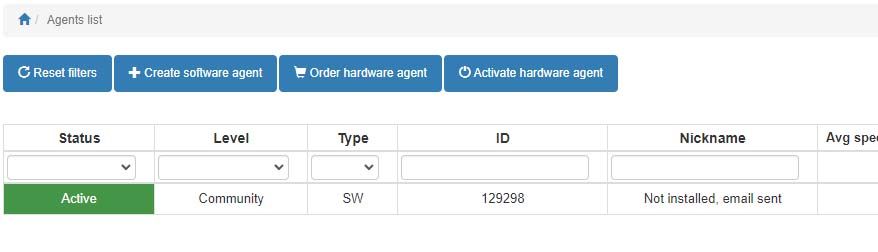
-
I can't even get past step 1 or 2 of the Easy 3 steps@SBK
There is no option to continue. See attached jpg image url)
image url) -
I can't even get past step 1 or 2 of the Easy 3 steps@SBK I got the software agent downloaded and un-ziped. The installation program wants a Key 1 and a Key 2 "as seen in your Outages.io installation page" - which I can't seem to locate.
-
I can't even get past step 1 or 2 of the Easy 3 stepsWhen I select step 1 or 2 (of the three easy steps) it takes me to a login page. I login. I don't see anything to download. I see blank fields: Status Level Type ID Nickname AvgSpeed Outages Address and Actions. There is an About this page button, but the list of things doesn't tell me how to do anything. I did establish an account login.
