@OutagesIO_Support
I thought it was an ongoing service. How can I pay for a continuous service?
claytonbcollins
Track Internet disconnections, provider outages with historical data, and automated speed testing.
For Windows, Linux, ARM64, ARMa7. Learn more by visiting www.outagesio.com
Notice: If you created an account on app.outagesio.com, simply use the same credentials to log in here.
Posts
-
Paid but showing Community -
Paid but showing Community@OutagesIO_Support
I've attached a link to where I requested that the unused agent be deleted and the paid service be switched to the specified agent. Hopefully the link works: https://support.outagesio.com/post/1010
But if not, what was said was,
"@SBK
Ok, I've uninstalled the software agent from the PC. Whenever you can, please Delete 129098 and switch the Extended service to 129112, it would be appreciated. Also, I need to change the address, since I was testing at different locations prior to placing it in it's long-term location. Is this something I can do on my own?Thanks,
Clay" -
Paid but showing CommunityI paid for the service, but it has my agent listed as Community. Agent # 129112. Please advise.
-
Outages Export timestamps incorrect@SBK
Yes, it says "Export date: Jun 9, 2022, 4:26:43 PM" but it was 7:26pm. -
Outages Export timestamps incorrect@SBK
So, when it's showing a daily/nightly outage at 1am, is that EST/local time, or is that UTC? BTW, when I exported, the export time seems to still be incorrect (I just pulled it at 7:26pm EST, but it's showing 4:26pm. It would be nice if it specified what timezome each of the readings were for.Also, how would I go about determining what the data is telling me, regarding the performance of the network?
-
Outages Export timestamps incorrectI noticed that when I exported the excel file, the export time was off by 3 hours (marked as 3 hours earlier than when I pulled the report) and the timestamps are also off, compared to the timestamps on the web portal (off by 4 hours later than the portal specifies).
It seems the portal time is correct, (at least with ping reports), considering when we start to have network issues, the time correlates. But I can't export ping reports so I can't tell how it would look in an excel file.
Please advise. -
Upload speed test RequestI am also interested in the Upload Speed Test. For similar reasons, needing to upload streaming content for the benefit of others. I know we have poor upload speeds (~6Mbps) but I would like to chart this for solution discussions.
Please let me know if this is something that is coming, or at least in the interim, something that I can have show up in the logs when I do a manual one.
Thanks,
Clay -
SSH solid (consistent, long-term), but Agent "Disconnected"@OutagesIO_Support
Never mind. I searched for that command you suggested, "ps cax | grep otm_binary", in the forums and saw it mentioned to run the script, "sudo ./starter.sh". And now I'm back up and running!Thanks!
Clay -
SSH solid (consistent, long-term), but Agent "Disconnected"@OutagesIO_Support said in SSH solid (consistent, long-term), but Agent "Disconnected":
Hi,
We will need more information to help but happy to see where we can get.
First of all, are you saying you were SSH'ing to something local such as your device that has the agent running on it or that you were SSH'ed to something over the Internet?
Yes, it's over the internet, not local network.When you pinged, were you pinging from your device while the agent on the same device was showing Disconnected?
Yes, I ssh into the device that Outages.io is saying Disconnected, over the internet, and in the terminal, I have the remote device (Raspberry Pi) ping Google successfully.Finally, did you run 'ps cax | grep otm_binary' on the device to make sure that the agent was in fact running or not at the time?
Not initially, but I did after you prompted, and it's not displaying any results...If it was not running, it would show Inactive or Disconnected while the device would still be able to reach the Internet.
So how do I activate it?Thanks,
Clay -
SSH solid (consistent, long-term), but Agent "Disconnected"I am able to consistently SSH and maintain connection, but Agent showing disconnected. I was even connected over ssh for about 19 hours while I was testing out a means of backing up, with WinSCP (insanely long backup option - not going to be using that LOL).
So, from what I was reading on the initial "No Hops, No, pings in your dashboard" page, it mentioned if you've just reset, it may not have data yet. So, I reset it last night, but still no data this morning.I tested it in the terminal by pinging google and was able to get data that way, so I'm curious why OutagesIO can't do the same.
$ ping google.com
PING google.com (216.239.38.120) 56(84) bytes of data.
64 bytes from any-in-2678.1e100.net (216.239.38.120): icmp_seq=1 ttl=114 time=21.4 ms
64 bytes from any-in-2678.1e100.net (216.239.38.120): icmp_seq=2 ttl=114 time=19.7 ms
64 bytes from any-in-2678.1e100.net (216.239.38.120): icmp_seq=3 ttl=114 time=20.4 ms
64 bytes from any-in-2678.1e100.net (216.239.38.120): icmp_seq=4 ttl=114 time=21.1 ms
64 bytes from any-in-2678.1e100.net (216.239.38.120): icmp_seq=5 ttl=114 time=19.9 ms
^C
--- google.com ping statistics ---
6 packets transmitted, 5 received, 16.6667% packet loss, time 5008ms
rtt min/avg/max/mdev = 19.683/20.477/21.396/0.671 ms -
Can't delete Agent@SBK
Ok, I've uninstalled the software agent from the PC. Whenever you can, please Delete 129098 and switch the Extended service to 129112, it would be appreciated. Also, I need to change the address, since I was testing at different locations prior to placing it in it's long-term location. Is this something I can do on my own?Thanks,
Clay -
Can't delete AgentHey there,
#Yes, we initially moderate post to keep spam under control. You'd be amazed how many people sign up just to spam which would ruin the #forums. They don't make it too far which keeps the forums spam free.
That makes sense.
#I found that I was able to access the OTHER Manage Agent page by >clicking the Dashboard Button within the Main Manage Agent page
#When you say 'other', I assume you mean you have two (or more) agents but one is hardware and another is software?
This is the "Manage Agents" page prior to selecting an Agent.
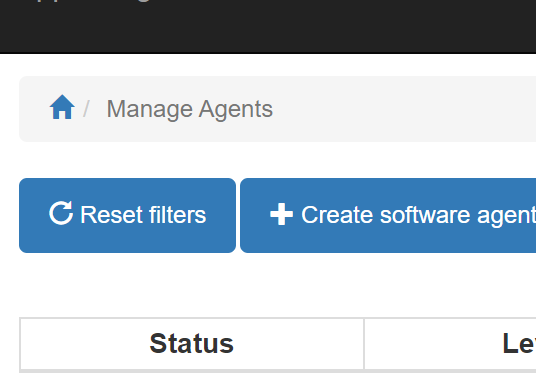 image.png
image.pngThis is the "Manage Agent" page after selecting a Dashboard and selecting Manage.
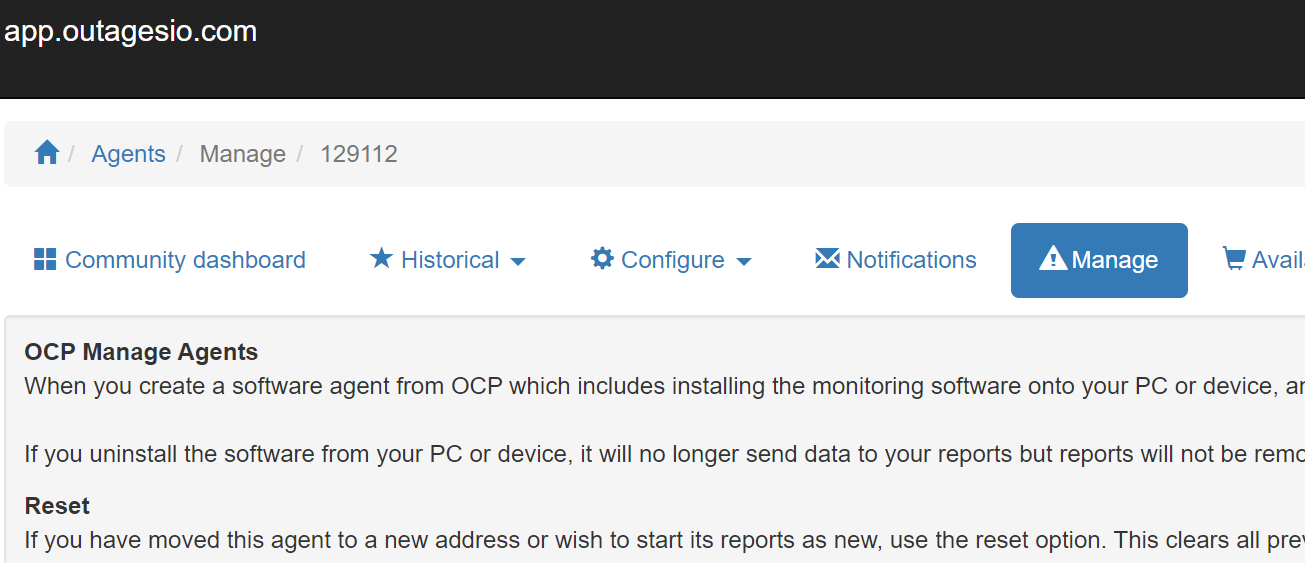
image1.png###We recently disabled the ability to reset hardware agents and agents which already have Extended.
###Too many people were deleting their extended agents then wondering what happened. On hardware agents, we removed the reset function because ###members were locking themselves out of their agent by resetting them.
Why have the option if it's not functional?###Due to the recent emergency problems we had, documentation may not have been updated so need to get back to that.
#(a little confusing that there's 2 pages named Manage Agent).
###Can you expand on this. We don't want anything to be confusing and with input, can usually come up with better ways.
See pics above.#So, I found the options Reset, Reinstall, and Delete. But when I click >Delete, it does nothing.
###Is this on a hardware agent and if it's a software agent, is it in Extended reports? Can you share the ID's please.
#So, the reason I'm trying to Delete is because I was testing and >learning on one agent, which I ended up paying for the Extended #>subscription on. I would like to switch the subscription to the newest >agent I've setup, as it's showing Community.
#Please advise.
###This is something we are trying to solve internally, giving a way for members to move/re-use remaining Extended time. It's just not been easy to solve ###but it's something that's on the table.
###If you share the agent ID's and what you'd like to do, we can manually take care of it.
ID 129098 was a test Agent, just software (if I remember correctly - I did a lot of a lot of different things LOL). It's the one I purchased the subscription for, but it's not the one that I want to actually use to monitor anymore. Like I said, I tried to delete it, but that option is not functional.
ID 129112 is currently what I want to function in Extended mode. Thus, I'd like to transfer the subscription to it. I have setup a raspberry pi (btw, I remember seeing that you would be interested in knowing how it went: it's a RPi 2014 B+ model). I was initially reluctant to use the script on it, since it specified 3 or higher, but it's all I could get my hands on and it's worked thus far.
Thanks,
Clay -
Can't delete AgentI tried to edit my original post, but clicking the edit button did nothing.
I found that I was able to access the OTHER Manage Agent page by clicking the Dashboard Button within the Main Manage Agent page (a little confusing that there's 2 pages named Manage Agent).
So, I found the options Reset, Reinstall, and Delete. But when I click Delete, it does nothing.
(Update) I found how to edit. Rather than clicking the pencil icon, you click into the box in order to edit. Also a little confusing/misleading.
So, the reason I'm trying to Delete is because I was testing and learning on one agent, which I ended up paying for the Extended subscription on. I would like to switch the subscription to the newest agent I've setup, as it's showing Community.
Please advise.
