I have processed the firmware update steps twice with no success. I retired from corporate America IT Support in a data center, so I am 100% sure that I can follow your steps.
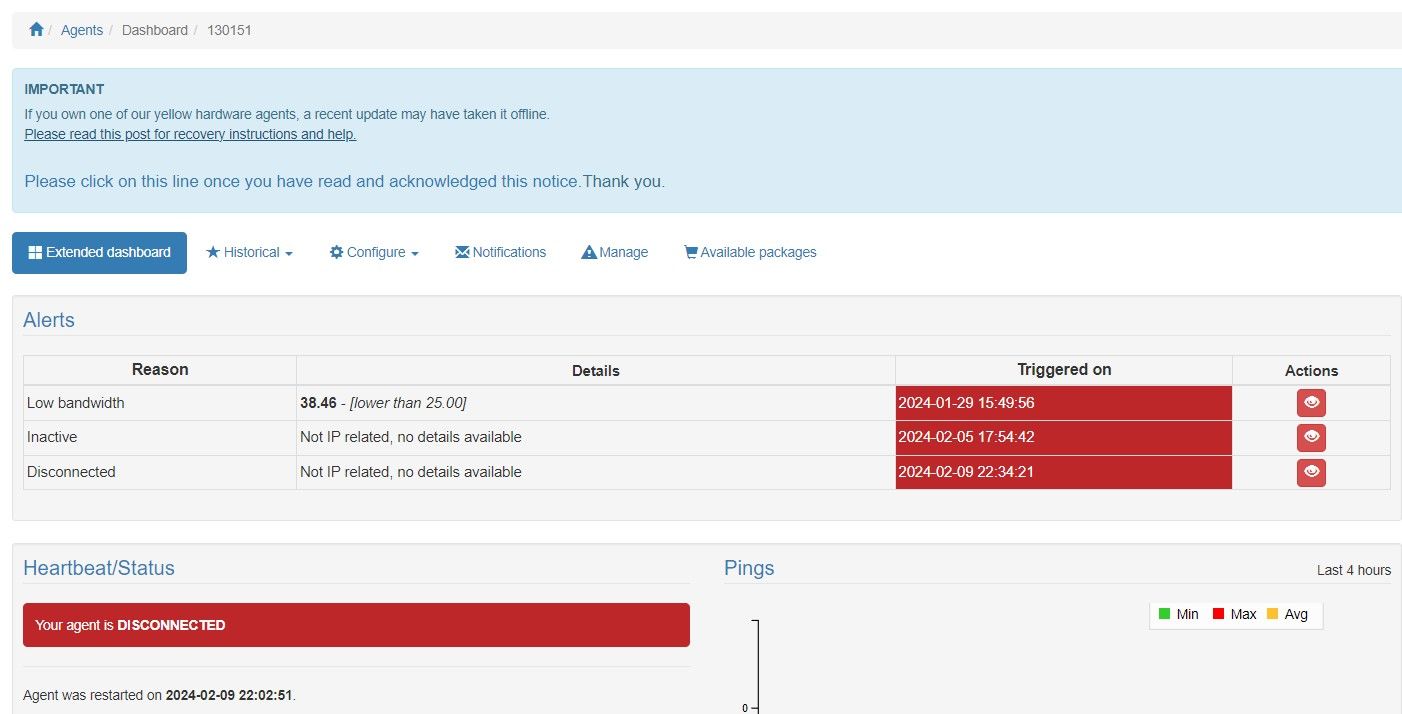
I wish to go this route.
JDazell
Track Internet disconnections, provider outages with historical data, and automated speed testing.
For Windows, Linux, ARM64, ARMa7. Learn more by visiting www.outagesio.com
Notice: If you created an account on app.outagesio.com, simply use the same credentials to log in here.
Posts
-
URGENT: Yellow hardware agent owners -
Outages and Inactive notificationsThe Inactive Notifications have not returned over the past 24hrs, since the complete system reboot.
There is sufficient history available now. You can see that the Download is registering around 80Mbps and the Upload is between 130-143Mbps. I don't know how that is possible if the Yellow Agent Ethernet Port, which is connected to a GB Switch port, are only 100Mbps.
The Ethernet Ports on my Trendnet TEG-S24Dg Switch are Gigabit. And the Firewalla Purple Router ports are Gigabit. The Firewalla stats are showing Internet Speed Download 203.60 Mbps and Upload 207.40 Mbps. Which is consistent with the Fibre 200Mbps Synchronous connection.
-
Outages and Inactive notificationsJust received this in an email. A low bandwidth alert has been triggered at 2024-01-26 18:30:27.
82.63 - [lower than 75.00]
That makes zero sense. If it is reporting 82.63Mbps and I have the threshold set to 75, is that 75 % or Mbps? -
Outages and Inactive notificationsIf the Ethernet ports are only 100Mbps, then why is the Speed test coming back with Uplaods over 100. Like 154Mbps and 132Mbps? Yet the Download is always under 75Mbps.
-
Outages and Inactive notificationsJust curious. I have the yellow hardware agent connected from the "LAN" port to my Switch Port #2. The Router is connected to Switch Port #1. Should I recable using the "WAN" port on the yellow hardware agent? So Gpon --> Router --> Yellow Agent --> Switch? Or is it all good as is.
-
Outages and Inactive notificationsany changes from your end?
-
Outages and Inactive notificationsI just bounced my ONT, Firewalla Purple, Outages Hardware Agent, Switches and All 4 APs. I also replaced the Ethernet cable on the Outages Hardware Agent with a new Cat6 cable. And replaced the Ethernet cables between the ONT, Firewalla and Switch with brand new Cat 7 cables.
-
Outages and Inactive notificationsPossible failing hardware agent?
-
Outages and Inactive notificationsIs it possible that the hardware agent is going bad?
-
Outages and Inactive notificationsNo Internet outages on extended Dashboard. only Agent issues
Agent communications
2024-01-26 17:00:30: Baseline test result sent because speed testing is enabled. (75.54 Mbps)
2024-01-26 16:40:31: Agent is sending updated hops to OutagesIO.2024-01-26 03:37:06: Agent is now communicating with OutagesIO.
2024-01-20 20:14:13: Inactive status emailed. Notifications ENABLEDAnd the Speed Test is wack. I upgraded from 75MBps two weeks ago to Fibre 200 MBps Symmetrical
-
Outages and Inactive notificationsHardware Agent ID 130151 in time zone America/New_York, running software version 1.80.2303.
Continually receiving email notifying me of "Inactive Notification" and "Last Inactive Notification".On accessing the Agent - Status shows "Active"
The Dashboard shows:Reason Details Triggered on
Inactive Not IP related, no details available 2024-01-16 10:46:29
Disconnected Not IP related, no details available 2024-01-17 18:20:33
Back online 2024-01-17 19:03:29
Low bandwidth 66.58 - [lower than 75.00] 2024-01-18 00:31:01
