Track Internet disconnections, provider outages with historical data, and automated speed testing.
For Windows, Linux, ARM64, ARMa7. Learn more by visiting www.outagesio.com
Notice: If you created an account on app.outagesio.com, simply use the same credentials to log in here.
Outages and Inactive notifications
-
Hi,
Reports seem to indicate both short outages and short disconnections.
Inactive means there is no actual IP outage but the agent was not able to communicate with our network for around 30 seconds which triggered the notice.
Outage means the agent recorded an actual IP outage.
This means something is continuously disconnecting and from what I see, it seems to be on the network side.
-
BTW, you could disable just 'Inactive' emails so that you don't keep getting them about something you're aware of.
The problem could be a bad cable, interface, hardware, something going bad.
-
No Internet outages on extended Dashboard. only Agent issues
Agent communications
2024-01-26 17:00:30: Baseline test result sent because speed testing is enabled. (75.54 Mbps)
2024-01-26 16:40:31: Agent is sending updated hops to OutagesIO.2024-01-26 03:37:06: Agent is now communicating with OutagesIO.
2024-01-20 20:14:13: Inactive status emailed. Notifications ENABLEDAnd the Speed Test is wack. I upgraded from 75MBps two weeks ago to Fibre 200 MBps Symmetrical
-
I just bounced my ONT, Firewalla Purple, Outages Hardware Agent, Switches and All 4 APs. I also replaced the Ethernet cable on the Outages Hardware Agent with a new Cat6 cable. And replaced the Ethernet cables between the ONT, Firewalla and Switch with brand new Cat 7 cables.
-
It's doubtful it's the hardware agent. We've been using them for many years, never seen even one fail. Always possible of course but unlikely since it's sending what it should be.
As for the speed test, keep in mind, that these only have a 100Mbps port. That makes them useful for speed testing to know if you have usable amounts of bandwidth available without constantly fully saturating the connection and using more data.
I'm not sure what to offer for suggestions in this case, the agent seems to be communicating correctly and picking up what-ever is happening.
Maybe run a non-stop mtr test from one of your machines on the LAN to something like 4.2.2.2 to see if you can detect where the problem might be.
-
Just curious. I have the yellow hardware agent connected from the "LAN" port to my Switch Port #2. The Router is connected to Switch Port #1. Should I recable using the "WAN" port on the yellow hardware agent? So Gpon --> Router --> Yellow Agent --> Switch? Or is it all good as is.
-
Yes, the connection is to the LAN port of the agent.
By 'change on our end', the one thing I see is that you seem to have cleared all of the data for the agent.
The only new data at this time is pings and speed test results.I believe the speed test settings are explained in the 'About this page' button link when you're in that page.
I'm not sure why or where you're seeing above 100Mbps since the port is only 100Mbps. This is what I see;
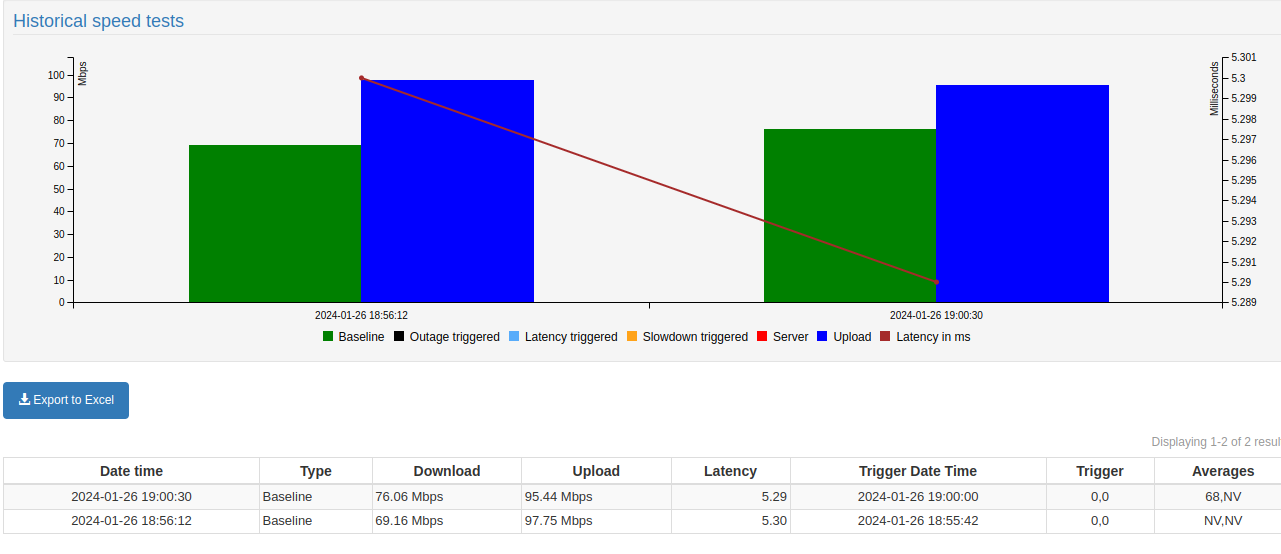
I'd say keep it running for a while and we can look again tomorrow.
-
Yes. I see those larger than 100Mbps now. Let's keep it running and see what happens so I can report this to the dev.
-
I'm not seeing the short outages and disconnections now but I've reported the speed test anomaly.
I notice we also have to update the help text for the speed test config as it's not there.
-
The Inactive Notifications have not returned over the past 24hrs, since the complete system reboot.
There is sufficient history available now. You can see that the Download is registering around 80Mbps and the Upload is between 130-143Mbps. I don't know how that is possible if the Yellow Agent Ethernet Port, which is connected to a GB Switch port, are only 100Mbps.
The Ethernet Ports on my Trendnet TEG-S24Dg Switch are Gigabit. And the Firewalla Purple Router ports are Gigabit. The Firewalla stats are showing Internet Speed Download 203.60 Mbps and Upload 207.40 Mbps. Which is consistent with the Fibre 200Mbps Synchronous connection.
-
Yes, I had mentioned not seeing any more inactive and outages but do see what appears to be an anomaly with the speed testing.
It is of course, not possible that a device with a 100Mbps limit is showing speeds beyond it's capacity, therefore, this is likely a bug of some sort and the dev has been made aware of it.
Unfortunately, it takes a while to find such bugs and test them before we can get an update out but sometimes it's quick.
Give us a few days to get some insight into this and in the meantime, please keep an eye on it.
BTW, each time you reboot your agent, it will download the latest version and it also auto reboots at 3am UTC time every day so should look automatically.
-
Some testing so far and we're not seeing the problem on all devices.
This is the same model as your v2 running the same version.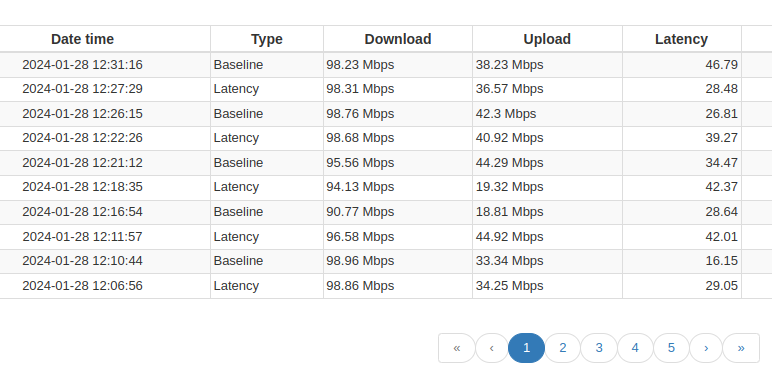
Did find the issue on another similar device that we have but not the one that's identical to yours. This might mean that it's happening only in specific cases but we've just started testing so it'll take a while.
-
We have a lead. Putting the v2 agent directly onto the router shows speeds above its interface limits.
More testing to be done. In the meantime, try putting yours on a switch behind your router if you have one and see what happens.
-
Update.
The problem doesn't seem to be with our code but the CDN as it is sending back speeds that are higher than the interface.
It's always hard to try to get information back to large companies but if we were to guess, it's because speed testing is getting into very high speeds these days so lower speeds may no longer be as accurate as they used to be.
After all, how can we truly ever confirm the speeds that speedtest.net or fast.com and others are returning anyhow? This is especially true as we get into higher and higher speeds.
We continue to research.
-
We have yet to find a solution as it's nearly impossible to get leads to understand what is happening. Something has changed in the CDN world and once we figure that out, we'll update this and put out a new update.
Thanks for bringing it to our attention.
