I have the hardware agent connected to a Cisco switch. The switch is connected to my Cisco firewall / asa, which is connected to my modem (comcast business).
mshafrin
Track Internet disconnections, provider outages with historical data, and automated speed testing.
For Windows, Linux, ARM64, ARMa7. Learn more by visiting www.outagesio.com
Notice: If you created an account on app.outagesio.com, simply use the same credentials to log in here.
Posts
-
HW Agent incorrectly reporting outage -
HW Agent incorrectly reporting outageIs there anything I should do on my end right now, or are you instigating from your end?
-
HW Agent incorrectly reporting outage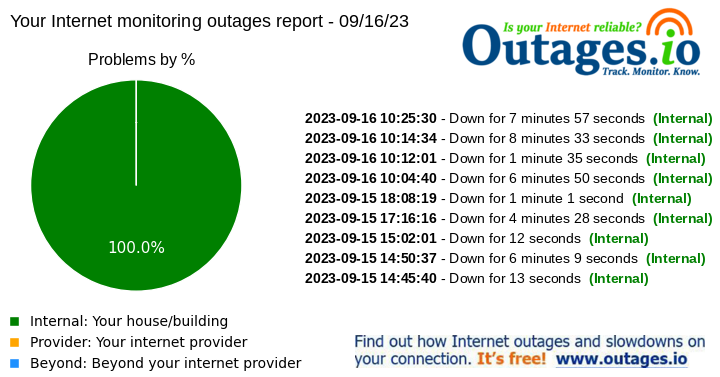
Good morning...
My HW Agent (#130432) and SW Agent (#130431) are both reporting outages incorrectly. They are reporting a planned outage, due to my ISP (Comcast) performing repairs to the incoming connection to my building, as a LAN outage. This outage was an ISP outage due to no modem connection coming into my building.
The SW Agent is running on one of my servers, and the HW Agent is plugged into a network port of a Cisco switch. Both are giving the same alert as a LAN related outage.
Again, this was a planned network outage, as my ISP (Comcast) was making repairs to the lines serving my building, and the technician advised our incoming connection would be down for several minutes during the repair.
I was wondering if this is a configuration issue on my end? Any advice or assistance would be appreciated.
Thank you!
-
Agent keeps going inactive / disconnectingThank you!!! All reported times (pings, hops, etc) seem to be spot-on here. You guys are the absolute best!!
-
Agent keeps going inactive / disconnectingThank you again for the time and help in troubleshooting and resolving this issue. You and your support / dev team are the best!! Let me know if I need to do anything on my end to apply the update when it’s available.
Yeah, a private chat would definitely be a good idea lol!
-
Agent keeps going inactive / disconnectingok, my connection is back... if you need to reconect you can now
-
Agent keeps going inactive / disconnectingI can't reconnect either.... lost my remote session as well
-
Agent keeps going inactive / disconnectingNot sure if you finished with the install.... I think connection was lost. Let me know if you need to reconnect
-
Agent keeps going inactive / disconnectingI am a bit limited at to what I can do right now... I am not at work... I am remote connected to my work pc. That's why I figured it may be easier for you to just do an AnyDesk session to my workstation.
-
Agent keeps going inactive / disconnectingThat is ok with me... how would you normally do that? I can let you connect into my workstation with Anydesk or whatever support tool you use, and you can ssh in with putty or whatever from there.
-
Agent keeps going inactive / disconnectingDefinitely an example of "Murphy's Law"..... if something is going to go wrong or be difficult, it's going to be on my network LOL.
I have no issues with ping or tracert to ntp.org. I'm open to suggestions lol.
-
Agent keeps going inactive / disconnectingYeah, I see that... it is 6:17pm here (as of my writing this reply).
Should I also open TCP 123? Or does the agent only look on the UDP 123 port for time sync?
-
Agent keeps going inactive / disconnectingI opened UPD 123 on my ASA. Would you be able to check if the device is now properly getting its time synced?
-
Agent keeps going inactive / disconnectingNot to my knowledge. My workstations and servers are able to sync with time servers, so as far as I know, it’s not blocked.
-
Agent keeps going inactive / disconnectingI activated the HW agent about 2:30pm (NJ time).
-
Agent keeps going inactive / disconnectingI was activated by me at about 2:30pm (NJ time).
-
Agent keeps going inactive / disconnectingI don’t know if this means anything, but the date and time shown for all the events are incorrect. It’s showing 8-16-23 at 11am, but it’s almost 3:30pm here by me in NJ
-
Agent keeps going inactive / disconnectingThe "outage" may have been my fault... I switched to a different port on the switch hoping it would possibly correct the no ping / no hops issue lol.
-
Agent keeps going inactive / disconnectingI actually just submitted another question regarding the hardware agent.... it is not showing pings or hops, but is connected to the same switch as the server hosting the software agent that is now working fine.
-
Agent keeps going inactive / disconnectingGood afternoon.....
I believe I've got everything resolved. So, Cisco disables / blocks ICMP traffic by default to any outside interface. Once I allowed ICMP traffic on my firewall / ASA, my "hops" started showing in the history, and tracert to foxymon.com and tpw.outagesio.com (as well as to any other url) were no longer giving a "time out".
Thank you to everyone for the help!
