This is because your agent is not sending hops and this is due to blocked ICMP, which is weird since Pings are coming in
SBK
Track Internet disconnections, provider outages with historical data, and automated speed testing.
For Windows, Linux, ARM64, ARMa7. Learn more by visiting www.outagesio.com
Notice: If you created an account on app.outagesio.com, simply use the same credentials to log in here.
Posts
-
Which ports to open on firewall to allow Agent to communicate? -
Speed test settings with non-symmetrical plan/service speedsHi Marc,
The value is intended always for the download speed which is usually higher or equal to upload.
Also the percentage, right below, is intended for download only even if the results are including also upload and latency. -
Gaps in Pings Graph in Dashboard@mschubert
Let me highlight few things before I will dive into your agent's issue.The idea behind the "pings gaps" is to show in a graph when the pings are not reaching our receivers (our network's servers in charge of this feature).
This "not reaching" can be explained with:
- a real missing connection to our network meaning the agent becomes inactive, disconnected or abandoned, please check https://support.outagesio.com/topic/55/manage-agents-menu for further explanations of the "offline" status
- a temporary overload of local (your) or remote (our) network
- an error in the local agent associated to the multi-threading nature of the agent app
- a network outage
I do see that your agent has had 3 outages and this reflects only part of the "missing pings"
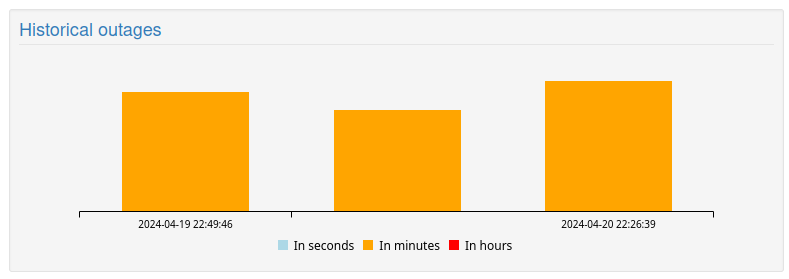
but I also see that from April 18 your connection was inactive few more times:
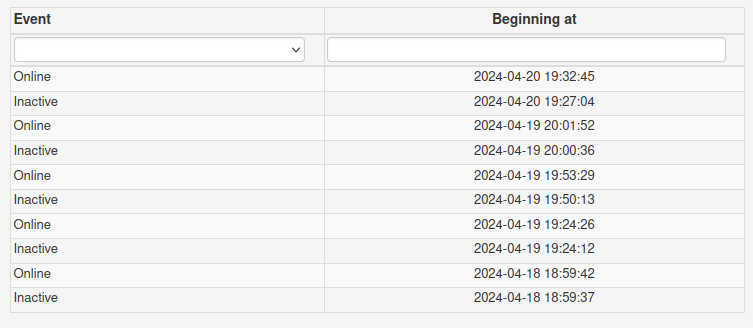
In your case I tend to believe it is option 1 but I have opened an internal ticket to be sure we are not in option 3 for the agent 130916.
