Definitely interesting.
I will be trying between tomorrow and Friday to get in touch with you directly using the chat to see if I can test few things I have in mind.
If this week is not possible then I have to ask you to postpone to the week of February 10, since I will be traveling next week
SBK
Track Internet disconnections, provider outages with historical data, and automated speed testing.
For Windows, Linux, ARM64, ARMa7. Learn more by visiting www.outagesio.com
Notice: If you created an account on app.outagesio.com, simply use the same credentials to log in here.
Posts
-
2.5Gbps Hardware Agent Repeatedly "Rebooting", Missing Data -
2.5Gbps Hardware Agent Repeatedly "Rebooting", Missing DataI am definitely interested in troubleshooting this as you came up with the conclusion that the MT3000 is somehow "WeLink intolerant" (joking of course) since there must be something which is triggering a different behavior.
Just for the sake of info the MT300 can only reach a 100Mbit connection while the MT3000 is able to go beyond that value till the nominal 2.5GB
-
Agent inactive / disconnectedLet me investigate first since that host must be available always
-
Migrating networksIt seems you were able finally to assign it to the network 69
Would you share what solved it ? -
Migrating networksI am trying to chat with you here in the forum, can you see it ?
-
Migrating networksI am seeing an inactive now so i bet you are doing so but cannot see it coming up online i.e. from that port the agent doesn't have the possibility to contact the DHCP server and/or have access to internet
-
2.5Gbps Hardware Agent Repeatedly "Rebooting", Missing Data@recalc
I keep seeing micro disconnections (those inactives you are receiving) which are not related to outages.Even if they are lasting few seconds and are not more than 3 per day, they still are there and are not internet outages
-
Migrating networksOK, at least an explanation of why I was seeing it online :-)
I am assuming that to move your agent from one port to another port you are powering it off and once connected powering it on again, right ?
-
Migrating networksIf you are referring to agent 131196, I do see it active and working properly.
Can you please explain a bit more what is wrong with moving it to a new network? -
2.5Gbps Hardware Agent Repeatedly "Rebooting", Missing Data@recalc
I will continue to monitor your environment thru the agents and let you know -
2.5Gbps Hardware Agent Repeatedly "Rebooting", Missing DataThe 3 agents are recording a similar situation on Jan 13 at around 13:33 Chicago time but at the same time are not recording any type of outage.
Two different technologies (Windows, Openwrt) and three different versions (MT300 and MT3000 even if they both are openwrt are different in binaries) but they all:
- cannot identify an outage
- are monitoring inactives
- they disagree in some minor timing, which can be related to the way the three agents are connected to the LAN
So next question is: is it possible, without any specific detail, understand if all three agents are connected the same way within the LAN (different VLANs, directly connected to the router or thru a switch, different rules in the firewall)
A simple hand drawn picture is more than enough, as I said no company detail is needed, jsut trying to see where the problem is originated and why they behave in such a way.
-
2.5Gbps Hardware Agent Repeatedly "Rebooting", Missing DataAgent 131236
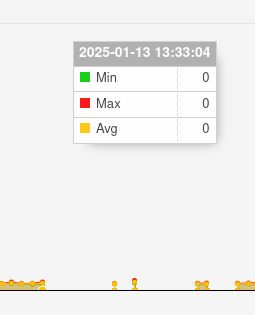
Agent 131232
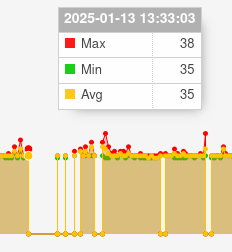
Agent 129878
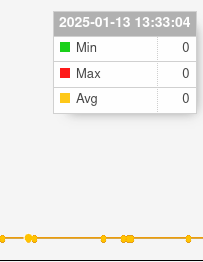
-
2.5Gbps Hardware Agent Repeatedly "Rebooting", Missing DataHi,
I am trying to compare different behaviors within the same LAN and to do that I am asking if it would be possible to have all 3 agents 131236 (wash geek), 131232 (wash 2.5) and 129878 (wash) up and running.
For the moment I can say that both 131236 and 131232 are behaving in a similar way: i.e. they become inactive but NO outage.
Usually this means the problem has to be located within the LAN (your network, firewall or switching system) and not on the WAN (the ISP provider) but it is not always so crystal clear.In short some data stops from being collected by the agent when it doesn't have access to our servers, but there is no evident "internet outage" recorded: this can happen for some of the reason that were commented at the beginning of this thread (cable, signal, etc.).
Let me know if 129878 can be powered on.
-
No wifi config option on wifi deviceStephan, can you access to this forum's chat ?
I am writing there ... -
No wifi config option on wifi deviceYes sure
-
No wifi config option on wifi device10am EST tomorrow could be ok for you ?
-
No wifi config option on wifi deviceSure, just let me know a convenient time for you
-
No wifi config option on wifi deviceLet me know when you are back tomorrow and we try to continue from here or better from the chat
-
No wifi config option on wifi deviceDid you leave also the wired connection or just removed it ???
-
No wifi config option on wifi deviceFrom here we can see that the agent is stopping the wired and activating the wireless, just wondering if something else is happening at your site.
I thought the wireless provider was different from the wired, but just my assumption
