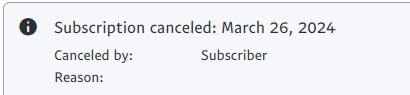@markl said in Agent Disconnected:
Hi, I have 2 agents that got disconnected this morning. I tried restarting the Echo, restarting the PC, but still it is disconnected. Can you help me please?
ID: 128664, 128694
128664
This one in Wxxx, Canada seems to have always been connected directly to the Internet and not on your LAN side. I see the PC seems to have always been connected directly to the Internet with a public IP which is dangerous.
That said, you obviously know better than I do what your intended use is so I just felt it important to mention.
128694
This one looks normal in terms of it's connection. I can see it's got private IP so is running on a PC inside your LAN/network. This one is in Vxxx, Canada.
Both seem to have stopped running today, the 27th but both look normal in every other way, sending the correct information, communicating etc then they stop.
Some thoughts I have;
Usually, when an agent stops communicating out of the blue, it means something has decided to block it.
I see the providers are different so no need to suspect if something there might have changed.
Are you using something on both PCs that might have decided to block communications between the agent and OutagesIO? Firewall, virus scanner, something along those lines is the number one thing we see that would stop the service.
While your Windows version might be a bit different, can you check to make sure something didn't block the Echo Networks service.
Check firewall
I tried restarting the Echo
What happened when you restarted the services? No complaints from the system or anything?
If you simply cannot find a reason for this and confirm there is nothing in your PC firewall or LAN/provider firewall that suddenly started blocking, then I would suggest trying a re-install.
Go to the dashboard of the agent, pick Manage then pick Re-install and follow the prompts in the same way as you first installed. Make sure that you uninstall any previous version just to help ensure the installer works perfectly. Make sure you have full administrator rights when you re-install the software.
Do this on both after you've checked the above and we can go from there.