Track Internet disconnections, provider outages with historical data, and automated speed testing.
For Windows, Linux, ARM64, ARMa7. Learn more by visiting www.outagesio.com
Notice: If you created an account on app.outagesio.com, simply use the same credentials to log in here.
Setup error
-
I am a new user trying to install in Windows 10.
Getting the error below, but I have no earlier installations.
Advice?
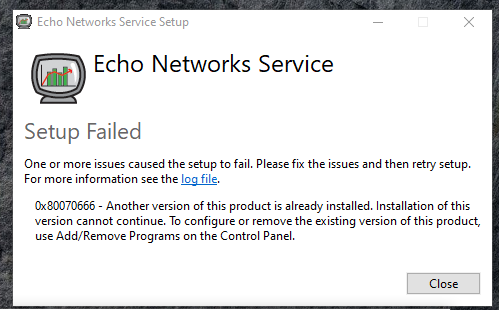
-
Hi,
Let's begin with a starting point.
Can you check your Services so we can make 100% sure the agent never got installed.
To open the Windows Services Manager on your Windows 10 computer, do the following:
Right-click on the Start button to open the WinX Menu
Select Run
Type services.msc in the Run box which opens
Windows Services Manager will open.
Once there, look for the Echo Networks or the NutPile service depending on when you installed the agent.
If you don't see anything like that and you don't see the same in your uninstallable software list, then it may have been removed at some point earlier.
Let me know how that goes.
-
Hi Linda,
The first question is, was this the very first time you installed or a second time?
Meaning, was it on the second time that you saw a notice that the software was already installed?
If you don't see the service then it means the installation never completed which means that if you are seeing this error, it's not something we've ever seen before and will need to find a way to test that. Maybe someone could take a video of the installation so we can see what's happening.
-
Very first time I ever installed.
I rebooted after looking for uninstall. And tried again.
Same error message. Tried installing as "run as administrator" even though my login has admin privileges – same error.
Linda
Dropbox link to video of install:
https://www.dropbox.com/s/lge5t7lzsbm2wgn/2020-10-27 12.25.00.mp4?dl=0
-
Here is a link to the folder with the install video and all the logs:
https://www.dropbox.com/sh/2z3tmp6i3gydjyw/AAB_R5SW-bknDRbvotqYK8Txa?dl=0
Hopefully this will tell you something.
Linda
-
Hi, sorry for not responding.
For some reason, the site was not sending us email notifications.
I will take a look at what you've sent and reply.
-
Apologies for the long delay.
This is a problem that we cannot replicate no matter what we do and no matter on which version of Windows.
People are signing up every single day and installing the same software but of course, all PC's have various combinations of updates, drivers, software installed on them so it's nearly impossible to know where to start.
The two options we can think of are these.
First, try installing the old .NET package (If you have not tried this already) that we were offering at one point when the agent would not auto start. We don't know if this will help in terms of being able to get past the 'already installed' step but it might be worth a try.
You can find the package here;
UPDATE: Removed - no longer required as this is an old post.
Install this, reboot then try installing the agent again.
Second, try posting this in a Microsoft forum. The problem there is that the agent will probably be blamed before anything else but if you persist, you may be able to find someone that understands the logs you've shared enough to give you some input. We really don't know why Windows would be saying the agent is already installed when it is not. If you find something, you could come back and share it with us so that we can in turn look into it.
-
I was asked the following;
I assume they are certain that there is not another version installed or they tried before and had a different error?
Can they please check the “Apps and Features” on their machine to be sure there is no older version, either “Echo” or the older “Nutpile”?
Can you check this and let me know please.
-
I've passed this on to our Windows dev who will try to take a look.
Do you have another PC you could try installing on? Upgraded PC's leave a lot of stuff behind, especially if it's been upgraded since XP.
-
Tried that, Machine started as a Windows 7.
Appeared to install, asked for username/password. (which I assume is the one I signed up for at outagesio).
Then, said it failed.
Tried to attach log file (doesn't like that extension). I will just copy it here: (also in same dropbox link I shared before)
[5208:4480][2020-11-04T08:28:46]i001: Burn v3.11.0.1701, Windows v10.0 (Build 16299: Service Pack 0), path: C:\Users\lklawrie\AppData\Local\Temp{DAF92AA8-706F-4934-B712-6130D35A74CE}.cr\Echo_Networks_Service_Installer_V1.61.2005_Release.exe
[5208:4480][2020-11-04T08:28:46]i009: Command Line: '"-burn.clean.room=\Wills\v108\Updates\Outages Internet\Echo_Networks_Service_Installer_V1.61.2005_Release.exe" -burn.filehandle.attached=656 -burn.filehandle.self=664'
[5208:4480][2020-11-04T08:28:46]i000: Setting string variable 'WixBundleOriginalSource' to value '\Wills\v108\Updates\Outages Internet\Echo_Networks_Service_Installer_V1.61.2005_Release.exe'
[5208:4480][2020-11-04T08:28:46]i000: Setting string variable 'WixBundleOriginalSourceFolder' to value '\Wills\v108\Updates\Outages Internet'
[5208:4480][2020-11-04T08:28:46]i000: Setting string variable 'WixBundleLog' to value 'C:\Users\lklawrie\AppData\Local\Temp\Echo_Networks_Service_20201104082846.log'
[5208:4480][2020-11-04T08:28:46]i052: Condition '(VersionNT64 > v6.1) OR ((VersionNT64 = v6.1) AND (ServicePackLevel >= 1))' evaluates to true.
[5208:4480][2020-11-04T08:28:46]i000: Setting string variable 'WixBundleName' to value 'Echo Networks Service'
[5208:4480][2020-11-04T08:28:46]i000: Setting string variable 'WixBundleManufacturer' to value 'Echo Networks LLC'
[5208:14F0][2020-11-04T08:28:46]i000: Setting numeric variable 'WixStdBALanguageId' to value 1033
[5208:14F0][2020-11-04T08:28:46]i000: Setting version variable 'WixBundleFileVersion' to value '1.61.2005.0'
[5208:4480][2020-11-04T08:28:46]i100: Detect begin, 3 packages
[5208:4480][2020-11-04T08:28:46]i000: Setting string variable 'NETFRAMEWORK40CLIENT' to value '1'
[5208:4480][2020-11-04T08:28:46]i052: Condition 'NETFRAMEWORK40CLIENT' evaluates to true.
[5208:4480][2020-11-04T08:28:46]i101: Detected package: NetFx40ClientRedist, state: Present, cached: None
[5208:4480][2020-11-04T08:28:46]i101: Detected package: vc140, state: Absent, cached: None
[5208:4480][2020-11-04T08:28:46]i101: Detected package: EchoNetworksServiceInstaller.msi, state: Absent, cached: None
[5208:4480][2020-11-04T08:28:46]i199: Detect complete, result: 0x0
[5208:14F0][2020-11-04T08:28:49]i000: Setting numeric variable 'EulaAcceptCheckbox' to value 1
[5208:4480][2020-11-04T08:28:49]i200: Plan begin, 3 packages, action: Install
[5208:4480][2020-11-04T08:28:49]w321: Skipping dependency registration on package with no dependency providers: NetFx40ClientRedist
[5208:4480][2020-11-04T08:28:49]w321: Skipping dependency registration on package with no dependency providers: vc140
[5208:4480][2020-11-04T08:28:49]i000: Setting string variable 'WixBundleLog_vc140' to value 'C:\Users\lklawrie\AppData\Local\Temp\Echo_Networks_Service_20201104082846_000_vc140.log'
[5208:4480][2020-11-04T08:28:49]i000: Setting string variable 'WixBundleRollbackLog_EchoNetworksServiceInstaller.msi' to value 'C:\Users\lklawrie\AppData\Local\Temp\Echo_Networks_Service_20201104082846_001_EchoNetworksServiceInstaller.msi_rollback.log'
[5208:4480][2020-11-04T08:28:49]i000: Setting string variable 'WixBundleLog_EchoNetworksServiceInstaller.msi' to value 'C:\Users\lklawrie\AppData\Local\Temp\Echo_Networks_Service_20201104082846_001_EchoNetworksServiceInstaller.msi.log'
[5208:4480][2020-11-04T08:28:49]i201: Planned package: NetFx40ClientRedist, state: Present, default requested: Present, ba requested: Present, execute: None, rollback: None, cache: No, uncache: No, dependency: None
[5208:4480][2020-11-04T08:28:49]i201: Planned package: vc140, state: Absent, default requested: Present, ba requested: Present, execute: Install, rollback: None, cache: Yes, uncache: Yes, dependency: None
[5208:4480][2020-11-04T08:28:49]i201: Planned package: EchoNetworksServiceInstaller.msi, state: Absent, default requested: Present, ba requested: Present, execute: Install, rollback: Uninstall, cache: Yes, uncache: No, dependency: Register
[5208:4480][2020-11-04T08:28:49]i299: Plan complete, result: 0x0
[5208:4480][2020-11-04T08:28:49]i300: Apply begin
[5208:4480][2020-11-04T08:28:49]i010: Launching elevated engine process.
[5208:4480][2020-11-04T08:28:51]i011: Launched elevated engine process.
[5208:4480][2020-11-04T08:28:51]i012: Connected to elevated engine.
[18FC:2BD4][2020-11-04T08:28:51]i358: Pausing automatic updates.
[18FC:2BD4][2020-11-04T08:28:51]i359: Paused automatic updates.
[18FC:2BD4][2020-11-04T08:28:51]i360: Creating a system restore point.
[18FC:2BD4][2020-11-04T08:30:39]i361: Created a system restore point.
[18FC:2BD4][2020-11-04T08:30:39]i370: Session begin, registration key: SOFTWARE\Microsoft\Windows\CurrentVersion\Uninstall{5ed2c352-22ff-4aba-8116-cf877cc8c326}, options: 0x7, disable resume: No
[18FC:2BD4][2020-11-04T08:30:40]i000: Caching bundle from: 'C:\Users\lklawrie\AppData\Local\Temp{389EE431-28A2-46D8-9122-223731985867}.be\EchoNetworksServiceSetup.exe' to: 'C:\ProgramData\Package Cache{5ed2c352-22ff-4aba-8116-cf877cc8c326}\EchoNetworksServiceSetup.exe'
[18FC:2BD4][2020-11-04T08:30:40]i320: Registering bundle dependency provider: {5ed2c352-22ff-4aba-8116-cf877cc8c326}, version: 1.61.2005.0
[18FC:2BD4][2020-11-04T08:30:40]i371: Updating session, registration key: SOFTWARE\Microsoft\Windows\CurrentVersion\Uninstall{5ed2c352-22ff-4aba-8116-cf877cc8c326}, resume: Active, restart initiated: No, disable resume: No
[18FC:225C][2020-11-04T08:30:42]i305: Verified acquired payload: vc140 at path: C:\ProgramData\Package Cache.unverified\vc140, moving to: C:\ProgramData\Package Cache\3B32BC4B8DEC32FD52A8F4BDA5648C3A8D999D7C\vc_redist_V140.x64.exe.
[18FC:225C][2020-11-04T08:30:42]i305: Verified acquired payload: EchoNetworksServiceInstaller.msi at path: C:\ProgramData\Package Cache.unverified\EchoNetworksServiceInstaller.msi, moving to: C:\ProgramData\Package Cache{D30F7507-9D1C-4638-87A7-385A2D0B3B3E}v1.61.2005\EchoNetworksServiceInstaller.msi.
[18FC:2BD4][2020-11-04T08:30:42]i301: Applying execute package: vc140, action: Install, path: C:\ProgramData\Package Cache\3B32BC4B8DEC32FD52A8F4BDA5648C3A8D999D7C\vc_redist_V140.x64.exe, arguments: '"C:\ProgramData\Package Cache\3B32BC4B8DEC32FD52A8F4BDA5648C3A8D999D7C\vc_redist_V140.x64.exe" /install /passive /quiet /norestart'
[5208:4480][2020-11-04T08:38:35]i319: Applied execute package: vc140, result: 0x0, restart: None
[18FC:2BD4][2020-11-04T08:38:35]i323: Registering package dependency provider: {D30F7507-9D1C-4638-87A7-385A2D0B3B3E}, version: 1.61.2005, package: EchoNetworksServiceInstaller.msi
[18FC:2BD4][2020-11-04T08:38:35]i301: Applying execute package: EchoNetworksServiceInstaller.msi, action: Install, path: C:\ProgramData\Package Cache{D30F7507-9D1C-4638-87A7-385A2D0B3B3E}v1.61.2005\EchoNetworksServiceInstaller.msi, arguments: ' ARPSYSTEMCOMPONENT="1" MSIFASTINSTALL="7"'
[18FC:2BD4][2020-11-04T08:43:08]e000: Error 0x80070643: Failed to install MSI package.
[18FC:2BD4][2020-11-04T08:43:08]e000: Error 0x80070643: Failed to execute MSI package.
[5208:4480][2020-11-04T08:43:08]e000: Error 0x80070643: Failed to configure per-machine MSI package.
[5208:4480][2020-11-04T08:43:08]i319: Applied execute package: EchoNetworksServiceInstaller.msi, result: 0x80070643, restart: None
[5208:4480][2020-11-04T08:43:08]e000: Error 0x80070643: Failed to execute MSI package.
[18FC:2BD4][2020-11-04T08:43:08]i318: Skipped rollback of package: EchoNetworksServiceInstaller.msi, action: Uninstall, already: Absent
[5208:4480][2020-11-04T08:43:08]i319: Applied rollback package: EchoNetworksServiceInstaller.msi, result: 0x0, restart: None
[18FC:2BD4][2020-11-04T08:43:08]i329: Removed package dependency provider: {D30F7507-9D1C-4638-87A7-385A2D0B3B3E}, package: EchoNetworksServiceInstaller.msi
[18FC:2BD4][2020-11-04T08:43:08]i351: Removing cached package: EchoNetworksServiceInstaller.msi, from path: C:\ProgramData\Package Cache{D30F7507-9D1C-4638-87A7-385A2D0B3B3E}v1.61.2005\
[18FC:2BD4][2020-11-04T08:43:08]i351: Removing cached package: vc140, from path: C:\ProgramData\Package Cache\3B32BC4B8DEC32FD52A8F4BDA5648C3A8D999D7C\
[18FC:2BD4][2020-11-04T08:43:08]i372: Session end, registration key: SOFTWARE\Microsoft\Windows\CurrentVersion\Uninstall{5ed2c352-22ff-4aba-8116-cf877cc8c326}, resume: None, restart: None, disable resume: No
[18FC:2BD4][2020-11-04T08:43:08]i330: Removed bundle dependency provider: {5ed2c352-22ff-4aba-8116-cf877cc8c326}
[18FC:2BD4][2020-11-04T08:43:08]i352: Removing cached bundle: {5ed2c352-22ff-4aba-8116-cf877cc8c326}, from path: C:\ProgramData\Package Cache{5ed2c352-22ff-4aba-8116-cf877cc8c326}\
[18FC:2BD4][2020-11-04T08:43:08]i371: Updating session, registration key: SOFTWARE\Microsoft\Windows\CurrentVersion\Uninstall{5ed2c352-22ff-4aba-8116-cf877cc8c326}, resume: None, restart initiated: No, disable resume: No
[5208:4480][2020-11-04T08:43:09]i399: Apply complete, result: 0x80070643, restart: None, ba requested restart: No
-
Hi,
No, as long as it is the current agent software, you can re-use it as many times as you like. The installer will simply prompt you for your outagesio login credentials so that it can create a new report in your account.
I don't have much else at this moment as I'm waiting to hear back from the dev. I reached out with this information to see if he might notice something.
All I can think of is that there is something installed on the PC that is causing this but what that might be is anybody's guess at the moment. The logging will help a great deal so give me a little time to see what the dev says and we'll go from there.
-
Just out of curiosity, do you know how to search the Windows registry?
If you do, maybe look for some Echo Networks entries like you see in the logs.
It appears that maybe the installer is not able to complete and possibly leaving something behind in the registry because of that.
That could be useful for the developer.
-
Oh, I would say I know how to search the registry. I will do that – searching for Echo or nutpile. (the last log was from a pretty clean machine -- except it's my development machine) so has a lot of Intel or gcc or etc kind of things.
Been hacking (not really hacking) around computers for more than 50 years. And the Windows system since Windows 3. Though not heavy Windows development. More DOS/Command line kind of development.
Thanks for your efforts. I can delete various things out of both systems.
As an aside -- does the software install on XP?
-
Hi,
Yes, it sounded like you have experience, I just didn't want to presume :).
Yes, if you could look and remove anything you find then try again, that could be a lead.
The NutPile version was replaced with the Echo Networks version around March or so.
If you look at the log you posted, there might even be some hints on what the installer would have put into the registry.
-
Sorry, just seeing this suggestion of installing old NET file.
Will try that next.
That is:
First, try installing the old .NET package (If you have not tried this already) that we were offering at one point when the agent would not auto start. We don't know if this will help in terms of being able to get past the 'already installed' step but it might be worth a try.
