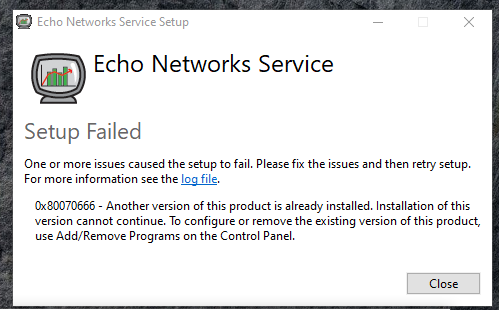Track Internet disconnections, provider outages with historical data, and automated speed testing.
For Windows, Linux, ARM64, ARMa7. Learn more by visiting www.outagesio.com
Notice: If you created an account on app.outagesio.com, simply use the same credentials to log in here.
Setup error
-
> In terms of the hardware agent, it's a tiny device that is dedicated to running the agent and nothing more. It is a simple LAN client that you connect to a free port on your router/modem where the post is DHCP enabled which most are at consumer level. It uses less than one amp of power, is self updating, runs 24/7 without missing an event such as a PC getting turned off would.
I have ordered it – will continue to try to get the software agent to work.
-
Thank you for working with us, we very much appreciate that.
We spent more time on this and found that there was one small bug in our code but not the agent. Since I last posted that we were seeing others experiencing the same, we've not seen any issues since and all agents being installed are completing. Truly a mystery that we're keeping a close eye on.
I'll be sure to upgrade your hardware agent reports as a thank you and to help you figure out what is going on with your Internet.
In fact, once you get it, if you need any help what so ever, just start a new post in the 'OutagesIO features, agent or service questions' and we'll help you right away.
As soon as we discover more information about the installer issue, we'll keep updating this post as well.
-
Just saw your private message, which I cannot reply to.
Obviously, I did not see it earlier – and bought the hardware agent last night. If you could help expedite shipping, that would be great.
(We've had 43 approximate outages today, and it's only 2pm here)
-
Hi,
Thank you for ordering. I'll look at why you were not able to reply on the site.
I just checked and your order had not gone out yet since we received our shipment last night and immediately started preparing the orders. I'll make sure that yours is expedited when it goes out today.
Hopefully, you will soon have a better idea of what is going on with your Internet.
-
It said I couldn't reply to the private message:
> Some users couldn’t be added as they have disabled private message receipt.
Thanks for any help. Did I also tell you that this has caused my cell data to be overrun? It shouldn't happen but I'm wondering if somehow the "throttling" of the cell data is causing the internet to shut down. Shouldn't happen but….
-
It said I couldn't reply to the private message:
Some users couldn’t be added as they have disabled private message receipt.
Thanks. Someone must have disabled private messages acceptance for this account. I've enabled it again.
Did I also tell you that this has caused my cell data to be overrun? It shouldn't happen but I'm wondering if somehow the
"throttling" of the cell data is causing the internet to shut down. Shouldn't happen but….
When you say 'this has caused', do you mean your main Internet connection not being reliable at the moment?
Assuming the services are by two different providers and you're not using your cell as a hot spot, being throttled on your cell phone should be a separate issue.
-
> When you say 'this has caused', do you mean your main Internet connection not being reliable at the moment?
Assuming the services are by two different providers and you're not using your cell as a hot spot, being throttled on your cell phone should be a separate issue.
The first time this happened, my husband (who uses his tablet extensively – especially at night) used the "cell" capability (4G in our area) and ran up 4GB of usage. Our plan is a 4GB shared data. (that was back on 10/27 -- coincidently when I signed up for this service :D ) We had 3GB of carryover and somehow my phone used that up quickly too.
They are not the same providers. Thanks for your reply.
-
The data plans (complete money grab) are tiny for mobiles compared to home service and is easily reached.
Using a phone as a hot spot definitely uses up way more data than folks expect.
It's not clear yet to me what you have for services :).
You have home Internet provided by .
That service is acting badly so you've been using your cell phone which is with another company, as a hot spot more and more.
Now you are seeing what appears to be or is throttling on your cell service, but, also your home service?
-
> You have home Internet provided by .
That service is acting badly so you've been using your cell phone which is with another company, as a hot spot more and more.
Now you are seeing what appears to be or is throttling on your cell service, but, also your home service?
Internet is provided by a company here called "Visionary".
Cell service is from Verizon – no, we are not using mobile hot spots there. But were using the 4G line/data, rather than relying on the internet wireless.
Since we have run out of data on the cell service, we are in something called "Safety mode". for another 13 days or so, unless we opt to buy "more".
The home internet seems like it's throttling bandwidth. But that's not part of the plan. Or between the two of us, we're even sharing reduced band width -- hard to explain but guessing. (And they aren't responding to my emails.... about to actually call them).
-
Can you tell me a little more about how your main Internet is behaving.
It almost sounds like something is using up all your bandwidth. Maybe you're not experiencing outages but something else that is further causing your service to get throttled.
-
Well, you've opened a can of worms… :lol:
I'm pretty definite the internet service is dropping. My low tech monitor is a couple of wireless cameras that report every time they can't get service. We also watch the internet connection widgets on the screens. We do not have bandwidth limitations on this service -- it is a wireless connection (dish like) to a tower. In our case, we can't get directly to one of their towers -- we are instead on a relay tower that is a ridge or two over from our house.
The bandwidth comment was from my husband -- a theory. (we're both engineering/computer geeks so there is some education behind the theories). He was just pointing out what he observed in practice. As we were using tablets/phones, wireless internet connected, it almost looked like we were sharing some bandwidth.
Just spent an hour on the phone with the internet provider -- he's trying to get in touch with the local administrators. (Main company is in Wyoming, we're in southern Colorado -- they bought out a local company...) He has "escalated" it to his supervisor -- partially because I asked for a refund. Since October 1, we have had about 306 dropped connections (maybe not quite that many because my low tech monitor is two cameras). I now have a spreadsheet showing the "outages" they report. As even more background, earlier (Sep or Oct) the outages were every 20 minutes like clockwork. A local guy did something and magically that all cleared up. Until it didn't.
I apologize if you are not familiar with USA states or general terrain. The ridge where the relay tower is on is not particularly accessible, I believe, which only compounds things. Not to mention it's hunting season and local techs may be out hunting.
Thanks for listening.
-
We are based in Arizona so do understand what you are talking about :).
The hardware agent sounds like it will help you with this in an ongoing way and give you better information than what you are getting now.
You'll know when you are experiencing outages vs disconnections which could be another problem, usually signal levels, something failing etc.
I'm very sure you'll find the hardware agent very useful for some time to come because you can keep it on 24/7 so it will never miss anything which means it can also build up trends and historical information.
Most people complain to their providers after the problems have started meaning they don't have any evidence which makes it hard for the provider to fix anything. By constantly monitoring, you'll always have information before, during and after problems.
The kind of setup you are describing is similar to a community we are trying to help where all of customers are in a mesh type wireless network with a main antenna on a nearby mountain. The customers which cannot 'see' the antenna directly are set up as a mesh, using another customers antenna to reach the main antenna.
Your observation of what appears to be sharing bandwidth could be interesting. Is it possible that the main antenna's bandwidth is provided by the cell service or a relay on that same antenna? Meaning, it is somewhat possible that your Internet service is actually coming from a nearby cellular service. Maybe the Internet service you are buying from this other company is actually being provided by the local cell provider.
Just guessing of course :).
-
I wasn't sure where you were. I do remember seeing AZ when I got the hardware agent.
Yes, the constant monitoring will be a plus. And not only dropped/outages but durations.
I don't think the main antennas are provided by cell service. We have pretty (or used to) limited cell service here – though I did notice on the Visionary website (www.vcn.com) that they say they offer "Internet + phone" (phone presumably VOIP) for $30 and up. They also say they have some DSL, fiber, T1 lines in their mix. I do remember that the previous company said they had a T1 line though it was about 60 miles to the west of Pagosa Springs.
But I'm unsure of their wireless technology. You would think if they were doing some partner with cell service that they would not need relay type towers. Of course, in the 17 years we have lived here, cell service has gotten better though there are still spotty areas. FYI, I just did a speed test and about 5 MPBS download and I think 2 upload. Which is better than nothing. I think we're paying for double that.
-
Amazing what a phone call does. Internet has been up since about 10:30 yesterday (Friday, Nov 13) morning. Such a relief.
I think they can do something in their control room - happened before when we were having outages every 20 minutes like clockwork. Possibly they can drive to the relay tower, but I don't think so. (Maybe ATV)
Will either of the devices, software or hardware, detect a failing router?
I've done speed tests with their speedtest widget – we were actually getting what we pay for delivered back in May.
-
Will either of the devices, software or hardware, detect a failing router?
Nice to hear it's working again.
The agents cannot know if something is failing but there is a way to know when it's not actually IP problems.
If you see disconnections but no outage, it usually indicates that something is failing or signal levels.
In other words, when you have IP outages, the agent will always report those once it comes back online but there is no test it can do to know if there is a cable, interface or router failing. If you see lots of disconnections, you could check your devices signal levels to see if they were low on or around disconnected times.
Several times, we've been able to tell a provider that a certain device was going to fail because we could see hundreds to thousands of either short outages or disconnections. Where there are many short interruptions, it usually means something is failing.
-
As an update, the developer does see something interesting in another log that was posted in another question.
We have not been able to replicate this as the agent is still installing on some windows and not others. Every last machine we've tried worked.
We need to find one that doesn't so the developer can run some tests. Once we do that, we should be able to fix this random problem.
-
> As an update, the developer does see something interesting in another log that was posted in another question.
Actually, that looks like the same or similar error to what I was getting – namely the VC140 package will not install. Not sure what window error (i.e. if already there or just install failed) the person is getting. At least in one or more of the logs I posted/shared with dropbox.
The very first one I tried 10/27 had that error:
[0CA0:4054][2020-10-27T09:47:10]i301: Applying execute package: vc140, action: Install, path: C:\ProgramData\Package Cache\3B32BC4B8DEC32FD52A8F4BDA5648C3A8D999D7C\vc_redist_V140.x64.exe, arguments: '"C:\ProgramData\Package Cache\3B32BC4B8DEC32FD52A8F4BDA5648C3A8D999D7C\vc_redist_V140.x64.exe" /install /passive /quiet /norestart'
[0CA0:4054][2020-10-27T09:47:15]e000: Error 0x80070666: Process returned error: 0x666
[0CA0:4054][2020-10-27T09:47:15]e000: Error 0x80070666: Failed to execute EXE package.
[1DA0:165C][2020-10-27T09:47:15]e000: Error 0x80070666: Failed to configure per-machine EXE package.
[1DA0:165C][2020-10-27T09:47:15]i319: Applied execute package: vc140, result: 0x80070666, restart: None
[1DA0:165C][2020-10-27T09:47:15]e000: Error 0x80070666: Failed to execute EXE package.
-
Still don't have the hardware widget. However, we haven't had a significant number of outages since I got off the phone with the provider on Friday.
However the speedtest was approximately half of what we're paying for so I called again. This time, he downloaded a new firmware to our "radio" and said he had set the priority to "high" rather than "basic". Hmmmm
-
As an update, the Windows developer is working on a fix. We were finally able to isolate the problem and a fix should be out soon.
It will be advertised here in the forums.
I think I've seen in the news that deliveries are sometimes very backed up right now. Maybe this is especially true to more rural areas.
It should come in any time now.