Track Internet disconnections, provider outages with historical data, and automated speed testing.
For Windows, Linux, ARM64, ARMa7. Learn more by visiting www.outagesio.com
Notice: If you created an account on app.outagesio.com, simply use the same credentials to log in here.
latest-greatest 64-bit ARM OTM ?
-
Hi,
If you create a new agent, you simply pick the version you need and download the script. The script will always download the latest version.
Over time, old versions are removed so if you create a script outside of the one we provide, it would eventually no longer work.
The reason for this is that some people join the service, install the agent then never come back unless something is broken. They basically use the service via email while they really should log into the dashboard now and then to see if all is working right.
These forums should also be checked since this is where we post updates, notices, etc.
Hope this helps.
I've tried, but again, it downloads a 32-bit version that does not run on my pi. I have a Pi 4, running a 64-bit Pi OS.
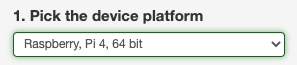
'Just did it again...
$ file otm_*
otm_1.62.2006_pi: ELF 32-bit LSB executable, ARM, EABI5 version 1 (GNU/Linux), dynamically linked, interpreter /lib/ld-linux-armhf.so.3, for GNU/Linux 3.2.0, BuildID[sha1]=7c0d0a3c5f20acfcd1bda5e74b7de51080c8b3a6, stripped$ sudo ./otm_binary
./otm_binary: error while loading shared libraries: libstdc++.so.6: cannot open shared object file: No such file or directory...and that OTM is not hardly the "latest-greatest" anyway. It's five rev's old.
-
Some versions don't get updated while some do. It depends on the OS they are running on if/when an update is needed.
When you create the software agent, you are presented with a list of available versions. We don't have anything that is 32bit that I know of. We are however working on a unified version where all of the versions will be the same.
I recently tested the pi version for someone else in the forums and it ran on a pi 3 which was 64bit.
I can ask the developer of that version but it will take a while to get a reply as it's a long weekend and I know he's away. He might just happen to reply if he sees the request.
-
I just checked that Pi device and otm is still on it.
$ ./otm_binary -v
OTM version: 1.62.2006-rwxr-xr-x 1 root root 124464 Mar 12 14:57 otm_binary
-rw-r--r-- 1 root root 582 Mar 12 14:57 otminfo.log
-rwxr-xr-x 1 root root 2728 Mar 11 21:42 starter.shAre the file sizes the same for you also?
-
I just checked that Pi device and otm is still on it.
$ ./otm_binary -v
OTM version: 1.62.2006-rwxr-xr-x 1 root root 124464 Mar 12 14:57 otm_binary
-rw-r--r-- 1 root root 582 Mar 12 14:57 otminfo.log
-rwxr-xr-x 1 root root 2728 Mar 11 21:42 starter.shAre the file sizes the same for you also?
-rwxr-xr-x 1 root root 124464 Apr 17 16:09 otm_binary*
-rw-r--r-- 1 root root 582 Apr 17 16:09 otminfo.log
-rwxr-xr-x 1 root root 2742 Apr 17 16:06 starter.sh* -
@karlhanzel said in latest-greatest 64-bit ARM OTM ?:
error while loading shared libraries: libstdc++.so.6: cannot open shared object file
Looking online, this doesn't seem to be a 32bit vs 64bit issue but something missing on your OS.
I've sent the question and will add it here once I hear back. In the meantime,
I would suggest posting this in Pi forums or the OS you're using as it would likely get you help faster as the problem doesn't seem to be with OTM since the same version runs on the Pi 3 I just tested.
-
@karlhanzel said in latest-greatest 64-bit ARM OTM ?:
error while loading shared libraries: libstdc++.so.6: cannot open shared object file
Looking online, this doesn't seem to be a 32bit vs 64bit issue but something missing on your OS.
I've sent the question and will add it here once I hear back. In the meantime,
I would suggest posting this in Pi forums or the OS you're using as it would likely get you help faster as the problem doesn't seem to be with OTM since the same version runs on the Pi 3 I just tested.
$ file /usr/lib/aarch64-linux-gnu/libstdc++.so.6
/usr/lib/aarch64-linux-gnu/libstdc++.so.6: symbolic link to libstdc++.so.6.0.28$ file /usr/lib/aarch64-linux-gnu/libstdc++.so.6.0.28
/usr/lib/aarch64-linux-gnu/libstdc++.so.6.0.28: ELF 64-bit LSB shared object, ARM aarch64, version 1 (GNU/Linux), dynamically linked, BuildID[sha1]=3ef32ad83b058f02cf374e5f892f0587814e4297, stripped...so i think it is a 32-vs-64-bit issue.
Previously, i had a 64-bit OTM, but in running it, the dashboard suggested i upgrade. 'Made the mistake of deleting the older OTM.
-
If you recall what it was, maybe I can find it for you. We don't have any 32bit versions of anything though.
-
If you recall what it was, maybe I can find it for you. We don't have any 32bit versions of anything though.
otm_1.something.2007, i believe.
You do have a 32-bit ARM version, as that's what keeps getting downloaded for me, running the starter.sh. Someone goofed.
-
Sure, mistakes are absolutely possible. I'm just responding with what I know and I could be wrong.
Looking, I see an aarch version...
otm_1.63.2007_aarch64
That's the only x.2007 in the repo. Is that the one?
Obviously, it's a 64bit. -
I also see this.
otm_1.70.2107_aarch -
Sure, mistakes are absolutely possible. I'm just responding with what I know and I could be wrong.
Looking, I see an aarch version...
otm_1.63.2007_aarch64
That's the only x.2007 in the repo. Is that the one?
Obviously, it's a 64bit.Yes, that's it. It runs for me. I'll let it go for now, and hope that we can get a 64-bit update for the latest-greatest.
Thanks! -
Which one? Do you need me to share it with you or are you able to download it? One of those is not in the downloads, I have to get it for you.
You'll let what go for now?
-
I think the problem is not 32bit vs 64bit but that at one point, an aarch version was listed as an ARM or Pi version. I seem to recall something along those lines.
We sorted that out so that the download list is correct but maybe that's why one works for you while another doesn't. Either way, happy to get you what ever you need if you let me know what you can use for sure.
-
Yes, that's it. It runs for me. I'll let it go for now, and hope that we can get a 64-bit update for the latest-greatest.
Thanks!otm_1.70.2107_aarch is 64-bit, and it runs too.
I meant, i'll let the 64-bit version run and do monitoring for me.
otm_1.62.2006_pi is 32-bit, not 64...
$ file otm_1*
otm_1.62.2006_pi: ELF 32-bit LSB executable, ARM, EABI5 version 1 (GNU/Linux), dynamically linked, interpreter /lib/ld-linux-armhf.so.3, for GNU/Linux 3.2.0, BuildID[sha1]=7c0d0a3c5f20acfcd1bda5e74b7de51080c8b3a6, stripped...somebody just goofed, is all.
'Unsure why the starter.sh downloads that 32-bit one. -
Yup, you're right, the 1.62.2006 arm and pi versions are 32bit.
I'll have to bring it up next week. We really don't have any 32bit versions anymore but maybe these are listed wrong and old which is why this happened.
Are you good to go now or do you need me to grab a version for you that you cannot get at?
-
Here is what I'm reading on the net.
The Pi hardware is 64bit but most of the operating systems that run on them only support 32bit.Either way, I've brought it up so we'll take a deeper look.
Thanks for bringing it up.
-
Here is what I'm reading on the net.
The Pi hardware is 64bit but most of the operating systems that run on them only support 32bit.Either way, I've brought it up so we'll take a deeper look.
Thanks for bringing it up.
Yup, good to go for now.
Thanks again. -
 O OutagesIO_Support marked this topic as a question on
O OutagesIO_Support marked this topic as a question on
-
 O OutagesIO_Support has marked this topic as solved on
O OutagesIO_Support has marked this topic as solved on
