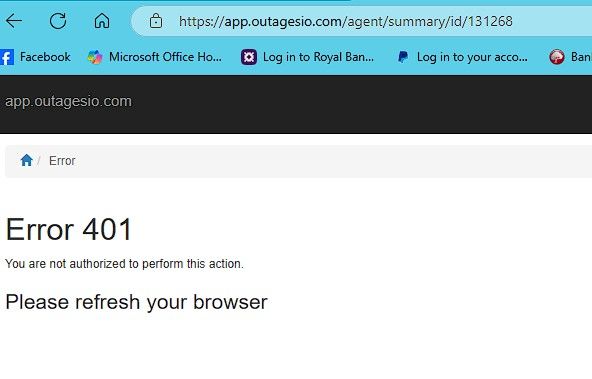Track Internet disconnections, provider outages with historical data, and automated speed testing.
For Windows, Linux, ARM64, ARMa7. Learn more by visiting www.outagesio.com
Notice: If you created an account on app.outagesio.com, simply use the same credentials to log in here.
Summaries not showing
-
Thanks for reporting this. Let me look into it and report back.
-
Unfortunately, this might have been a blip as I don't see the same.
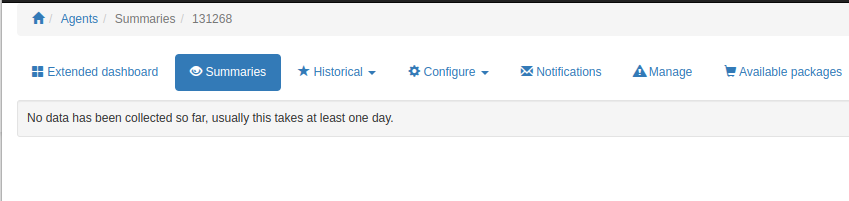
Aside from that, I do see outages and that you have speed testing enabled which should show up. I'm going to have to pass this on to our lead developer to take a look at but at the moment, he is traveling and should be here on Monday.
I will also take a look in the meantime to see if there is anything obvious I can do to solve it.
-
It is working now. Your summaries are now showing.
This is a fairly new and very complicated feature that will take a while to fine tune.
For some reason, the logic did not add your new agent into its list of agents to generate summaries for.If this does not get updated or fails on another agent, could you let us know again please.
Thank you.
-
 O OutagesIO_Support marked this topic as a question on
O OutagesIO_Support marked this topic as a question on
-
Please start your own post next time to prevent confusion.
I forked this to a new question and hope I didn't mess up the other conversation :). -
Keep in mind that when you install, you have to be logged in as administrator or a user that can allow network access. If the software gets installed without being allowed network access, it won't be able to monitor anything. I'm sure you knew this but want to point it out in case someone else is looking for help.
Keep an eye on the summaries and please let us know if anything stops working etc.
Thanks again for reporting it.
-
 O OutagesIO_Support has marked this topic as solved on
O OutagesIO_Support has marked this topic as solved on