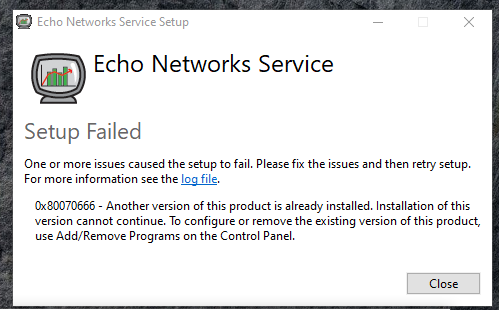Track Internet disconnections, provider outages with historical data, and automated speed testing.
For Windows, Linux, ARM64, ARMa7. Learn more by visiting www.outagesio.com
Notice: If you created an account on app.outagesio.com, simply use the same credentials to log in here.
Setup error
-
Hi,
Yes, it sounded like you have experience, I just didn't want to presume :).
Yes, if you could look and remove anything you find then try again, that could be a lead.
The NutPile version was replaced with the Echo Networks version around March or so.
If you look at the log you posted, there might even be some hints on what the installer would have put into the registry.
-
Sorry, just seeing this suggestion of installing old NET file.
Will try that next.
That is:
First, try installing the old .NET package (If you have not tried this already) that we were offering at one point when the agent would not auto start. We don't know if this will help in terms of being able to get past the 'already installed' step but it might be worth a try.
-
Searched registry on main machine. Did not find Echo Networks or Nutpile in any entry.
Tried to install old vcredist, quick fail: (also says another version of this product is installed so cannot continue)
[2968:2524][2020-11-04T11:59:24]i001: Burn v3.10.4.4718, Windows v10.0 (Build 17763: Service Pack 0), path: C:\WINDOWS\Temp{A40D6C7D-32B6-4292-87DA-AB1FABFEC551}.cr\VC_redist.14.23.27820.0.x64.exe
[2968:2524][2020-11-04T11:59:24]i009: Command Line: '"-burn.clean.room=H:\V108\Updates\Outages Internet\VC_redist.14.23.27820.0.x64.exe" -burn.filehandle.attached=648 -burn.filehandle.self=608'
[2968:2524][2020-11-04T11:59:24]i000: Setting string variable 'WixBundleOriginalSource' to value 'H:\V108\Updates\Outages Internet\VC_redist.14.23.27820.0.x64.exe'
[2968:2524][2020-11-04T11:59:24]i000: Setting string variable 'WixBundleOriginalSourceFolder' to value 'H:\V108\Updates\Outages Internet'
[2968:2524][2020-11-04T11:59:24]i000: Setting string variable 'WixBundleLog' to value 'C:\Users\lklawrie\AppData\Local\Temp\dd_vcredist_amd64_20201104115924.log'
[2968:2524][2020-11-04T11:59:24]i000: Setting string variable 'WixBundleName' to value 'Microsoft Visual C++ 2015-2019 Redistributable (x64) - 14.23.27820'
[2968:2524][2020-11-04T11:59:24]i000: Setting string variable 'WixBundleManufacturer' to value 'Microsoft Corporation'
[2968:5DEC][2020-11-04T11:59:24]i000: Setting version variable 'WixBundleFileVersion' to value '14.23.27820.0'
[2968:2524][2020-11-04T11:59:25]i100: Detect begin, 10 packages
[2968:2524][2020-11-04T11:59:25]i000: Setting version variable 'windows_uCRT_DetectKey' to value '10.0.17763.719'
[2968:2524][2020-11-04T11:59:25]i000: Setting numeric variable 'windows_uCRT_DetectKeyExists' to value 1
[2968:2524][2020-11-04T11:59:25]i102: Detected related bundle: {282975d8-55fe-4991-bbbb-06a72581ce58}, type: Upgrade, scope: PerMachine, version: 14.24.28127.4, operation: Downgrade
[2968:2524][2020-11-04T11:59:25]i052: Condition '(VersionNT = v6.3 AND NOT VersionNT64) AND (windows_uCRT_DetectKeyExists AND windows_uCRT_DetectKey >= v10.0.10240.0)' evaluates to false.
[2968:2524][2020-11-04T11:59:25]i052: Condition '(VersionNT = v6.3 AND VersionNT64) AND (windows_uCRT_DetectKeyExists AND windows_uCRT_DetectKey >= v10.0.10240.0)' evaluates to false.
[2968:2524][2020-11-04T11:59:25]i052: Condition '(VersionNT = v6.2 AND NOT VersionNT64) AND (windows_uCRT_DetectKeyExists AND windows_uCRT_DetectKey >= v10.0.10240.0)' evaluates to false.
[2968:2524][2020-11-04T11:59:25]i052: Condition '(VersionNT = v6.2 AND VersionNT64) AND (windows_uCRT_DetectKeyExists AND windows_uCRT_DetectKey >= v10.0.10240.0)' evaluates to false.
[2968:2524][2020-11-04T11:59:25]i052: Condition '(VersionNT = v6.1 AND NOT VersionNT64) AND (windows_uCRT_DetectKeyExists AND windows_uCRT_DetectKey >= v10.0.10240.0)' evaluates to false.
[2968:2524][2020-11-04T11:59:25]i052: Condition '(VersionNT = v6.1 AND VersionNT64) AND (windows_uCRT_DetectKeyExists AND windows_uCRT_DetectKey >= v10.0.10240.0)' evaluates to false.
[2968:2524][2020-11-04T11:59:25]i052: Condition '(VersionNT = v6.0 AND NOT VersionNT64) AND (windows_uCRT_DetectKeyExists AND windows_uCRT_DetectKey >= v10.0.10240.0)' evaluates to false.
[2968:2524][2020-11-04T11:59:25]i052: Condition '(VersionNT = v6.0 AND VersionNT64) AND (windows_uCRT_DetectKeyExists AND windows_uCRT_DetectKey >= v10.0.10240.0)' evaluates to false.
[2968:2524][2020-11-04T11:59:25]i103: Detected related package: {7DC387B8-E6A2-480C-8EF9-A6E51AE81C19}, scope: PerMachine, version: 14.24.28127.0, language: 0 operation: Downgrade
[2968:2524][2020-11-04T11:59:25]i103: Detected related package: {8678BA04-D161-45BE-ACA4-CC5D13073F35}, scope: PerMachine, version: 14.24.28127.0, language: 0 operation: Downgrade
[2968:2524][2020-11-04T11:59:25]i101: Detected package: Windows81_x86, state: Absent, cached: None
[2968:2524][2020-11-04T11:59:25]i101: Detected package: Windows81_x64, state: Absent, cached: None
[2968:2524][2020-11-04T11:59:25]i101: Detected package: Windows8_x86, state: Absent, cached: None
[2968:2524][2020-11-04T11:59:25]i101: Detected package: Windows8_x64, state: Absent, cached: None
[2968:2524][2020-11-04T11:59:25]i101: Detected package: Windows7_MSU_x86, state: Absent, cached: None
[2968:2524][2020-11-04T11:59:25]i101: Detected package: Windows7_MSU_x64, state: Absent, cached: None
[2968:2524][2020-11-04T11:59:25]i101: Detected package: WindowsVista_MSU_x86, state: Absent, cached: None
[2968:2524][2020-11-04T11:59:25]i101: Detected package: WindowsVista_MSU_x64, state: Absent, cached: None
[2968:2524][2020-11-04T11:59:25]i101: Detected package: vcRuntimeMinimum_x64, state: Obsolete, cached: None
[2968:2524][2020-11-04T11:59:25]i101: Detected package: vcRuntimeAdditional_x64, state: Obsolete, cached: None
[2968:2524][2020-11-04T11:59:25]i052: Condition 'VersionNT64 >= v6.0 OR (VersionNT64 = v5.2 AND ServicePackLevel >= 1)' evaluates to true.
[2968:2524][2020-11-04T11:59:25]i199: Detect complete, result: 0x0
[2968:5DEC][2020-11-04T11:59:28]i000: Setting numeric variable 'EulaAcceptCheckbox' to value 1
[2968:5DEC][2020-11-04T11:59:28]e000: Error 0x80070666: Cannot install a product when a newer version is installed.
SO I guess I will try uninstalling this version and see if that helps. (FYI my removal software says it was installed on 10/30 – which is probably when I started this process?)
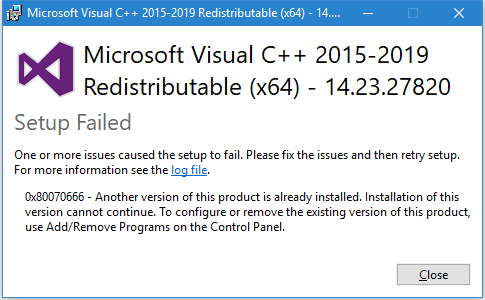
-
The additional .NET package was provided because Microsoft had not pushed it at the time and it was needed for the installer to complete.
As you can tell in this case, your PC already has it installed which is why that failed.
Looks like we have to wait for the developer to give us some insight.
-
Hi,
Just to be sure, I assume you looked for other kinds of instances, not just Echo Networks so;
Outages Internet
Echo_Networks_Service
Echo Networks
echonetworks
What ever you might find in the log that implies something that could have ended up in the registry.
-
Okay, removed that 2015-2019 bundle that was installed on 10/30
Got past that – entered my "credentials" and now get the error the other machine got.
Again, newer log in the dropbox folder.
Now, just wonder what won't work....
This time shows that 2015-2019 redistributable, 32 bit, installed on 11/4. 14.23.27820 version.
The one I removed was 14.24.28127
-
Searched as you say:
echonetworks – found several keys but it won't let me delete. (including Echo_Networks_Service) -- "Unable to delete all specified values"
I'm sorry, I think I have to give up at this point. Unless you all can figure out something.
I did not search further -- how would I know to search those keys?
-
Your efforts are appreciated and the info you've shared sent to the dev. Keep an eye on this post for replies as we'll update it as soon as we get more info or a solution from the dev.
Your patience is appreciated.
-
Hi,
This was passed on to me if someone wants to give it a try. Since we cannot replicate the problem, we have no way of testing.
Method 1: Run the fixit provided in the following link and check if you’re able to uninstall the program installed on the computer and then reinstall the program.
‘Fix problems with programs that can't be installed or uninstalled’
http://support.microsoft.com/mats/Program_Install_and_Uninstall
Method 2: If the issue persists then, refer the following article for more information.
‘How to troubleshoot problems when you install or uninstall programs on a Windows-based computer’
-
The troubleshooter found no issues:
Program Install and Uninstall troubleshooter Publisher details
Potential issues that were checked
Corrupt Patch Registry keysCorrupt Patch Registry keys
Detects corrupt or missing patch cache Issue not present
Cannot install or uninstall a programCannot install or uninstall a program
Looks for problems that can stop you installing and uninstalling a program Issue not present
Problem registry keyProblem registry key
Detects problems with the registry (Wow64 issue) Issue not present
Potential issues that were checked Detection details
Corrupt Patch Registry keys Issue not present
Detects corrupt or missing patch cache
Cannot install or uninstall a program Issue not present
Looks for problems that can stop you installing and uninstalling a program
Problem registry key Issue not present
Detects problems with the registry (Wow64 issue)
Detection details Expand
Collection information
Computer Name: WILLS
Windows Version: 10.0
Architecture: x64
Time: Tuesday, November 10, 2020 12:58:20 PM
Publisher details Expand
Program Install and Uninstall troubleshooter
Looks for problems that can stop you installing and uninstalling a program
Package Version: 1.3
Publisher: Microsoft Corporation
I really find it hard to believe that you can't duplicate it as I can duplicate it on two machines, albeit they are development machines.
Your 2nd link just takes me to the page to download the fixit troubleshooter.
I have an old XP machine – will this run on that? And I have another laptop but it connects wireless. (It's a Windows 10 machine)
And the outages continue. I really would like to be able to present the internet company the log.
-
Hi,
Why is it hard to believe that we cannot duplicate this problem? It is in our best interest to help you, not give you excuses to not want to use our service. Any problems that are brought to us become instantly critical. We do not want people to leave frustrated therefore spend a lot of time testing and trying to help.
The fact is that many dozens of people have installed the agent since this post was started. While many don't report problems and just leave the service, if the problem is a glaring one, usually someone will report it.
If you are seeing this problem, it means there is something but it doesn't confirm that it is with the agent or the installer itself. Since we cannot replicate the problem, the only conclusion we can come to is that now and there, there are either combinations of software or perhaps even some specific software that conflict with our package.
The agent does not run on XP, only Windows 7, 8 and 10. Yes, it will run on a wireless laptop as well. Just keep in mind that wireless is not as reliable as wired but you would still be able to see actual Internet outages in your reports.
-
I'll reach out to some additional people. I don't doubt there is something wrong but we need to be able to replicate it in order to know what to fix.
-
I apologize. I am frustrated with the stupid internet outages. Which are happening frequently.
Just odd that both my desktop computers seemed to have a problem installing. I will try on my laptop when I can. Though the drops there may be even more frequent.
I know you are trying.
-
Thank you for understanding.
It is important to us when someone takes the time to post about problems.
Many just leave without saying a word and no matter how much testing we do, there are always little things that are missed.
I will share what my findings as soon as I hear back from the additional people I've reached out to.
-
Hi,
As an update, we think we may have found a lead or at least, have seen the issue but it's not the same as yours.
In your case, the installer thinks the agent is already installed but in our case, the installer simply fails and does not complete.
We now have some logs which show some of the same symptoms your log is showing as well.
I'm hoping we will know more tomorrow.
-
Well, it is unanimous. Failed to install on the laptop. Log is noted with -laptop in the name. alternate desktop is -desktop2
When it first asked for my credentials on the laptop – naturally, that was the time the internet outage happened. (they go down for 5 minutes or so). When I tried again after it was up. then it said failed.
It appears to fail like desktop2 -- EchoNetworksServiceInstaller.msi failed install.
Error 0x80070643: Failed to install MSI package.
Error 0x80070643: Failed to execute MSI package.
Error 0x80070643: Failed to configure per-machine MSI package.
Applied execute package: EchoNetworksServiceInstaller.msi, result: 0x80070643, restart: None
Error 0x80070643: Failed to execute MSI package.
More details in the log, which are saved in dropbox:
https://www.dropbox.com/sh/2z3tmp6i3gydjyw/AAB_R5SW-bknDRbvotqYK8Txa?dl=0
-
Hi,
Yes, we are now seeing more of this happening today. It is as if something has changed on the Microsoft site/s that needs to be addressed.
I won't know much else until the Windows developer looks at this. It might be as simple as needing a new .NET or some other package from Microsoft as a temp fix until the agent is rebuilt or it might be something else.
In very urgent cases where someone badly needs to monitor, we do offer our hardware agents.
The agent is pre-installed onto a custom firmware so that you have a tiny device you can keep powered up 24/7.
-
well, i suppose i don't feel so alone anymore.
desktop2 has not been updated (windows update) for a long time, so it's probably not that.
But all 3 have recently gone to Microsoft 365 due to a necessary upgrade from Office 2010.
laptop (I think – would have to check to make sure) does not have any development tools on it (compilers, etc).
-
Hi,
We now have reports showing that no matter if not fully updated or fully updated, it does not make a difference.
The installer seems to fail on some Windows and not others. For example, it might install on a win10 fully updated or not but it won't on another win10 fully or not fully updated.
It must be something that has changed with Microsoft again and our dev isn't aware of it yet. Thanks to Covid-19, things have been more difficult than usual in terms of trying to get things like this fixed.
-
"desktop2 has not been updated (windows update) for a long time, so it's probably not that."
By that I meant that updates from Microsoft are not the culprit.
(Why is it when I start to make a reply here, my internet goes out??? :D )
I have installed various softwares on both desktops (and laptop) without issue, by the way.
I'm a little unclear how the hardware widget hooks up but I'll keep looking. Last outage was almost an hour.