Track Internet disconnections, provider outages with historical data, and automated speed testing.
For Windows, Linux, ARM64, ARMa7. Learn more by visiting www.outagesio.com
Notice: If you created an account on app.outagesio.com, simply use the same credentials to log in here.
Social sharing of reports - first phase
-
We know how important it can be to have proof of Internet problems to show your provider, employer, professor and others and we finally have a first version of this available for members.
Today, we are very excited to announce the ability to share a section of your reports on Facebook and Twitter.
While this first version doesn't contain the details that mousing over the outages graph does, it is something that we'll continue working on in the background.
How do you share your reports?
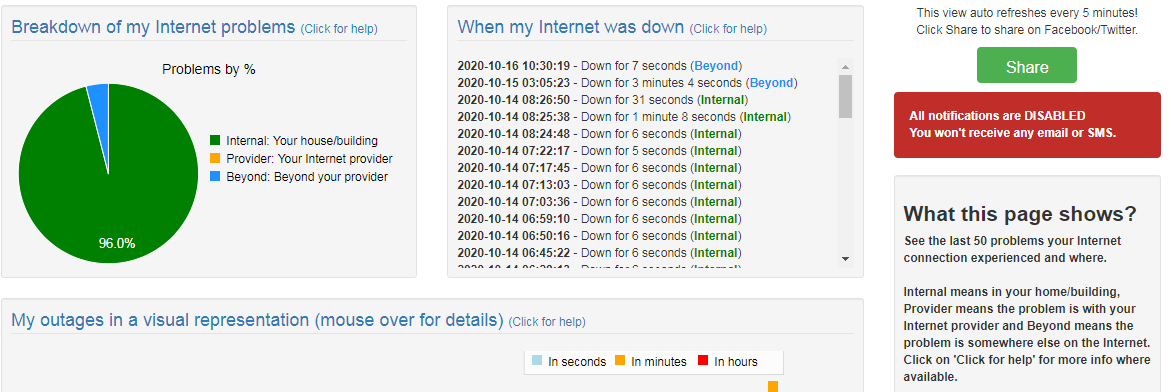
When logged into your dashboard, using the Light version of the view, you'll see a Share button on the right hand side.Click on this and you'll see an icon for Facebook and another for Twitter. Pick the network you'd like to share on and a preview image will show up.
At this point, as usual, you'll have to log into your social site account if you aren't already, then you can share.
This feature is the first phase of having the ability to share your reports on social media with more to come.
