Track Internet disconnections, provider outages with historical data, and automated speed testing.
For Windows, Linux, ARM64, ARMa7. Learn more by visiting www.outagesio.com
Notice: If you created an account on app.outagesio.com, simply use the same credentials to log in here.
Clean up for my account
-
I would like some account cleanup assistance, I cannot figure out if I can do this myself.
Can we please remove 131116 and 131117? I will no longer be using windows clients.
Can we move the one I already paid for which I believe 131116's payment up to 131123?
Can we Nickname as the following
131123 - Inside router
131124 - Outside RouterOnce this is sorted, I'll up the second agent to get them both sorted.
Thank you.
-
I did figure out most of this, the only thing I can't do is remove the 131116 client, and transfer the payments to 131123.
-
I saw you were removing 131116, good
My suggestion is to buy two new subscription for the new devices and I will take care to ask for refunding what you already paid for 131117.
This way every single agent is associate to the correct subscription.
Just let me know if I can proceed to the refunding
About changing the nickname just refer to this image to configure it
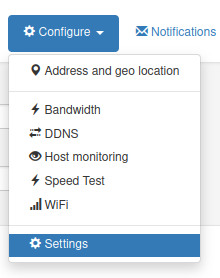
-
That works as well. Please refund 131117 and remove 131116 as I am not able to, both of the new agents are now paid up.
-
Thank you for the assist in regards to all of this. We are sorted and closed. :)
