Track Internet disconnections, provider outages with historical data, and automated speed testing.
For Windows, Linux, ARM64, ARMa7. Learn more by visiting www.outagesio.com
Notice: If you created an account on app.outagesio.com, simply use the same credentials to log in here.
Configure menu - Speed test
-
The OutagesIO speed test is a constantly evolving feature.
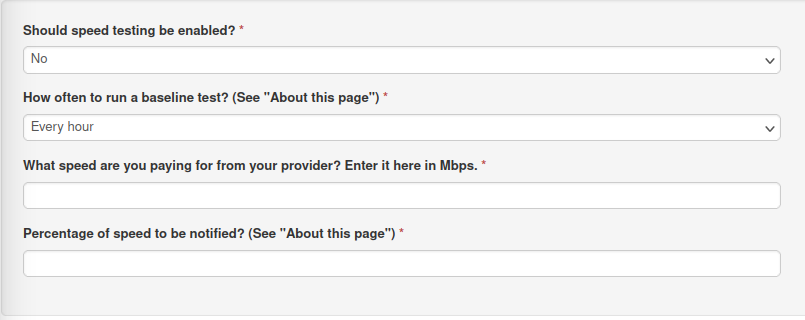
Should speed testing be enabled?
Yes, enable speed testing or no, do not enable speed testing.
If enabled
The agent will enable its speed testing functions as follows.
The agent will enable a built-in algorithm that determines when it should run a full-speed test based on a variety of conditions including pings latency and slowdowns. The latter is a short, non-saturation-based speed test that triggers a full saturation speed test if bandwidth has fallen below a certain threshold/average.
Speed vs throughput: Internet 'speed' is technically bandwidth. Bandwidth is the max amount of data your connection will allow based on the plan you have purchased. Throughput is the amount of data you can actually move at any given time. Bandwidth and throughput are very different things.
Plans and saturation: Any kind of speed testing uses your data. If you have an unlimited or large data plan, this may not be an issue but if you have a capped data plan you may want to enable speed testing conservatively. If you have a very low-speed service you may also want to disable speed testing, testing only when absolutely needed and using your browser, not this function. OutagesIO understands capped plans and tries to optimize this test to make it useful without wasting data.
How often to run a baseline test?
In addition to the algorithm-triggered speed tests, a baseline test will be done every X period of time in order to determine what the average speed is.
What speed are you paying for from your provider? Enter it here in Mbps
Enter the exact speed you are being sold by your provider. If the wrong speed is entered, too low or too high, the results will probably be inaccurate.
Percentage of speed to be notified? (See "About this page")
Say you have 100Mbps, and enter 25%.
You will receive an email when your speed goes down to 25Mbps or less.Note that notifications for low bandwidth must be enabled in your Notifications menu.
IMPORTANT: Speed Testing Uses Data
Speed vs throughput: Internet 'speed' is technically bandwidth. Bandwidth is the maximum amount of data your connection will allow based on the plan you have purchased. Throughput is the amount of data you can actually move at any given time. Bandwidth and throughput are very different things.
Plans and saturation: Any kind of speed testing uses your data. If you have an unlimited or large data plan, this may not be an issue but if you have a capped data plan you may want to enable speed testing conservatively. If you have a very low speed service you may also want to disable speed testing, testing only when absolutely needed and using your browser, not this function. OutagesIO understands capped plans and tries to optimize this test to make it useful without wasting data.
Data plans and bandwidth: Many potentially waste money on plans they will never fully utilize or need. These articles help explain why you should be aware when picking a plan.
We conducted extreme speed testing and found it somewhat useless
Is speed testing for real? Does it have all that much value? Not without more data was our result.
We did some EXTREME Internet speed testingThis post hopes to shed some light on the possible misconception of bandwidth speeds and speed testing.
Are Internet speed tests for real?Disable all speed testing (default setting): No speed testing will be done by your agent.
Allow speed testing: Your agent will run speed tests to determine if bandwidth has fallen below a certain threshold. An algorithm controls this function based on a variety of conditions.
-
K KelAuth referenced this topic on
