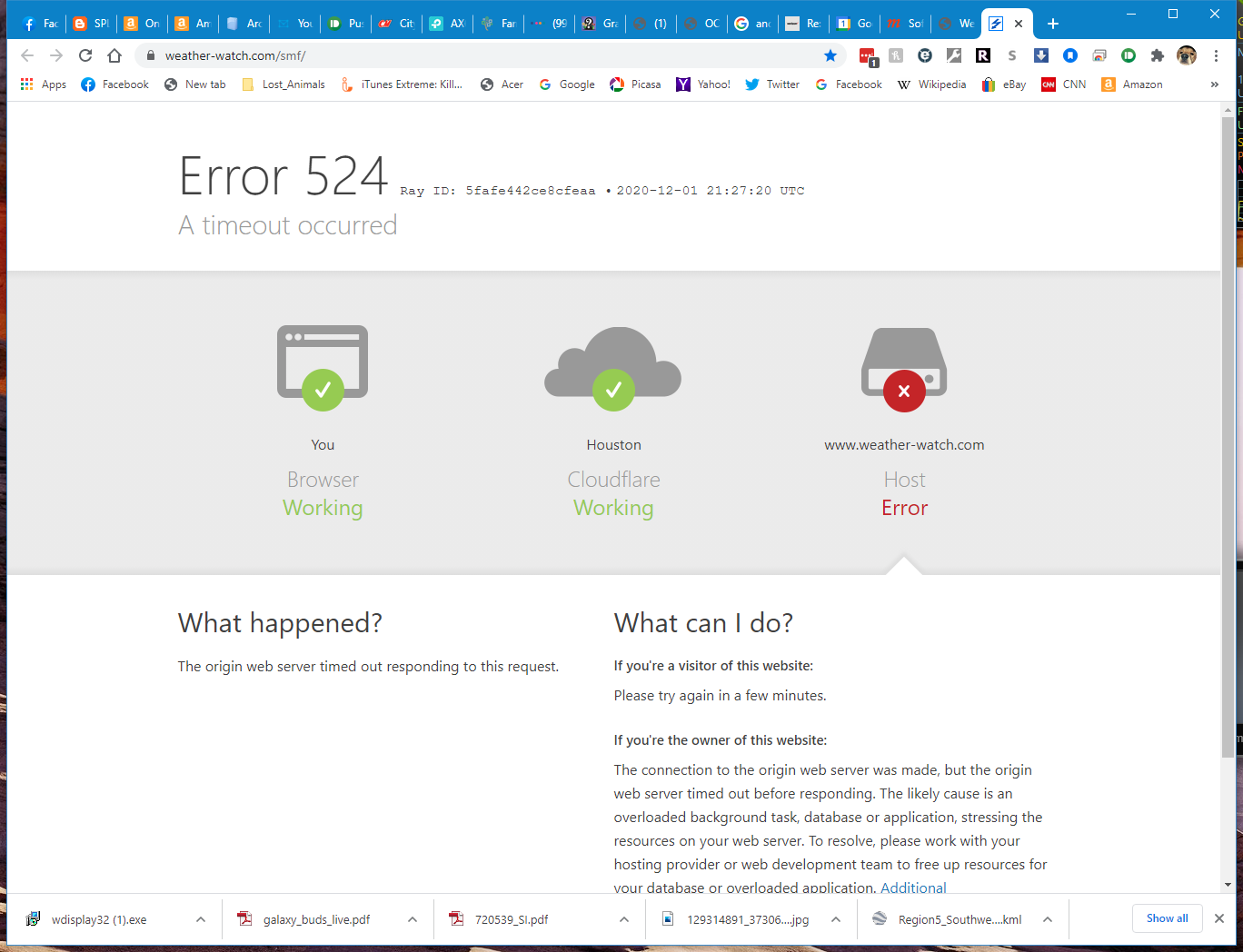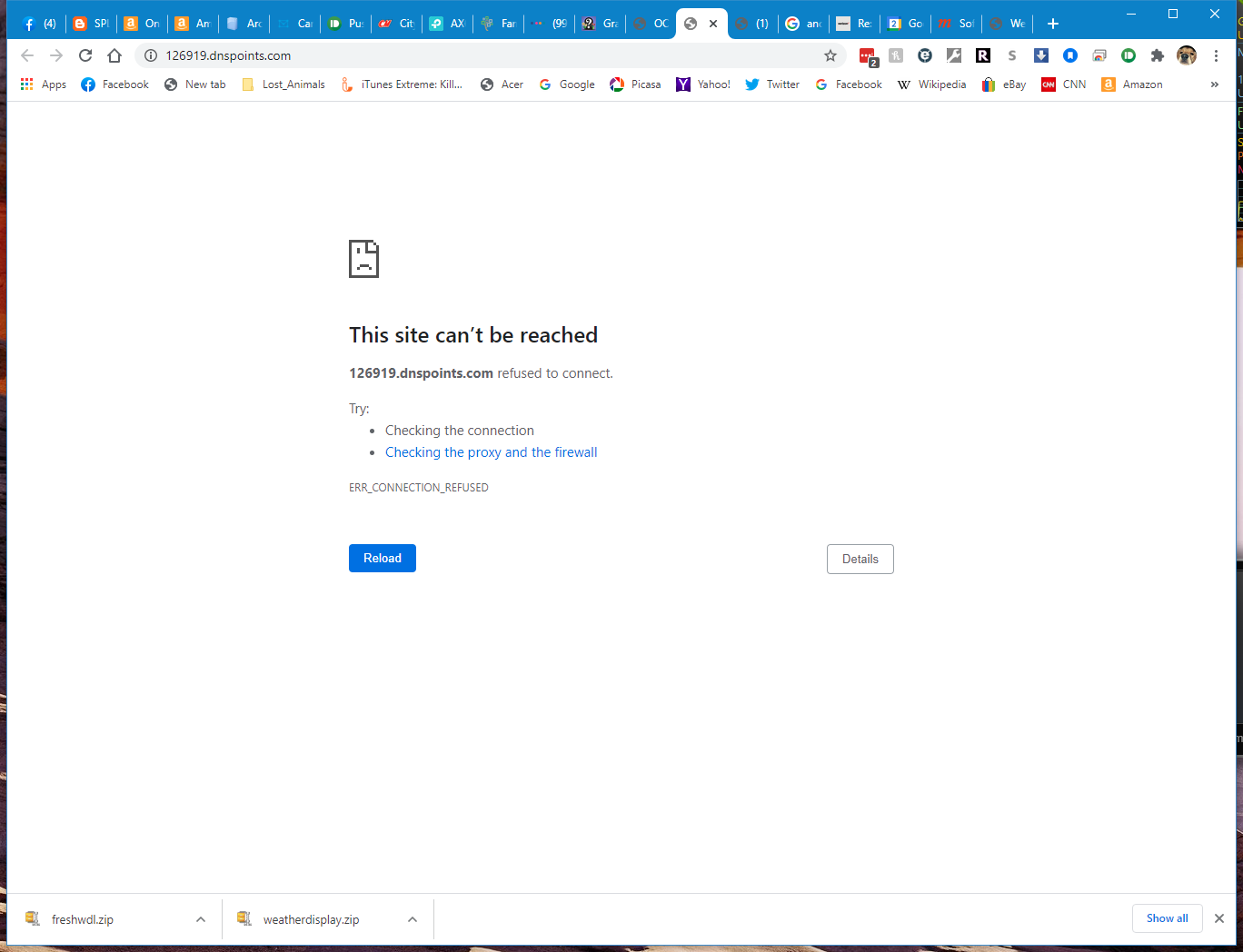Track Internet disconnections, provider outages with historical data, and automated speed testing.
For Windows, Linux, ARM64, ARMa7. Learn more by visiting www.outagesio.com
Notice: If you created an account on app.outagesio.com, simply use the same credentials to log in here.
Hardware Agent Setup
-
Hi,
Never reset an agent, especially if there is an outage in progress.
The agent will always log IP outages so long as it was never disabled, restarted, lost power, etc. So long as there is in fact an IP outage happening, it will keep logging then sent its report as soon as it can reach the Internet again.
If you aren't seeing outages events in your reports, it means the disconnections are something else. The agent cannot know about other things like signal loss or a cable going bad, things like that. You should be able to check the provider side of the router/device they have installed at your location. In that device, there should be a log showing signal losses for example.
I'm a little confused with your mention of software, hardware and reports so lets make sure we are in sync.
The reports are the dashboard for your hardware or software agent.
There is where you would see 'disconnected' if the agent is no longer able to communicate with the OutagesIO network.
There is no reason to uninstall the software, those statuses are showing you the status of the connection/agent.
It sounds like by the time you re-installed, your Internet was back up and running since you would need to access your control panel to start a re-install process.
Let's try to get in sync so we can help out.
-
I have not reset the hardware agent – though it looks like it wants me to, occasionally. Or reboot.
The disconnected agent was the software agent. Stayed disconnected for 2-3 days -- regardless of internet / outages. It was not reconnecting, the service (Echo Networks) was running, internet was available so all I could figure to do was uninstall and reinstall the software agent. It is now active again but I have not rebooted this computer in over a day. (usually have to once a day) We can usually tell when we can't reach the internet -- either from the task bar on the computers or just not being able to reach.
I am unsure how to tell that the provider is out vs something else -- your hardware agent is telling me it's "inside" but I look at the router and it says it is not communicating with the provider widget that is inside the house. I don't know how to test the provider widget or radio, but I don't think the 300 outages I experienced before the agents were installed came from inside the house.
Not sure how to help you.
-
I have not reset the hardware agent – though it looks like it wants me to, occasionally. Or reboot.
Could you expand on 'though it looks like it wants me to'. Where do you see this, what makes you think that? When someone brings something like this up, maybe there is room for improvement on our part in terms of clarifying how something works.
The disconnected agent was the software agent. Stayed disconnected for 2-3 days -- regardless of internet / outages. It was not reconnecting,
the service (Echo Networks) was running, internet was available so all I could figure to do was uninstall and reinstall the software agent.
Thanks for clarifying. I suppose it's possible that the service could get stopped or blocked or something. I'd have to ask the Windows developer what could cause this kind of condition.
Any chance you kept track of which version it was? We replaced the previous version with a new one recently that is our fix to a recent installation issue that some were seeing. We'll eventually put out a final version once we've concluded that all seems fine.
I am unsure how to tell that the provider is out vs something else -- your hardware agent is telling me it's "inside" but I look at the router and
it says it is not communicating with the provider widget that is inside the house. I don't know how to test the provider widget or radio,
but I don't think the 300 outages I experienced before the agents were installed came from inside the house.
Yes, I think we talked about the inside vs provider algorithm not being able to auto determine in some cases when private IPs are being used for the few few hops. With your extended reports which adds the historical menu and hops history, it can help you to determine which hardware is which hops.
With that, even if the overall report or classification is saying 'inside', you'll know which are in fact with the providers device at your location, or beyond and inside your providers network.
Not sure how to help you.
It's ok, I'm trying to help you. That's why we wanted to make these forums available, so that we could communicate with members, get some feedback, input which we can use to improve all parts of the service. Some things work well, some things work but need improvement. It's a process.
-
This is going to come in several posts…
> Any chance you kept track of which version it was? We replaced the previous version with a new one recently that is our fix to a recent installation issue that some were seeing. We'll eventually put out a final version once we've concluded that all seems fine.
Software agent - the recent version as I could not install the earlier version. (One of "those" people. :D ) V 1.62.2006
-
> Could you expand on 'though it looks like it wants me to'.
Where do you see this, what makes you think that? When someone brings something like this up, maybe there is room for improvement on our part in terms of clarifying how something works.
So the alert area says the agent is inactive (or maybe it is the alert that is inactive) and the button on the right is "reset".
I don't know if that resets the alerts or the whole agent.
-
Ah, it all comes together now, thank you for sharing that.
Ok well, with Extended reports, you get dashboard alerts as well as email notifications.
What's happened is that you have alerts enabled so you are seeing past events and not something that is currently happening.
The dashboard alerts are usually used by IT people and organizations that manage many locations and they also get an overview map. The map shows them if there are any agents that recently had problems. The admin for that location looks into the problem and has to enter what they did to resolve the problem into the alert. The alert remains until someone has seen or dealt with the problem so that there is a historical trail of what's been done.
So, nothing is wrong, you can see your Heartbeat is green, which means your agent is running as it should be.
In your case, you don't need to enable any dashboard alerts as emails or logging in on a regular basis will do the job for you.
A challenge that we are constantly facing is that of how to explain everything to everyone. It's something we keep trying to figure out. The more features we add, the more complex the service becomes and unfortunately, a little hard to understand at times. Most pages have a 'About this page' button near the right hand top that leads to a forum post explaining that particular page, what the different features mean and how to use them.
I hope this explains and helps.
-
Hi,
In your second image, looking at the DNS entry, the record for your 126919 is correctly pointing to the public IP that you have where it is installed. However, you don't seem to have anything that is reachable at that IP so the browser is not getting a response from anything. Normal.
In your first image, it looks like you are experiencing DNS failure from your provider. Did you know what your agent has its own DNS service built in?
The hardware agent contains its own DNS server/service to give you not only privacy from your provider but also as a secondary/redundant DNS service should your providers become unreachable.
Looking at your agent, it's LAN IP is 192.168.1.201. If you make one of your DNS entries that, you'll have some DNS redundancy.
Other than this, our service doesn't interfere with your Internet service in any way at all. The agent acts just like anything else on your local network, just a simple client that communicates back and forth with our network.
If I am not understanding, please continue with more information and we'll try to help.
-
> In your second image, looking at the DNS entry, the record for your 126919 is correctly pointing to the public IP that you have where it is installed. However, you don't seem to have anything that is reachable at that IP so the browser is not getting a response from anything. Normal.
Did you know what your agent has its own DNS service built in?
The hardware agent contains its own DNS server/service to give you not only privacy from your provider but also as a secondary/redundant DNS service should your providers become unreachable.
Looking at your agent, it's LAN IP is 192.168.1.201. If you make one of your DNS entries that, you'll have some DNS redundancy.
I may have misunderstood how to implement "your" DNS entries for my router.
FYI, I get a error message from my router if I try to enter the LAN address of the agent.
(It wouldn't let me copy – so paraphrase): DNS IP address and LAN address cannot be on the same subnet.
At least I now have two. The default from the provider and another open dns.
-
First, enabling DDNS in your agent dashboard is a way to reach something on your network without having to remember the IP.
For example, if you had a security camera at home and didn't want to look up the IP all the time, you would set the DDNS on your agent to a name. In this case, mylan.dnspoints.com.
The dnspoints.com is simply a left over domain from something else we worked on which we use to give members an easy to remember word.
Next time you wanted to reach your camera, you would enter mylan.dnspoints.com into your app/browser and would not have to remember any IP even if it changed.
Second, the DNS server built into your router can be used if your ISP's dns server goes down.
You could configure the agent's LAN IP as another DNS server in your router or on your PC.
Most people have their routers handing out DHCP IPs so that is probably where it should be put.
You won't reach anything by trying to visit the agent as it does not respond to anything in terms of trying to see something with a browser. There is no service other than the DNS service.