Track Internet disconnections, provider outages with historical data, and automated speed testing.
For Windows, Linux, ARM64, ARMa7. Learn more by visiting www.outagesio.com
Notice: If you created an account on app.outagesio.com, simply use the same credentials to log in here.
Can't delete Agent
-
I tried to edit my original post, but clicking the edit button did nothing.
I found that I was able to access the OTHER Manage Agent page by clicking the Dashboard Button within the Main Manage Agent page (a little confusing that there's 2 pages named Manage Agent).
So, I found the options Reset, Reinstall, and Delete. But when I click Delete, it does nothing.
(Update) I found how to edit. Rather than clicking the pencil icon, you click into the box in order to edit. Also a little confusing/misleading.
So, the reason I'm trying to Delete is because I was testing and learning on one agent, which I ended up paying for the Extended subscription on. I would like to switch the subscription to the newest agent I've setup, as it's showing Community.
Please advise. -
Hi,
I tried to edit my original post, but clicking the edit button did >nothing.
Yes, we initially moderate post to keep spam under control. You'd be amazed how many people sign up just to spam which would ruin the forums. They don't make it too far which keeps the forums spam free.
You're ok to post and edit from now on.I found that I was able to access the OTHER Manage Agent page by >clicking the Dashboard Button within the Main Manage Agent page
When you say 'other', I assume you mean you have two (or more) agents but one is hardware and another is software?
We recently disabled the ability to reset hardware agents and agents which already have Extended.
Too many people were deleting their extended agents then wondering what happened. On hardware agents, we removed the reset function because members were locking themselves out of their agent by resetting them.
Due to the recent emergency problems we had, documentation may not have been updated so need to get back to that.
(a little confusing that there's 2 pages named Manage Agent).
Can you expand on this. We don't want anything to be confusing and with input, can usually come up with better ways.
So, I found the options Reset, Reinstall, and Delete. But when I click >Delete, it does nothing.
Is this on a hardware agent and if it's a software agent, is it in Extended reports? Can you share the ID's please.
(Update) I found how to edit. Rather than clicking the pencil icon, >you click into the box in order to edit. Also a little >confusing/misleading.
I'll bring this up at our next meeting and we'll go over it.
So, the reason I'm trying to Delete is because I was testing and >learning on one agent, which I ended up paying for the Extended >subscription on. I would like to switch the subscription to the newest >agent I've setup, as it's showing Community.
Please advise.This is something we are trying to solve internally, giving a way for members to move/re-use remaining Extended time. It's just not been easy to solve but it's something that's on the table.
If you share the agent ID's and what you'd like to do, we can manually take care of it.
-
Once you have responded, a dev will help you out. We deleted the second post so that we don't get confused together.
-
Hi,
I tried to edit my original post, but clicking the edit button did >nothing.
Yes, we initially moderate post to keep spam under control. You'd be amazed how many people sign up just to spam which would ruin the forums. They don't make it too far which keeps the forums spam free.
You're ok to post and edit from now on.I found that I was able to access the OTHER Manage Agent page by >clicking the Dashboard Button within the Main Manage Agent page
When you say 'other', I assume you mean you have two (or more) agents but one is hardware and another is software?
We recently disabled the ability to reset hardware agents and agents which already have Extended.
Too many people were deleting their extended agents then wondering what happened. On hardware agents, we removed the reset function because members were locking themselves out of their agent by resetting them.
Due to the recent emergency problems we had, documentation may not have been updated so need to get back to that.
(a little confusing that there's 2 pages named Manage Agent).
Can you expand on this. We don't want anything to be confusing and with input, can usually come up with better ways.
So, I found the options Reset, Reinstall, and Delete. But when I click >Delete, it does nothing.
Is this on a hardware agent and if it's a software agent, is it in Extended reports? Can you share the ID's please.
(Update) I found how to edit. Rather than clicking the pencil icon, >you click into the box in order to edit. Also a little >confusing/misleading.
I'll bring this up at our next meeting and we'll go over it.
So, the reason I'm trying to Delete is because I was testing and >learning on one agent, which I ended up paying for the Extended >subscription on. I would like to switch the subscription to the newest >agent I've setup, as it's showing Community.
Please advise.This is something we are trying to solve internally, giving a way for members to move/re-use remaining Extended time. It's just not been easy to solve but it's something that's on the table.
If you share the agent ID's and what you'd like to do, we can manually take care of it.
Hey there,
#Yes, we initially moderate post to keep spam under control. You'd be amazed how many people sign up just to spam which would ruin the #forums. They don't make it too far which keeps the forums spam free.
That makes sense.
#I found that I was able to access the OTHER Manage Agent page by >clicking the Dashboard Button within the Main Manage Agent page
#When you say 'other', I assume you mean you have two (or more) agents but one is hardware and another is software?
This is the "Manage Agents" page prior to selecting an Agent.
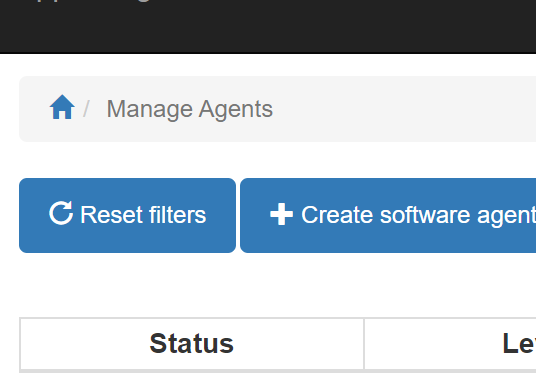 image.png
image.pngThis is the "Manage Agent" page after selecting a Dashboard and selecting Manage.
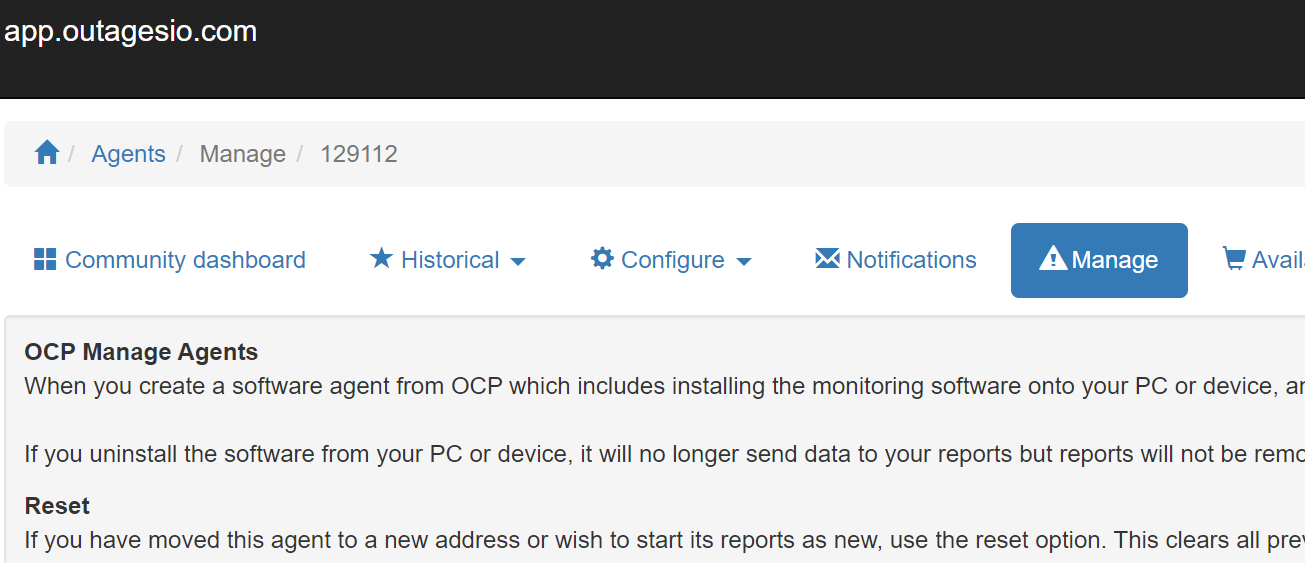
image1.png###We recently disabled the ability to reset hardware agents and agents which already have Extended.
###Too many people were deleting their extended agents then wondering what happened. On hardware agents, we removed the reset function because ###members were locking themselves out of their agent by resetting them.
Why have the option if it's not functional?###Due to the recent emergency problems we had, documentation may not have been updated so need to get back to that.
#(a little confusing that there's 2 pages named Manage Agent).
###Can you expand on this. We don't want anything to be confusing and with input, can usually come up with better ways.
See pics above.#So, I found the options Reset, Reinstall, and Delete. But when I click >Delete, it does nothing.
###Is this on a hardware agent and if it's a software agent, is it in Extended reports? Can you share the ID's please.
#So, the reason I'm trying to Delete is because I was testing and >learning on one agent, which I ended up paying for the Extended #>subscription on. I would like to switch the subscription to the newest >agent I've setup, as it's showing Community.
#Please advise.
###This is something we are trying to solve internally, giving a way for members to move/re-use remaining Extended time. It's just not been easy to solve ###but it's something that's on the table.
###If you share the agent ID's and what you'd like to do, we can manually take care of it.
ID 129098 was a test Agent, just software (if I remember correctly - I did a lot of a lot of different things LOL). It's the one I purchased the subscription for, but it's not the one that I want to actually use to monitor anymore. Like I said, I tried to delete it, but that option is not functional.
ID 129112 is currently what I want to function in Extended mode. Thus, I'd like to transfer the subscription to it. I have setup a raspberry pi (btw, I remember seeing that you would be interested in knowing how it went: it's a RPi 2014 B+ model). I was initially reluctant to use the script on it, since it specified 3 or higher, but it's all I could get my hands on and it's worked thus far.
Thanks,
Clay -
Hey there,
#Yes, we initially moderate post to keep spam under control. You'd be amazed how many people sign up just to spam which would ruin the #forums. They don't make it too far which keeps the forums spam free.
That makes sense.
#I found that I was able to access the OTHER Manage Agent page by >clicking the Dashboard Button within the Main Manage Agent page
#When you say 'other', I assume you mean you have two (or more) agents but one is hardware and another is software?
This is the "Manage Agents" page prior to selecting an Agent.
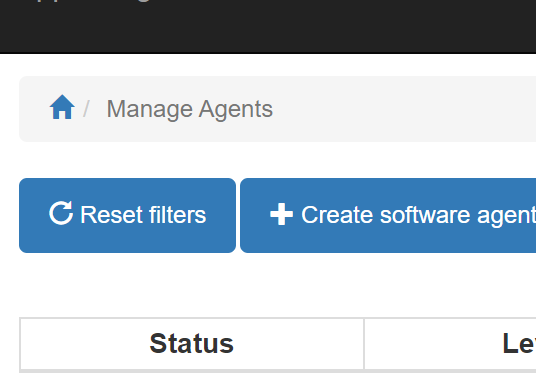 image.png
image.pngThis is the "Manage Agent" page after selecting a Dashboard and selecting Manage.
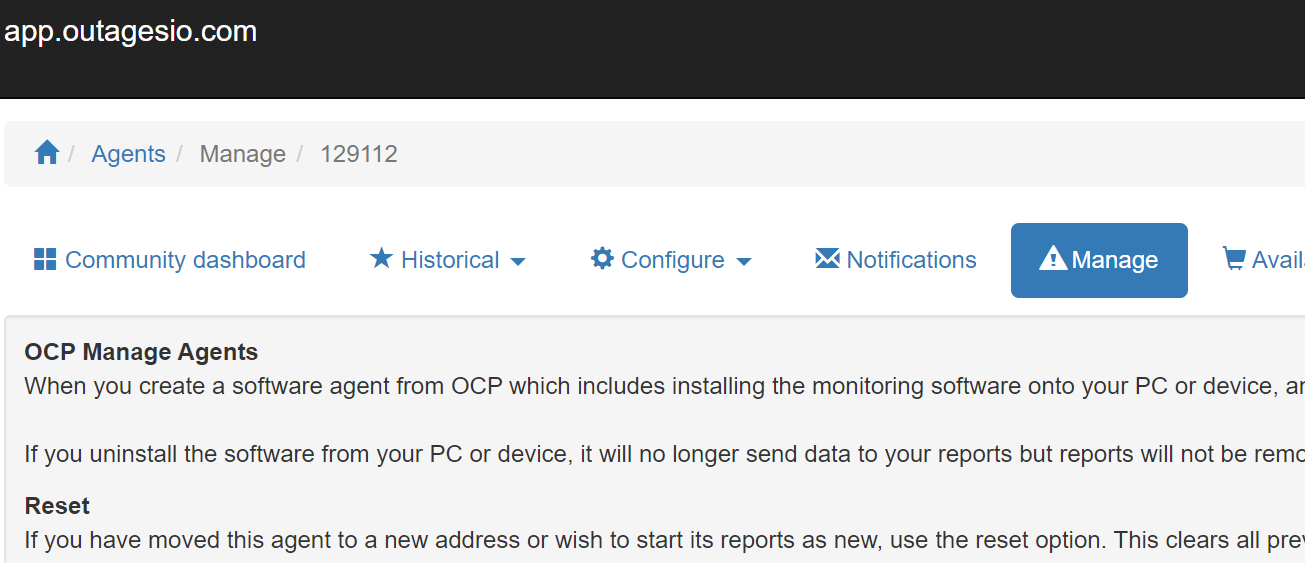
image1.png###We recently disabled the ability to reset hardware agents and agents which already have Extended.
###Too many people were deleting their extended agents then wondering what happened. On hardware agents, we removed the reset function because ###members were locking themselves out of their agent by resetting them.
Why have the option if it's not functional?###Due to the recent emergency problems we had, documentation may not have been updated so need to get back to that.
#(a little confusing that there's 2 pages named Manage Agent).
###Can you expand on this. We don't want anything to be confusing and with input, can usually come up with better ways.
See pics above.#So, I found the options Reset, Reinstall, and Delete. But when I click >Delete, it does nothing.
###Is this on a hardware agent and if it's a software agent, is it in Extended reports? Can you share the ID's please.
#So, the reason I'm trying to Delete is because I was testing and >learning on one agent, which I ended up paying for the Extended #>subscription on. I would like to switch the subscription to the newest >agent I've setup, as it's showing Community.
#Please advise.
###This is something we are trying to solve internally, giving a way for members to move/re-use remaining Extended time. It's just not been easy to solve ###but it's something that's on the table.
###If you share the agent ID's and what you'd like to do, we can manually take care of it.
ID 129098 was a test Agent, just software (if I remember correctly - I did a lot of a lot of different things LOL). It's the one I purchased the subscription for, but it's not the one that I want to actually use to monitor anymore. Like I said, I tried to delete it, but that option is not functional.
ID 129112 is currently what I want to function in Extended mode. Thus, I'd like to transfer the subscription to it. I have setup a raspberry pi (btw, I remember seeing that you would be interested in knowing how it went: it's a RPi 2014 B+ model). I was initially reluctant to use the script on it, since it specified 3 or higher, but it's all I could get my hands on and it's worked thus far.
Thanks,
Clay@claytonbcollins
Let me try to explain what is left...Manage agents was confusing people so it has been changed to Agents list while the manage menu is the one where specific operations can be done.
I will consider we have to improve the documentation to explain when the delete option is "not functional" or simply not show the button if it is not available. We'll fix it in the next build.
I will pass the extended issue to the marketing stuff to move it to the proper agent but remember you have to uninstall the software on the PC otherwise it will continue to query our servers.
-
@claytonbcollins
Let me try to explain what is left...Manage agents was confusing people so it has been changed to Agents list while the manage menu is the one where specific operations can be done.
I will consider we have to improve the documentation to explain when the delete option is "not functional" or simply not show the button if it is not available. We'll fix it in the next build.
I will pass the extended issue to the marketing stuff to move it to the proper agent but remember you have to uninstall the software on the PC otherwise it will continue to query our servers.
@SBK
Ok, I've uninstalled the software agent from the PC. Whenever you can, please Delete 129098 and switch the Extended service to 129112, it would be appreciated. Also, I need to change the address, since I was testing at different locations prior to placing it in it's long-term location. Is this something I can do on my own?Thanks,
Clay -
@SBK
Ok, I've uninstalled the software agent from the PC. Whenever you can, please Delete 129098 and switch the Extended service to 129112, it would be appreciated. Also, I need to change the address, since I was testing at different locations prior to placing it in it's long-term location. Is this something I can do on my own?Thanks,
Clay@claytonbcollins
Yes change it from the "Configure" menu, option "Address and geo location" -
@SBK
Ok, I've uninstalled the software agent from the PC. Whenever you can, please Delete 129098 and switch the Extended service to 129112, it would be appreciated. Also, I need to change the address, since I was testing at different locations prior to placing it in it's long-term location. Is this something I can do on my own?Thanks,
Clay@claytonbcollins said in Can't delete Agent:
129098 and switch the Extended service to 129112,
Done
Please confirm all is ok and let me know if you could change the address -
 S SBK referenced this topic on
S SBK referenced this topic on
