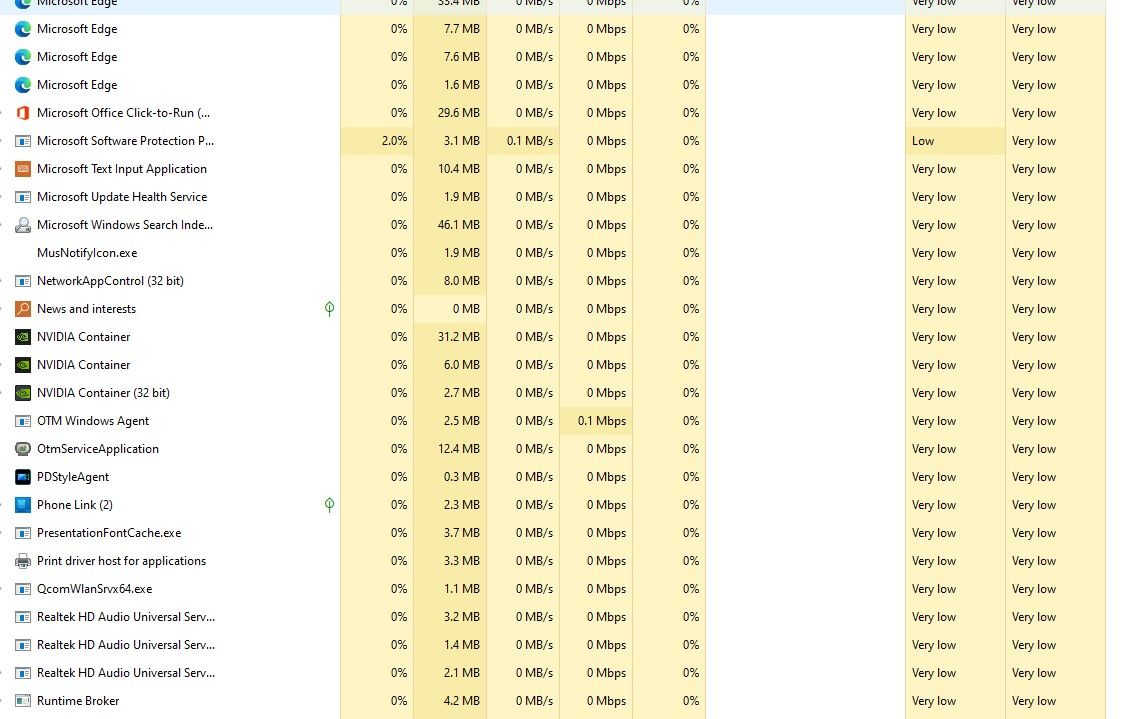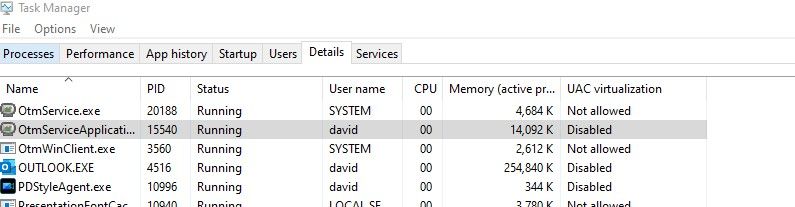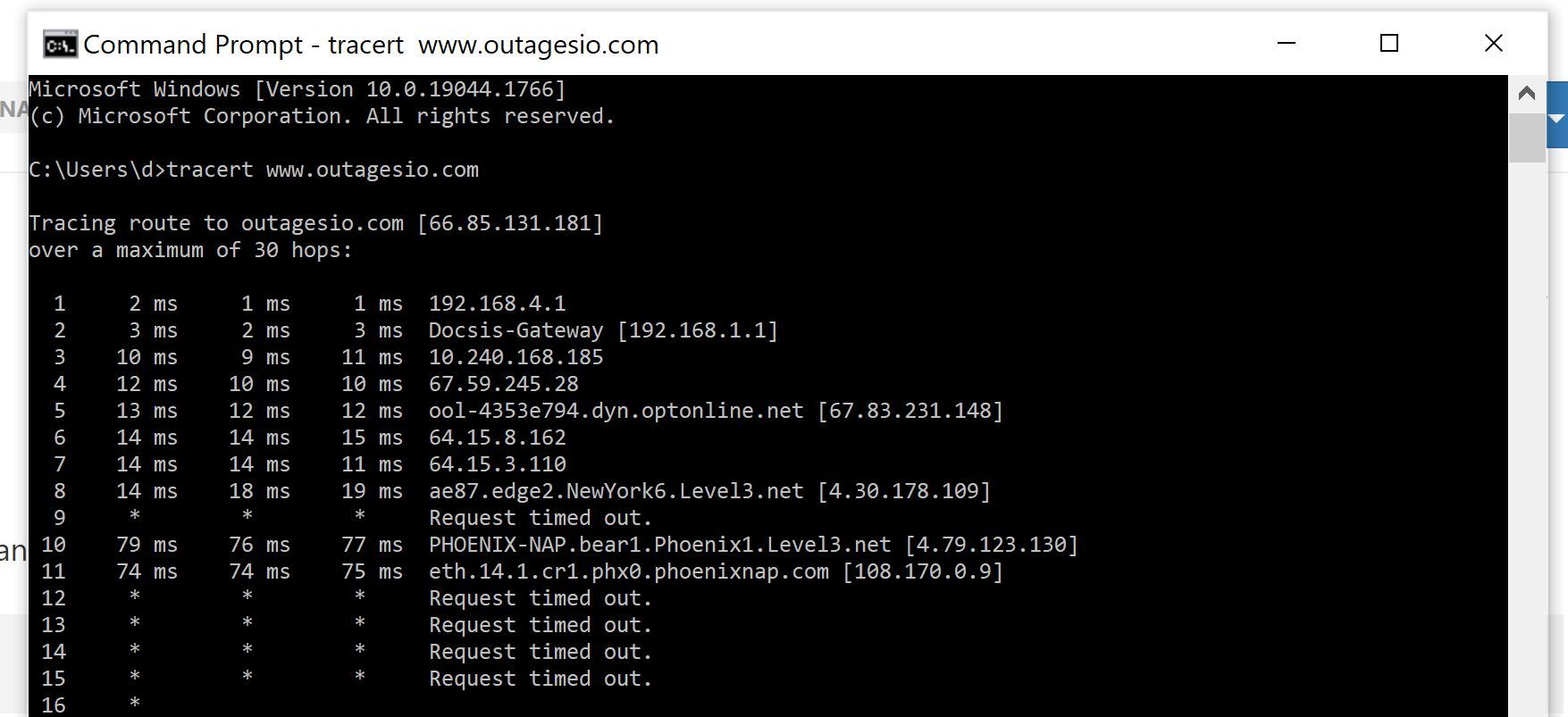Track Internet disconnections, provider outages with historical data, and automated speed testing.
For Windows, Linux, ARM64, ARMa7. Learn more by visiting www.outagesio.com
Notice: If you created an account on app.outagesio.com, simply use the same credentials to log in here.
how to read dashboard
-
No, just fire up task manager then show me the running task. It'll be otmxxxxx.
I think you showed it earlier on but if you can do it again please.
-
What I'm looking for is the owner of the otm* process or processes. You would have to Google how to find that on your OS. I don't know Win 10 or 11.
-
Right click on the OtmServiceApplication and see if you can change the owner to system.
-
One thing you could do is fine a friend that is a little more technical.
About the only problem we seem to be having is that the agent doesn't seem to have been installed with full admin rights as is required and noted in the installation notes.
Outside of that, it seems to be running as it should be.
-
i do have some weird problem with admin rights. can't get this dell rights back, lost the code. I'm going to delete this one and put it on my old machine where i know i have admin rights and can leave it.
That is an important thing.
The agent must be installed using an account that has full administrative permissions on the PC otherwise, the installer won't be able to create the firewall rule needed to allow the agent to communicate with OutagesIO.
-
So i restarted on my old laptop (where i'm the admin for sure) with agent 1293559 about a week ago. I still have multiple short outages per day and they seem to coincide with the gaps in the ping chart (when i get an outage, i come check to see if it was recorded). But the other charts show what seem to be very few and different times.
But the ping chart only shows 4 hours, IF it's the right way to track outages, is there more history available? -
So i restarted on my old laptop (where i'm the admin for sure) with agent 1293559 about a week ago. I still have multiple short outages per day and they seem to coincide with the gaps in the ping chart (when i get an outage, i come check to see if it was recorded). But the other charts show what seem to be very few and different times.
But the ping chart only shows 4 hours, IF it's the right way to track outages, is there more history available? -
As explained earlier, when you see disconnections but no outages, it means anything but IP outages. Those links I shared explain what some of the causes could be, bad or slowly failing cable, firmware needing an update in your firewall or router or modem, or your provider has a signal level problem at the street level and they aren't acknowledging the problem.
The only way to know more in your case would be to get one or two neighbors to install an agent also so that we can correlate their data.To get more info, you could always upgrade your reports for 30 days and that will show you historical data and other information that may or may not help. It may not help since you seem to be experiencing problems which aren't specifically IP related so the agent cannot log those, it can only tell you that's what seems to be happening.
You can know this because of what you aren't seeing, IP outages that would be logged by the agent.