Automatically monitor your Internet service and provider with alerts to problems
Track Internet disconnections, provider outages with historical data, and automated speed testing.
For Windows, Linux, ARM64, ARMa7. Learn more by visiting www.outagesio.com
Notice: If you created an account on app.outagesio.com, simply use the same credentials to log in here.
Track Internet disconnections, provider outages with historical data, and automated speed testing.
For Windows, Linux, ARM64, ARMa7. Learn more by visiting www.outagesio.com
Notice: If you created an account on app.outagesio.com, simply use the same credentials to log in here.
Agent installer errors out
-
Hello,
I ran the installer “starter.sh” on a ubuntu 22.04 box, this is the error I’m getting. Please help!
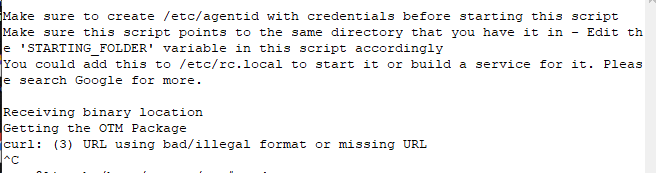
-
Hello,
I ran the installer “starter.sh” on a ubuntu 22.04 box, this is the error I’m getting. Please help!
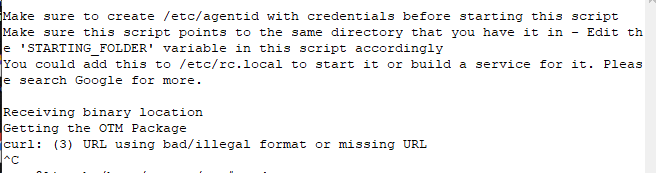
I bet this is related to the agent 129674.
If that is the case please follow the instructions in the page where you can download the script.
To do that please access to your list of agents and follow the link "...Click to complete" and you'll see the steps to complete to have the script correctly executing the process.
If you follow the instructions, it's pretty straight forward and you should quickly have an agent running.
Let me know if this helped solving this issue
-
Thank you for letting us know. Glad you got it.
-
 O OutagesIO_Support marked this topic as a question on
O OutagesIO_Support marked this topic as a question on
-
 O OutagesIO_Support has marked this topic as solved on
O OutagesIO_Support has marked this topic as solved on
