Track Internet disconnections, provider outages with historical data, and automated speed testing.
For Windows, Linux, ARM64, ARMa7. Learn more by visiting www.outagesio.com
Notice: If you created an account on app.outagesio.com, simply use the same credentials to log in here.
Agent going into the status of 'Disconnected' when I have not turned off my PC
-
Hi,
I looked at your agent and you have outages marked for notifications but not Inactive/Disconnected statuses.
There was one outage today but lots of Inactive back to online statuses. The dashboard shows up and down events but does not specifically say if they are outages or status changes. That said, the outages graph does show outages and the one for today.
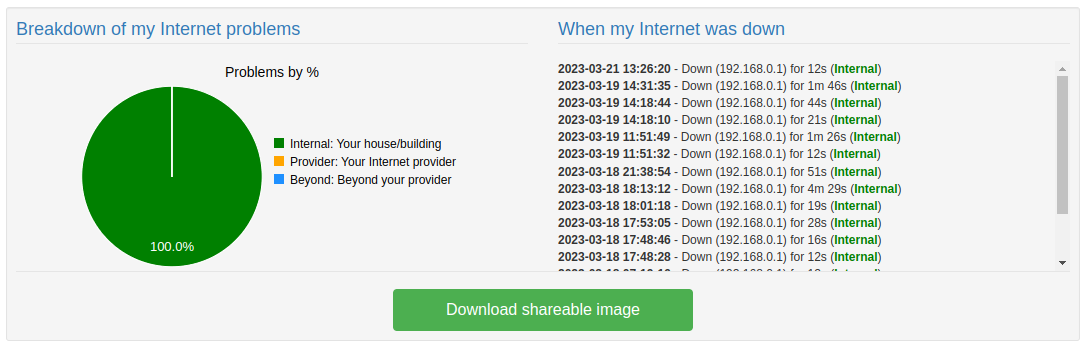
What I see on the back end;
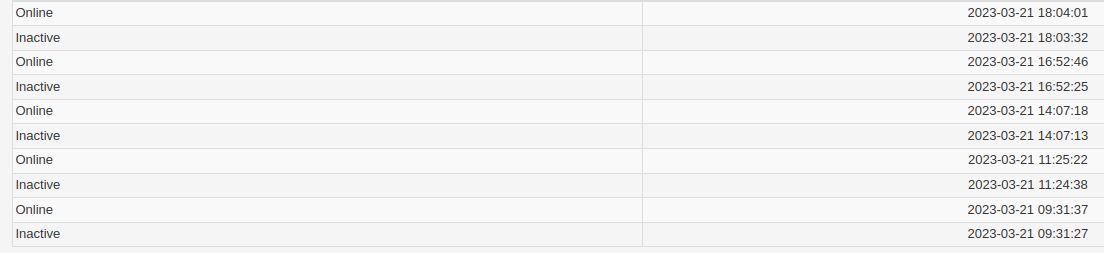
The last email that went out to you was 2023-03-18 10:00:59 about the Extended upgrade.
I have no way of knowing when you enabled outages notifications however but don't see one going out for the outage you had today.
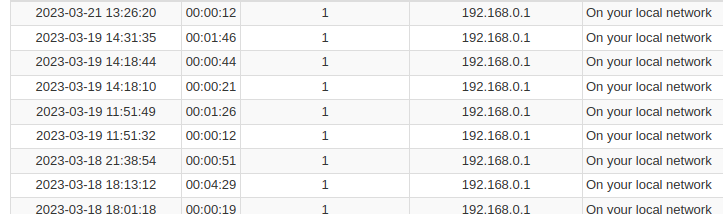
So basically, it depends on when you enabled the outages notifications that you might or might not have received that one email at least.
Does this help explain what seems to have happened?
@OutagesIO_Support I set it up about 9:29 am on the 18th and I got a test message about 11:15.
-
@OutagesIO_Support I set it up about 9:29 am on the 18th and I got a test message about 11:15.
I don't think the site sends test messages so any message would have been related to an event.
Can you look at that email and confirm for which event the message was for.
It would be related to what ever notification you had enabled at the time if there was an event after you enabled it.
I'm just trying to establish if you enabled the notification before or after the event :).
Or, we can just move forward and you can keep an eye on it from this point. It's always harder to figure some things out after the fact than going forward.
-
@OutagesIO_Supoort I did a Restart OTM from an icon on my tray, did a mass admin run of all 4 .exe files in the Echo Networks Service folder, then went to Echo Networks Service and stopped it and restarted it but it still showed Disconnected. I closed the web browser and then opened it, and it then showed all normal. So, are you saying that the best way is to Stop and Restart the service?
@LTMiniard said in Agent going into the status of 'Disconnected' when I have not turned off my PC:
@OutagesIO_Supoort I did a Restart OTM from an icon on my tray, did a mass admin run of all 4 .exe files in the Echo Networks Service folder, then went to Echo Networks Service and stopped it and restarted it but it still showed Disconnected. I closed the web browser and then opened it, and it then showed all normal. So, are you saying that the best way is to Stop and Restart the service?
BTW, the developer says that if you executed the files without using the service, it's possible there were multiples of the same running which would cause such a problem.
Can you make sure there aren't any other files running other than what the service uses. Maybe stop the service, look in the processes, kill anything you see if there are any then restart the service and it will start the correct processes.
-
I don't think the site sends test messages so any message would have been related to an event.
Can you look at that email and confirm for which event the message was for.
It would be related to what ever notification you had enabled at the time if there was an event after you enabled it.
I'm just trying to establish if you enabled the notification before or after the event :).
Or, we can just move forward and you can keep an eye on it from this point. It's always harder to figure some things out after the fact than going forward.
@OutagesIO_Support The message had the configuration of an email that the system would send, according to a post from y'all; OutagesIO - Agent ID 130142. See the post above dated Mar 18, 2023 10:21 am and 11:15 am and then just below that one at 12:01 and 1:37 pm. The notification was working then. I only set up notifications for outages under Email Alerts.
-
The problem is that we aren't seeing any issues with outgoing emails. We monitor mail services to make sure they are always up and running.
It's difficult to know why an email would not have gone out or did but was never received.
This is all I know at this point.
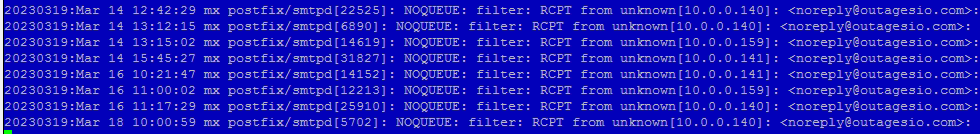
The first email out was when the agent was created on the 18th.
Three emails went out on the 16th and the one at 2023-03-16 10:21:47 was the reports upgrade notification.
The rest on the 14th would be what ever other notifications you had enabled at the time.The thing is, all of those went out and they made it to your email provider. The logs confirm they were received.
In almost all our communications, we ask members not to flag us as spam otherwise it can affect others using the same email service.
It's possible that an email provider blocks an email but for all intents and purposes, for the sending server, it made it.
I really cannot say why you missed an email but maybe keep an eye on it from this point on. If something happens, let us know immediately and we'll check the various logs to see what happened.
-
The problem is that we aren't seeing any issues with outgoing emails. We monitor mail services to make sure they are always up and running.
It's difficult to know why an email would not have gone out or did but was never received.
This is all I know at this point.
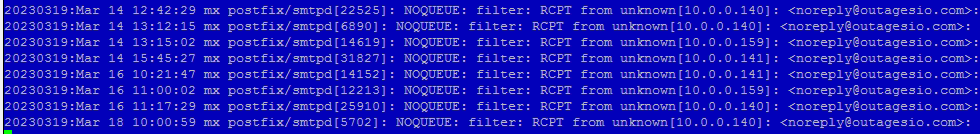
The first email out was when the agent was created on the 18th.
Three emails went out on the 16th and the one at 2023-03-16 10:21:47 was the reports upgrade notification.
The rest on the 14th would be what ever other notifications you had enabled at the time.The thing is, all of those went out and they made it to your email provider. The logs confirm they were received.
In almost all our communications, we ask members not to flag us as spam otherwise it can affect others using the same email service.
It's possible that an email provider blocks an email but for all intents and purposes, for the sending server, it made it.
I really cannot say why you missed an email but maybe keep an eye on it from this point on. If something happens, let us know immediately and we'll check the various logs to see what happened.
@OutagesIO_Support I'm getting emails about Inactive Agent (which I set up later than Outages). I've had 9 since 5:05 pm Thursday the 23rd but no Outages that show on the Dashboard as occuring on 2023-03-24 17:02:18 - Down (192.168.0.1) for 16s (Internal) and 2023-03-24 14:23:49 - Down (192.168.0.1) for 13s (Internal). As a side note, why limit them to 3 and then reset via Dashboard?
-
@OutagesIO_Support I'm getting emails about Inactive Agent (which I set up later than Outages). I've had 9 since 5:05 pm Thursday the 23rd but no Outages that show on the Dashboard as occuring on 2023-03-24 17:02:18 - Down (192.168.0.1) for 16s (Internal) and 2023-03-24 14:23:49 - Down (192.168.0.1) for 13s (Internal). As a side note, why limit them to 3 and then reset via Dashboard?
In terms of why we stop the emails after 3 is for two main reasons.
1: If we don't, people that leave the service typically flag the emails as spam rather than coming back to their dashboard to disable them.
We ended up being blacklisted too many times and getting blacklisted has the nasty effect of blocking wanted emails from other users of the same email service. We cannot take a chance at being blacklisted.
2: A lighter reason... we hope that people don't rely on emails along but keep an eye on their dashboards as much as possible in business situations at least.
It is better to let members know there is a problem to look into than send constant emails about the same thing. If there is a problem with inactives for example, an email or two tells the member so and the dashboard tells the rest.
I'll have to dig deeper on this email issue to find out what's going on. It's going to take a while however.
-
In terms of why we stop the emails after 3 is for two main reasons.
1: If we don't, people that leave the service typically flag the emails as spam rather than coming back to their dashboard to disable them.
We ended up being blacklisted too many times and getting blacklisted has the nasty effect of blocking wanted emails from other users of the same email service. We cannot take a chance at being blacklisted.
2: A lighter reason... we hope that people don't rely on emails along but keep an eye on their dashboards as much as possible in business situations at least.
It is better to let members know there is a problem to look into than send constant emails about the same thing. If there is a problem with inactives for example, an email or two tells the member so and the dashboard tells the rest.
I'll have to dig deeper on this email issue to find out what's going on. It's going to take a while however.
@OutagesIO_Support No problem. Good explanation and justification.
-
In terms of why we stop the emails after 3 is for two main reasons.
1: If we don't, people that leave the service typically flag the emails as spam rather than coming back to their dashboard to disable them.
We ended up being blacklisted too many times and getting blacklisted has the nasty effect of blocking wanted emails from other users of the same email service. We cannot take a chance at being blacklisted.
2: A lighter reason... we hope that people don't rely on emails along but keep an eye on their dashboards as much as possible in business situations at least.
It is better to let members know there is a problem to look into than send constant emails about the same thing. If there is a problem with inactives for example, an email or two tells the member so and the dashboard tells the rest.
I'll have to dig deeper on this email issue to find out what's going on. It's going to take a while however.
@OutagesIO_Support Update on emails. Just noticed that I'm getting Disconnected emails. They look like they're coming at the time I'm shutting down my pc for the night. Still getting the Inactive Emails in 3's. Still no Outage emails.
-
@OutagesIO_Support Update on emails. Just noticed that I'm getting Disconnected emails. They look like they're coming at the time I'm shutting down my pc for the night. Still getting the Inactive Emails in 3's. Still no Outage emails.
Yes, disconnected comes after around 29 minutes of being inactive. When members turn of PCs or servers running the agent, it becomes MIA to the network so gets a status change.
Still looking into the outages emails point and have found a problem. They either aren't being sent or aren't being sent to all members. It will take a while to figure out why considering all of the other emails are being sent.
In the meantime, you could use Inactive notifications but note that an inactive status occurs after an agent has not reported in for around under 30 seconds.
Based on your reports, you have some kind of internal issue causing all of the inactive statuses. If your agent is on the LAN, behind the device that it complains about, you could try connecting that PC or a PC running the agent directly to the router/modem which might eliminate those so you don't get too many inactive emails.
-
Yes, disconnected comes after around 29 minutes of being inactive. When members turn of PCs or servers running the agent, it becomes MIA to the network so gets a status change.
Still looking into the outages emails point and have found a problem. They either aren't being sent or aren't being sent to all members. It will take a while to figure out why considering all of the other emails are being sent.
In the meantime, you could use Inactive notifications but note that an inactive status occurs after an agent has not reported in for around under 30 seconds.
Based on your reports, you have some kind of internal issue causing all of the inactive statuses. If your agent is on the LAN, behind the device that it complains about, you could try connecting that PC or a PC running the agent directly to the router/modem which might eliminate those so you don't get too many inactive emails.
@OutagesIO_Support Thanks for the information. My pc, running the agent, is already connected to the router that is built into the modem through house wiring which is about 20' long. There are no other devices that use this port.
-
Ok, just wanted to check since the gateway is what seems to be constantly going down on you for some reason.
BTW, I thank you very much for sticking with the issue of the outages notifications.
We could see that outages were no longer being entered into the database as of 2023-03-21 13:19:34. That was the last entry.
After many hours spent digging, we found that problem and fixed it which caused a massive number of outages to come in from agents that had them backed up, waiting to re-send.
We also saw an equal amount of emails going out and that caused some mail servers to defer receiving so they will make it over time but may end up in trash/spam folders due to the excessive number of emails that were sent instantly.
I don't yet know if this was the only problem so if you can let us know how it goes from this point on, that would be great. I noticed your notifications are currently disabled.
-
Hi,
I see that you did get an outage and have your notifications on. However, I don't know if that happened before or after we fixed the mail problem.
Let us know once you see something.
-
@OutagesIO_Support I'm still getting Inactive email notifications until the 3 limit hits. No Outages emails but one shows at 2023-03-26 15:00:52 - Down (192.168.0.1) for 12s (Internal). Also activated the Dashboard Inactive, Disconnected and Outage alerts. I see one Inactive on the Dashboard at 2023-03-27 17:14:33. Will monitor the Dashboard Alerts now.
Also, do y'all record a history of events on my agent? The reason I ask is because I get no emails after the 3rd event, I could be missing Inactive events that occur until I reset. I'm trying to see how man Inactive events I'm really having to see if it's worth replacing my modem/router unit. Most have shown as 15 sec or less and have not impacted my use of the internet. But if they are increasing over time, it might be indicative of an upcoming total failure of the unit.
-
That's the outage I saw also but it might have happened just before the problem was found.
I guess you've not looked at the extra things you have in Extended :).
If you look at the Historical menu, you'll find all of the events in there. You can even download some of the data then format it and combine it in any way that suits your needs using excel or something else.
Indeed, there could be something that is slowly failing, causing many short outages or disconnections.
Could be a cable, power supply, an interface, but keep in mind, it's always possible that it's just a tiny configuration issue too.
For example, sometimes a firewall with an upstream DHCP might show that it knows what its gateway is but might lose it at times causing short outages. Configuring a static GW might help.
I know this is not your situation so just sharing how tiny things can be hard to find and not so obvious sometimes.
-
I see an outage that is more recent. Did you set and get the notification/s for outages?
-
I see an outage that is more recent. Did you set and get the notification/s for outages?
@OutagesIO_Support I got a Disconnected agent both via email and on my Dashboard, but no Outage on either one. Last outages were at 07:43:33 and 07:44:29 this morning. Outages are the only thing I'm not getting via email and Dashboard.
-
@OutagesIO_Support I got a Disconnected agent both via email and on my Dashboard, but no Outage on either one. Last outages were at 07:43:33 and 07:44:29 this morning. Outages are the only thing I'm not getting via email and Dashboard.
Thanks for the update. Very odd problem. We'll look deeper. Please let us know when you do start getting those as we work some more on it.
-
Just an update.
From the investigations, it seems that the outages notification email may have accidentally been removed quite a long time ago, maybe as far back as 2021.
It's odd there have not been more complaints.
All other notifications appear to be there.Of course, if that is the case, that will be re-added.
-
Just as an update on our side, we're working on it.
Hoping it will be fixed this coming week.Turns out, it's a ton of coding because a lot of things were built around it after it somehow got lost in the code.
