Track Internet disconnections, provider outages with historical data, and automated speed testing.
For Windows, Linux, ARM64, ARMa7. Learn more by visiting www.outagesio.com
Notice: If you created an account on app.outagesio.com, simply use the same credentials to log in here.
Speed test: Outage label
-
Greetings
I am using the hardware agent. ID 31521
On the speed test graphic, there are many labels for Outage. But when I mouse-over for date and time, there is no corresponding outages recorded in my outage graphic. Could you explain what this means?
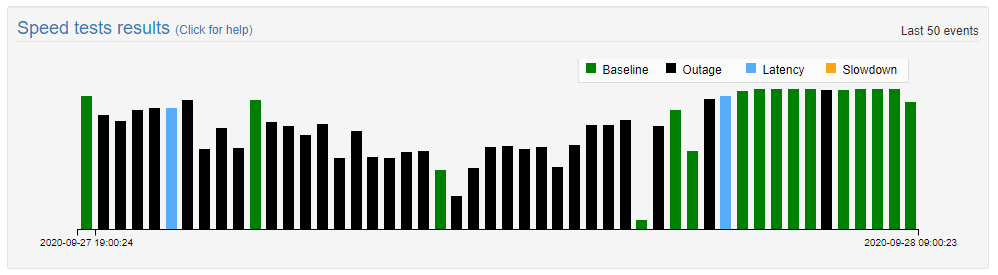
-
Hi,
Apologies for the long delay in replying. For some reason, we did not see an email about this post.
Let me do a little research and I'll reply once I've looked at your reports.
-
Hi,
After spending quite a bit of time on this yesterday, we think this is something we have to dig into deeper.
We ran some tests, have some results that seem to imply there is something that is not quite right and this means needing to do some longer term testing.
What's happening is something like this.
The two conditions that can trigger a full speed test are if the agent thinks something has changed or where there is an outage.
The agent has a built in algorithm that triggers speed testing when certain conditions arise. For example, it does some ongoing tests to determine if there are any slowdowns or latency from averages that it's built up from the time where you start the service.
These conditions aren't outages but we think the agent may be doing the above tests and sending those as outages based speed tests.
Where there is an outage, the agent sets itself up to do a speed test as soon as it can reach the Internet again. This means there is going to be a delay between the time that the outage started and when the speed test was able to start and complete. Trying to correlate the two have been challenging because we have to determine if the agent went inactive, disconnected or if there was in fact an outage.
By the time the speed test is send to the database and shown in your graph, the times would not align. There is no way to know with 100% certainty which speed test and which outage happened at the same time. The agent could have also seen a short outage or disconnection during that time and triggered another short test or full speed test.
We have talked about this in the past and have yet to find a solution that would be 100% accurate. When reports are in Extended mode, you also gain the historical menu which you can look through to correlate some of this data but it's a manual process at the moment. We don't want to automate correlations until we are 110% sure when events are related.
The point is, it's something we have planned to write some test code for today so that we can monitor but it'll be a while before we can definitely know more and much data has to be collected. We have put this post in the issue so we know to update it when we have more information.
We appreciate your bringing it up and if the above doesn't help, feel free to ask what ever you need and I'll try to simplify it so that you can find more value in your current reports.
