Track Internet disconnections, provider outages with historical data, and automated speed testing.
For Windows, Linux, ARM64, ARMa7. Learn more by visiting www.outagesio.com
Notice: If you created an account on app.outagesio.com, simply use the same credentials to log in here.
New Agents become inactive, 2 still active, 4 total
-
Hello!
2 new software agents are set to inactive. Upon installation they are active but a few seconds later they become inactive. ICMP is open and firewall rule is working. Tried disabling Windows Firewall and it still won't connect. Restarted the agents and they are still inactive.
Also tried installing 1 active agent on a new computer, same behavior. Only works using the 2 active agents.
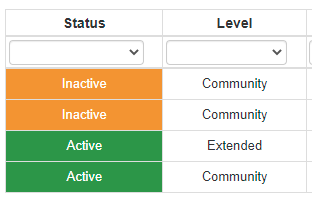
-
Hi,
Thanks for posting your question.
Here is what I see and with more information maybe we can figure out what is going on.
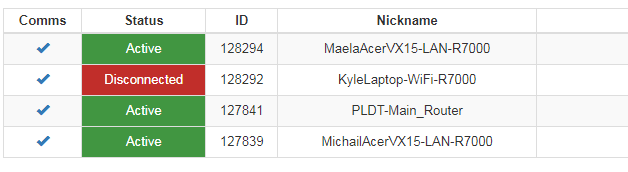
First, we need to eliminate 128292 because it isn't properly installed.
From what I can see it looks like it was working, then you re-installed it and that installation never completed.
What ever machine you installed this one on, you will need to make sure there aren't two agents installed on that same machine because we have seen cases where this can happen. If you have two, just remove both from the PC then use the re-install function in the agent's dashboard to re-install it.Next, I notice that all of these agents are in the Philippines which is fine but I see them all at the same address, all using the same provider. Is it safe for me to assume that you are trying to use OutagesIO to not only monitor the Internet service but also different LAN segments? Meaning, perhaps you have an agent installed on different floors and each as its our routing switch.
Next, I need to understand what you mean by 'active' agents. Agents only go into another status based on if they can reach the OutagesIO network or not. As long as the agent software is running on the PC, does have the correct firewall rules, then it should be able to run normally.
As you mention, those things are fine on the PC but it sounds like there is something else on the network that might be preventing some of the agents from communicating correctly.If you search for 'statuses' or 'inactive' on this support site, you'll find several explanations of what the different statuses mean.
In the most basic sense, Inactive means the agent wasn't able to reach the OutagesIO network for around 20 seconds or more. If you see Disconnected, this means it's been at least a half hour.
If all of these agents are on the same network, then you'll see different things potentially. Until I know more about how you are using all four and why they are in the same building, I'll have to wait to continue.
