Track Internet disconnections, provider outages with historical data, and automated speed testing.
For Windows, Linux, ARM64, ARMa7. Learn more by visiting www.outagesio.com
Notice: If you created an account on app.outagesio.com, simply use the same credentials to log in here.
How to reach the extended reports?
-
I finally got my software agent to extended, but nothing changes when I hit outages under the Historical menu. Where do I have to go to get more than the last 50 outages?
-
Hi,
Thank you for trying OutagesIO.
To get longer term information, check the Historical menu.
Each page offers a range you can look up such as hours, days, week and months.
You can filter the results using the columns at the top and you can mouse over the graph to have it zoom in and out which is used when you have a large number of entries.
You'll also notice some other features enabled.
Just look up the levels on the www.outagesio.com site if you're not familiar with them.
https://www.outagesio.com/benefits-of-internet-monitoring-tools-to-troubleshoot-outage/
Let us know if you need anything else.
-
As I mentioned. Nothing happens when I hit Outages under the HISTORICAL menu.
The disconnected issue was resolved by reinstalling the agent, but I can still only get the last 50 outages.
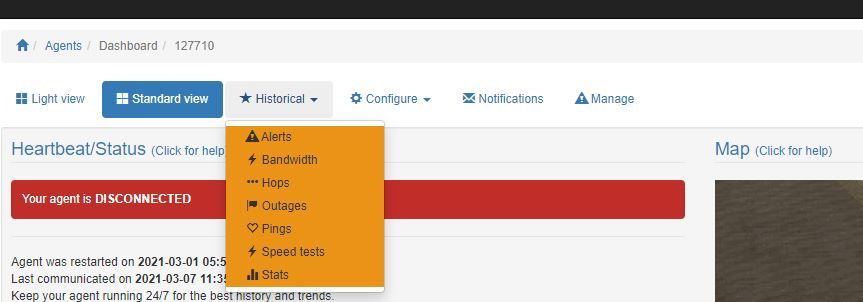
-
Hi,
I'm also with support. I would like to understand what you mean by not getting off to a good start'?
Looking at your reports, it seems your community agent was able to find a lot of data relating to all kinds of problems with your connection. The problem seems to be that you were not able to access your Historical menu after upgrading to Extended and I see that a dev fixed this as soon as we found out about the problem.
I am not sure why you are re-installing the software as it appears to be working just fine. If you can share why you think you have to re-install it, it could help us to better understand how to improve something.
Like any tool of course, results must be interpreted as software alone cannot do it completely. From what I can see, your connection is experiencing some very long outages and speeds are all over the place too. To me, it looks like the service is doing exactly what you are wanting to do, automatically logging problems when ever it can.
That said, there are human beings behind all of this. We are not some giant corporation that doesn't care about its members. We react as quickly as we possibly can to problems but no matter how much testing we do, sometimes it takes members to let us know about issues so we can fix them.
We are a relatively new service and we take all feedback as crutial input to improve the service. If you can share what ever your concerns are, we will absolutely take that input as important and valuable information that can help us to make things better for you and other members.
-
The dev fixed the agent showing extended, but the reports are still not accessible. The reply to my reporting that I clicked the Outages link under Historical was to look where I'd already said I'd clicked and nothing happened.
I am now also having Agent Disconnected issues for no apparent reason. I reinstalled it once and it started working for a few hours, now it is down again and if I restart or reinstall I lose data. That is not a good start, to having just upgrade my service level.
Like the dev side, there is a human being on this user side getting frustrated by constant outages from his ISP and now a tool that suddenly stopped working.
Might be better if an innocuous statement that things aren't off to a good start is ignored and the issues addressed, instead of a defensive post that ignores the reported problem and tries to dress down the user!
-
The dev fixed the agent showing extended, but the reports are still not accessible.
I was speaking with the dev a few minutes ago, he logged in using your account and could access all of the historical reports.
Someone is reaching out to you now to see if they can help you personally as this seems to be escalating which is of no value to anyone.
Uninstalling/re-installing will not lose the data has it would already be sent to your reports. The only time you can lose data is if there is an outage in progress and you restart the agent or re-install it, then it will lose that current report.
I am now also having Agent Disconnected issues for no apparent reason. I reinstalled it once and it started working for a few hours,
now it is down again and if I restart or reinstall I lose data. That is not a good start, to having just upgrade my service level.
We have no issues finding out what the problem is, resolving it then restarting your extended from that point.
Might be better if an innocuous statement that things aren't off to a good start is ignored and the issues addressed, instead of a
defensive post that ignores the reported problem and tries to dress down the user!
Nothing was meant that way. Your mention of not getting off to a good start implies that upgrading to a paid level suddenly broke everything for you yet we see a large amount of collected data from before you upgraded. When someone complains about the service, we take it very seriously.
In this case, up until you purchased an extended upgrade for your reports, the agent collected a lof of data clearly showing that your connection is experiencing ongoing problems. Give us an opportunity to help you and please consider that text is never the same as face to face.
As I said, someone has reached out to you. Please consider working with that person so that you and we can resolve what ever is going on.
Thank you.
