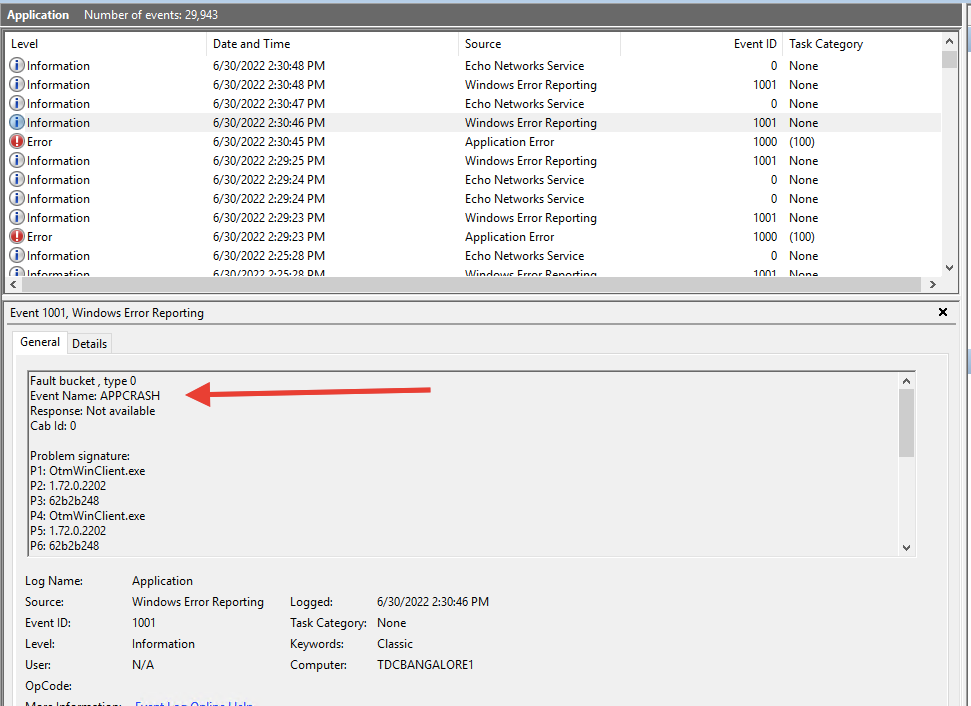Track Internet disconnections, provider outages with historical data, and automated speed testing.
For Windows, Linux, ARM64, ARMa7. Learn more by visiting www.outagesio.com
Notice: If you created an account on app.outagesio.com, simply use the same credentials to log in here.
Agents is running but not reporting
-
Why don't you change the apps to admin in the properties box (compatibility tab \ run as administrator) and see if that helps.
-
Can you let me know which version specifically please.
Standard or standard with desktop or dc or dc with desktop?
-
Why don't you change the apps to admin in the properties box (compatibility tab \ run as administrator) and see if that helps.
@OutagesIO_Support said in Agents is running but not reporting:
Why don't you change the apps to admin in the properties box (compatibility tab \ run as administrator) and see if that helps.
I prefer not to try that unless you have a good reason to think it can solve the issue.
-
That's great, thanks. Any more logs or information you might see that can be shared?
@OutagesIO_Support said in Agents is running but not reporting:
That's great, thanks. Any more logs or information you might see that can be shared?
Not from the event viewer I guess. Is there any application logs somewhere ?
-
To be transparent, we're not trying random things, we're actually working on this in the lab.
So far, we are able to find some small things we can improve on but have not been able to replicate this. On our 2016 test, it's working non stop, the service does not get turned off. Therefore, we need you to try things on your server that we don't have access to in order to get some feedback otherwise, it's hard to help.
Right now, we could use more logs from your server so the agent developer can have some leads.
We really want to see this working for you. We think it's important because we aren't really supporting servers and maybe we should.
Most Enterprise customers use hardware agents because they don't have to deal with any of this. They install the agent, power it up, it's done. The agent self updates when and as needed and we can even troubleshoot them from remote.
We have to keep in mind that every server out there is different from others. Even if your are all the same to each other, they are not the same as other win2016 servers. Combinations of settings, software installed, countless things make every server unique.
Anyhow, we appreciate your patience and if you are willing to continue, we are working on it in the background.
-
To be transparent, we're not trying random things, we're actually working on this in the lab.
So far, we are able to find some small things we can improve on but have not been able to replicate this. On our 2016 test, it's working non stop, the service does not get turned off. Therefore, we need you to try things on your server that we don't have access to in order to get some feedback otherwise, it's hard to help.
Right now, we could use more logs from your server so the agent developer can have some leads.
We really want to see this working for you. We think it's important because we aren't really supporting servers and maybe we should.
Most Enterprise customers use hardware agents because they don't have to deal with any of this. They install the agent, power it up, it's done. The agent self updates when and as needed and we can even troubleshoot them from remote.
We have to keep in mind that every server out there is different from others. Even if your are all the same to each other, they are not the same as other win2016 servers. Combinations of settings, software installed, countless things make every server unique.
Anyhow, we appreciate your patience and if you are willing to continue, we are working on it in the background.
-
I have enabled to run OtmWinClient.exe as Administrator on agent 128994 :
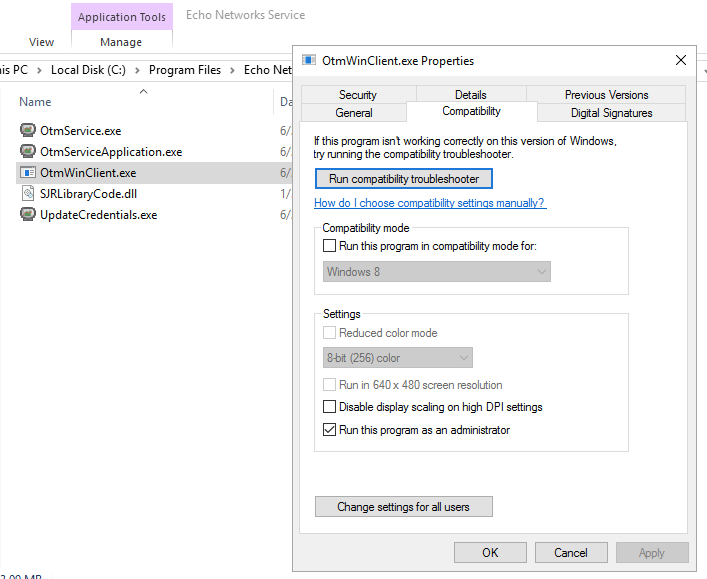
I'll let you know if I see the agent stopping and being restarted.
I didn't solve the problem, the agent stopped 5 times today :
2022/06/30 03:00:49 PM OFF Process Monitor : Condition: OtmWinClient.exe is not running - Status is running 2022/06/30 03:00:47 PM ON Process Monitor : Condition: OtmWinClient.exe is not running - Status is not running 2022/06/30 02:59:25 PM OFF Process Monitor : Condition: OtmWinClient.exe is not running - Status is running 2022/06/30 02:59:23 PM ON Process Monitor : Condition: OtmWinClient.exe is not running - Status is not running 2022/06/30 02:55:29 PM OFF Process Monitor : Condition: OtmWinClient.exe is not running - Status is running 2022/06/30 02:55:27 PM ON Process Monitor : Condition: OtmWinClient.exe is not running - Status is not running 2022/06/30 02:50:32 PM OFF Process Monitor : Condition: OtmWinClient.exe is not running - Status is running 2022/06/30 02:50:30 PM ON Process Monitor : Condition: OtmWinClient.exe is not running - Status is not running 2022/06/30 02:46:35 PM OFF Process Monitor : Condition: OtmWinClient.exe is not running - Status is running 2022/06/30 02:46:29 PM ON Process Monitor : Condition: OtmWinClient.exe is not running - Status is not running -
I'm not a Windows person so not sure what to look for specifically but I know that in the events manager, the system will keep a lot of lots and usually shows why a service would be shut down. It doesn't seem to be crashing, it seems to be being shut down by the server. There is perhaps a policy or something kicking in.
-
I'm not a Windows person so not sure what to look for specifically but I know that in the events manager, the system will keep a lot of lots and usually shows why a service would be shut down. It doesn't seem to be crashing, it seems to be being shut down by the server. There is perhaps a policy or something kicking in.
-
Just so you know, we were able to replicate this on a Windows 7 machine so are digging into it.
-
Hi again,
Just wanted you to know that this is something we are still working on. Because it's so random, it's been extremely time consuming trying to nail it down.
I'll post an update once we solve the problem and at that point, it should work on your servers.
-
Hi again,
Just wanted you to know that this is something we are still working on. Because it's so random, it's been extremely time consuming trying to nail it down.
I'll post an update once we solve the problem and at that point, it should work on your servers.
-
As yet another update. We thought we had this fixed so applied the new code and let it run for almost a week and it died again. Still trying to understand what is causing this and have not found the lead.
This is partly why agent updates and releases can sometimes take quite a while as we have to run them for weeks to make sure we can find and squash bugs. This one is quite elusive but once we solve it, it'll be good to go.
-
As yet another update. We thought we had this fixed so applied the new code and let it run for almost a week and it died again. Still trying to understand what is causing this and have not found the lead.
This is partly why agent updates and releases can sometimes take quite a while as we have to run them for weeks to make sure we can find and squash bugs. This one is quite elusive but once we solve it, it'll be good to go.
-
Hi, Every time we let it run, it seems to crash about a week later so it's taking a very long time to isolate what is causing this.
Not only is this a long wait for you but it's been a long one for us also as we have a number of updates and improvements in the new release that we can't put online until we find the cause.
-
Hi, Every time we let it run, it seems to crash about a week later so it's taking a very long time to isolate what is causing this.
Not only is this a long wait for you but it's been a long one for us also as we have a number of updates and improvements in the new release that we can't put online until we find the cause.
-
We seem to have a stable version now and may release it as test candidate in the next week or so. We have been running it on different PCs including a 2016 server and so far so good, no crashes.
-
If you are open to trying this alpha version, you are welcome to.
You just have to manually install it since we don't have an installer for it yet.
I can walk you through that. -
Hi, are you willing to test our fix to see if it works for you also?