Track Internet disconnections, provider outages with historical data, and automated speed testing.
For Windows, Linux, ARM64, ARMa7. Learn more by visiting www.outagesio.com
Notice: If you created an account on app.outagesio.com, simply use the same credentials to log in here.
Wifi Access Point added to our hardware agents
-
We recently added a wireless access point function to some of our hardware agents. If you have a hardware agent, when you visit the Configure, Wireless page, you'll find a newly updated page.
Every network is different. If you have a wireless enabled hardware agent, and with Extended reports, then you now have an additional mode of operation available to you, the Access Point.
Wired Mode
Wired mode is always the preferred mode unless you specifically wish to monitor WiFi services or it is the only option you have. It is particularly useful when you want to keep a close eye on the stability and performance of your wired network. It helps you ensure smooth operations, troubleshoot issues promptly, and maintain a reliable connection.WiFi Mode
Switching to wireless mode allows the agent to monitor wireless Internet services, including LTE 4G/5G connections. This mode is ideal for situations where you need comprehensive monitoring capabilities across different types of network connections. Whether you rely on wired or wireless services, the agent keeps a vigilant eye on your WiFi Internet connectivity, providing valuable insights and alerts.Wired with Access Point Mode
If you add our smart devices but lack a local WiFi access point, the hardware agent offers one. By enabling this option, the agent becomes an access point itself, allowing your smart devices to connect and access the Internet.This feature is particularly useful in locations where either there is no access point available, or you prefer not to use the local one and want to connect wireless devices.
In Access Point mode, the agent will use its LAN interface as the default route and offer a WiFi hotspot. There must be a DHCP server on the LAN upstream and enough IPs for the number of devices you will connect.
All dashboard driven
To configure your hardware agent to use your wireless network, you'll use these settings. Once saved, the agent will automatically change from wired to wireless mode. You will know the agent is now using your wireless by checking its LAN IP in your dashboard.
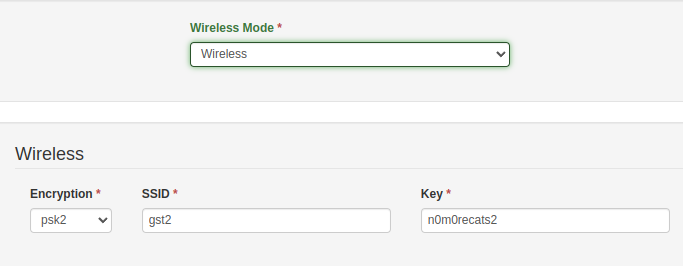
To configure your hardware agent to offer an access point, you'll use these settings. Again, once saved, the agent will automatically make the changes in the background.
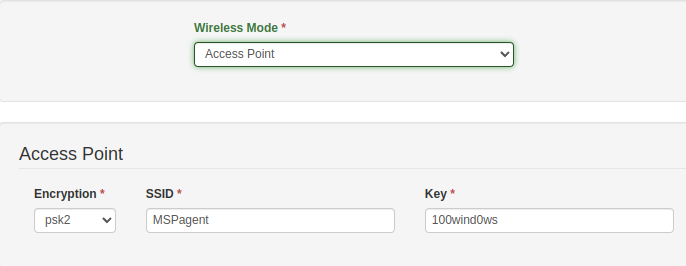
Don't miss out, order your hardware agent today and use it with our free service or upgrade to take advantage of our new Access Point feature.
