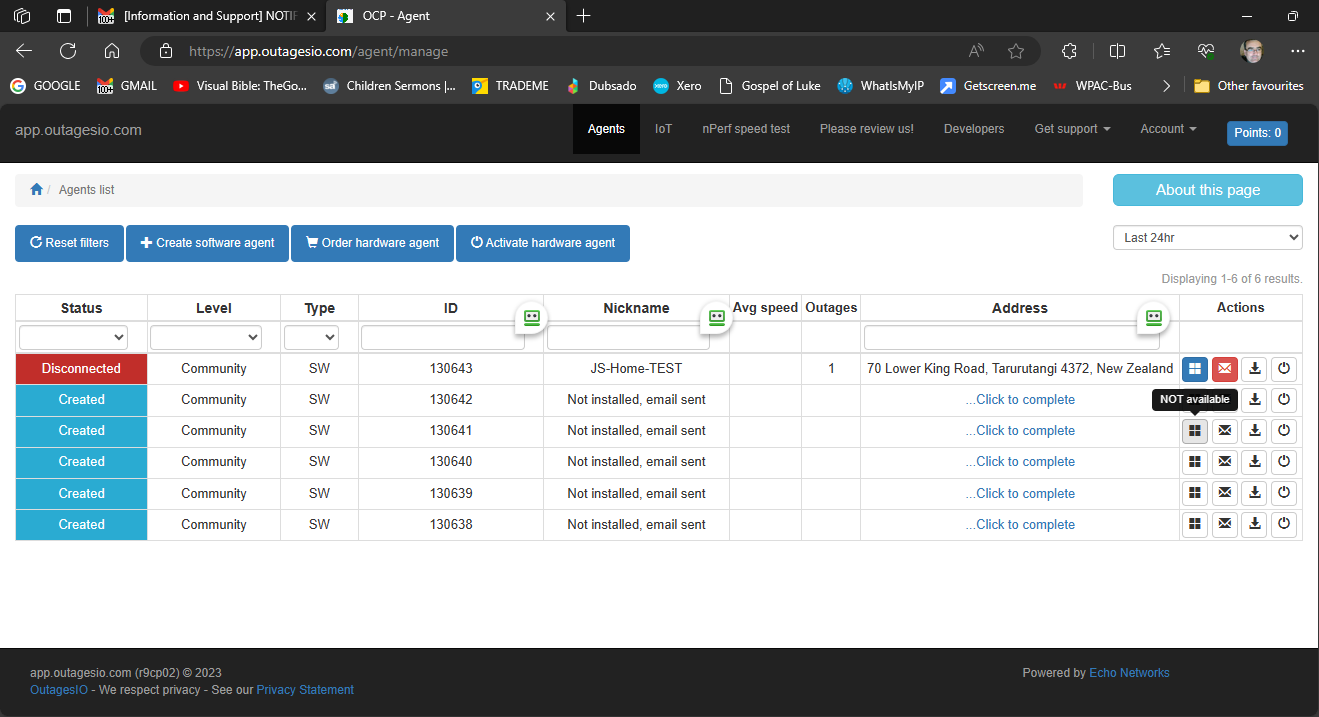Track Internet disconnections, provider outages with historical data, and automated speed testing.
For Windows, Linux, ARM64, ARMa7. Learn more by visiting www.outagesio.com
Notice: If you created an account on app.outagesio.com, simply use the same credentials to log in here.
NOTIFICATION options are all greyed out in Community version
-
Good afternoon.
I have two queries.
1.) I cannot enable any notifications options (EMAIL I all I want really). Is there no Notification option for Community level?
2.) I made the mistake of setting up more than one Agent for various of my sites/locations, unfortunately I can't see which agent is for which site. Is there a way to DELETE agents from my list - as I will re-setup each and NAME each prior to doing the next etc.
The product works - I just need to resolve the two things above.
Many thanks for any and all help.
Regards
JACQUES
New Zealand -
Hi,
Community reports are free and therefore, use dashboard only to prevent our servers from getting blacklisted which kept happening.
If you look at the dashboard of each agent, you'll see a manage option where you can re-installed, delete and reset.
You'll also find a 'Nickname' option which allows you to set a nickname so you can know which agents are installed where.Also, every page on the site has an 'About this page' link with detailed help for every function.
Some of it needs updating but it's there and the main points usually are up to dateHope this helps.
-
Hi,
Community reports are free and therefore, use dashboard only to prevent our servers from getting blacklisted which kept happening.
If you look at the dashboard of each agent, you'll see a manage option where you can re-installed, delete and reset.
You'll also find a 'Nickname' option which allows you to set a nickname so you can know which agents are installed where.Also, every page on the site has an 'About this page' link with detailed help for every function.
Some of it needs updating but it's there and the main points usually are up to dateHope this helps.
Please refer to the supporting screenshot. Unfortunately I cannot get to the Dashboard view for 5 of my agents I started setting up. I was being wise and wanted to set up the agents, before I downloaded and activated them. What this now means is that there is no Dashboard link available for these particular agents! The only one where I can access the Dashboard view is the one I fully installed and linked Key 1 & 2.
Am I missing something? All I want is for you to tell me how to remove the 5 inactivated Agents. I honestly cannot see a way!
Thank you in advance for your help!
Regards
JACQUES -
Hi,
We need to better understand what is happening and to get in sync. Based on what you showed me, here is what I see.
Note that there is no activation process for software agents so what we're talking about are the two key codes shown during the install process.
There will be no dashboard available until the software is completely installed and communicating with our network. At that point, the dashboard will show up. Since your last agent was completely installed, you see its dashboard.
Next, 'Click to complete' means that the installations were never completed. These agents don't exist, they are just sitting there waiting to be installed and will be automatically removed after 24hrs or so. This will automatically happen because if they all remained there for ever, it would really confuse people.
So, if you just wait a while, those will go away. The only reason they show as Created and 'Click to complete' is because the system gives you time to complete the install if you didn't complete it in one shot.
Now, I also have to ask... you're not installing all of these on just one PC correct?
-
Hi,
Is this resolved now?