Track Internet disconnections, provider outages with historical data, and automated speed testing.
For Windows, Linux, ARM64, ARMa7. Learn more by visiting www.outagesio.com
Notice: If you created an account on app.outagesio.com, simply use the same credentials to log in here.
Dashboard - Neighborhood map
-
When viewing Extended reports, a small map is shown next to the Recent events section.
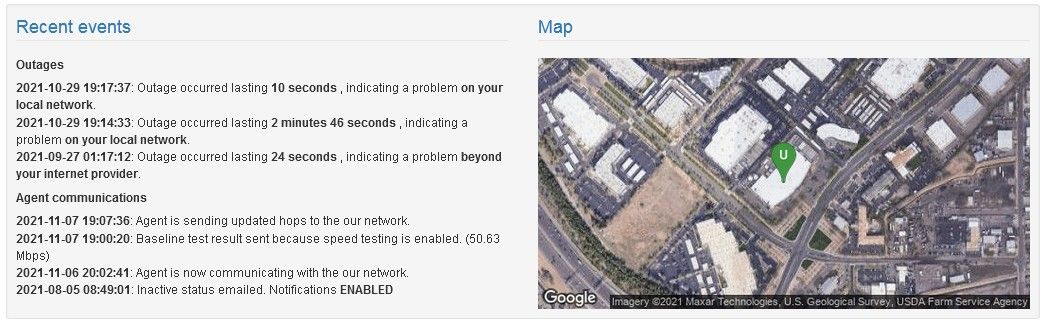
This neighborhood map shows if others in the area are experiencing the same problems being seen by the local agent.
If a correlated event occurs, this map will show that others in the area are experiencing a related problem if they too are using OutagesIO.
The conditions would be something like this;
1 - Inactive statuses only
2 - Event must be with the same Internet provider
3 - Geo location of other agents must be within 0.5 miles. For example, if you motivate one or more neighbors to monitor their Internet, you would see their Inactive/Disconnected status in your map.
4 - Agent owner must be viewing the map, probably from another location or using a mobile.
(1) Agents go into Inactive status when they cannot reach the Internet beyond its own location and for up to 20 seconds. If the agent remains in Inactive status for up to 30 minutes, it then goes into Disconnected status.
Inactive agent does not automatically mean Internet outage., it means the agent has lost Internet access and likely everything else at this location as well. Inactive would be anything from a bad cable, a power loss to bad modem signals if you are on wireless or cable services for example.
However, if there was in fact an outage, the agent will send its report as soon as it can reach the Internet again.
Please see the following post to better understand statuses and reasons behind them.
Notifications menu (emails, alerts, SMS)(2) Agents experiencing similar problems must be with the same provider. Of course, if there are enough neighbors monitoring different providers, this will also tell you over time which provider is actually the more reliable in the area.
(3) Currently, agents have to be within 0.5 miles of each other. This distance was decided upon because most people may not care what happens in nearby neighborhoods, they mainly want to know about their own.
(4) If the agent goes into Inactive status, it probably means that location no longer has Internet access and if the owner is monitoring from that location, would lose access to their dashboard. We suggest having a browser bookmark on a nearby mobile phone/device with saved login credentials in order to quickly view the dashboard from a different Internet connection when problems occur.
Only if these conditions are satisfied will neighboring agents that are experiencing a similar problem will show on the map.
As with all things, they can be improved but this post is written as this feature works currently.
-
K KelAuth locked this topic on
