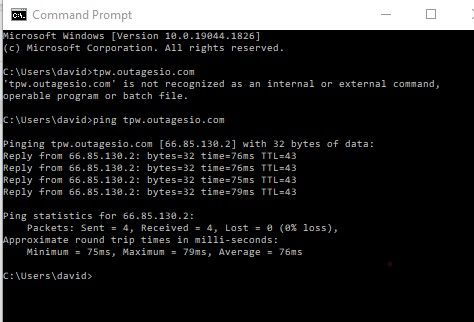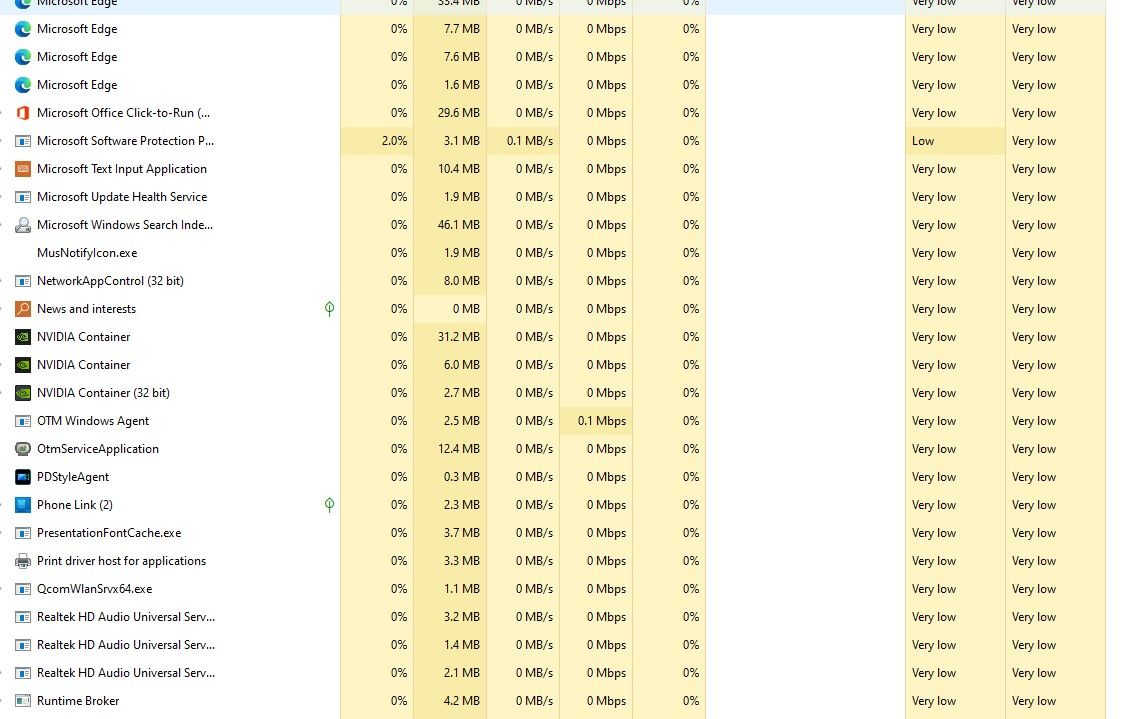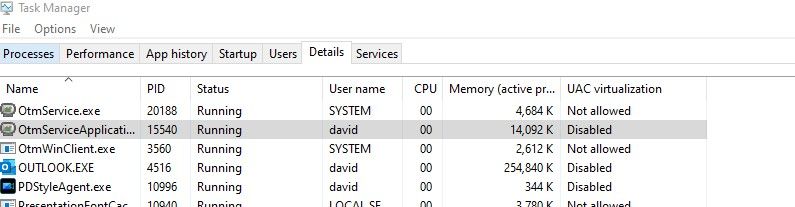Track Internet disconnections, provider outages with historical data, and automated speed testing.
For Windows, Linux, ARM64, ARMa7. Learn more by visiting www.outagesio.com
Notice: If you created an account on app.outagesio.com, simply use the same credentials to log in here.
how to read dashboard
-
In a case like this, the best thing to do is simply monitor and keep monitoring.
Just keep the agent running 24/7 if possible, leave it alone for a week or two, then let's look and see what it caught over that period of time.
What happens is that over time, trends start showing up and maybe even leads. Constantly playing with it or turning it off will not result in useful reports.
-
Yes, I see that.
Are you looking at your OutagesIO dashboard using the same PC that is running the agent or from remote? -
I'm asking if you were on the same PC that the agent is installed on while looking at your dashboard and seeing the agent Disconnected or using another PC/mobile/tablet.
Thanks.
-
I'm asking if you were on the same PC that the agent is installed on while looking at your dashboard and seeing the agent Disconnected or using another PC/mobile/tablet.
Thanks.
@OutagesIO_Support
Same laptop. Had to restart it once for a program lockup. Otherwise it’s always on[link text](link url) -
@OutagesIO_Support
Same laptop. Had to restart it once for a program lockup. Otherwise it’s always on[link text](link url)If the agent showed Disconnected but you were still able to get access to the OutagesIO dashboard, then I suspect that the agent is stopping on that laptop.
The next time you see it Disconnected, and again, from the same laptop, can you please fire up a command line prompt and ping one of our servers.
ping tpw.outagesio.com
This must be done at the exact same time as you see the agent saying it's Disconnected.
-
Ok, so now, please restart the Echonetworks service and lets see if the agent comes back online. Just use the restart option.
-
Google starting, stopping services for your operating system. Then go to the Services area on your PC.
Please report back if it said it was or was not started while at the same time confirming that the OutagesIO dashboard is still showing the agent as Disconnected.
Then use the Restart option only to restart the service and let us know if the agent has changed to Active in your OutagesIO dashboard.
-
Can you show me a screen capture of the service please.
-
No, just fire up task manager then show me the running task. It'll be otmxxxxx.
I think you showed it earlier on but if you can do it again please.
-
What I'm looking for is the owner of the otm* process or processes. You would have to Google how to find that on your OS. I don't know Win 10 or 11.
-
Right click on the OtmServiceApplication and see if you can change the owner to system.