Track Internet disconnections, provider outages with historical data, and automated speed testing.
For Windows, Linux, ARM64, ARMa7. Learn more by visiting www.outagesio.com
Notice: If you created an account on app.outagesio.com, simply use the same credentials to log in here.
Agents is running but not reporting
-
Hi, Every time we let it run, it seems to crash about a week later so it's taking a very long time to isolate what is causing this.
Not only is this a long wait for you but it's been a long one for us also as we have a number of updates and improvements in the new release that we can't put online until we find the cause.
-
We seem to have a stable version now and may release it as test candidate in the next week or so. We have been running it on different PCs including a 2016 server and so far so good, no crashes.
-
If you are open to trying this alpha version, you are welcome to.
You just have to manually install it since we don't have an installer for it yet.
I can walk you through that. -
Hi, are you willing to test our fix to see if it works for you also?
-
Hi, are you willing to test our fix to see if it works for you also?
-
OK, please follow these steps to install the binary which you can download here temporarily.
https://downloads.outagesio.com/tmp/OtmWinClient.zip
-
Stop the EchoNetworks OTM service.
-
Replace 'OtmWinClient.exe' in 'C:\Program Files\Echo Networks Service' with this binary. Overwrite it.
-
Restart the service and let's see what happens.
-
-
OK, please follow these steps to install the binary which you can download here temporarily.
https://downloads.outagesio.com/tmp/OtmWinClient.zip
-
Stop the EchoNetworks OTM service.
-
Replace 'OtmWinClient.exe' in 'C:\Program Files\Echo Networks Service' with this binary. Overwrite it.
-
Restart the service and let's see what happens.
@OutagesIO_Support said in Agents is running but not reporting:
OtmWinClient.exe
The service is not able to restart after I replaced OtmWinClient.exe. Had to fail back to the original .exe.
-
-
I wonder if the file got broken in transfer.
Here it is again.
https://downloads.outagesio.com/otm/OtmWinClient.exe-V1.73.zipAfter the unzip, rename it to OtmWinClient.exe
It's odd that it doesn't work for you. Three of us have tested this exact method on win 7,8 and 2016.Maybe there is something in the log that shows up?
-
I wonder if the file got broken in transfer.
Here it is again.
https://downloads.outagesio.com/otm/OtmWinClient.exe-V1.73.zipAfter the unzip, rename it to OtmWinClient.exe
It's odd that it doesn't work for you. Three of us have tested this exact method on win 7,8 and 2016.Maybe there is something in the log that shows up?
-
Is is possible to upgrade an existing installation without having to uninstall / reinstall and entering the keys ?
@lp4y said in Agents is running but not reporting:
Is is possible to upgrade an existing installation without having to uninstall / reinstall and entering the keys ?
Only in the way that was suggested for testing this version otherwise, it must be the key process. The keys are needed to ensure that the agent is assigned to the correct account.
-
BTW, what I mean is that if you simply download the current package, you won't get the test version I'm sharing above as it's not packaged. That's why you have to take the steps mentioned so you can test it to see if it finally runs on your machines.
So far, it's been running non stop on our 2016 test server for weeks.
-
I wonder if the file got broken in transfer.
Here it is again.
https://downloads.outagesio.com/otm/OtmWinClient.exe-V1.73.zipAfter the unzip, rename it to OtmWinClient.exe
It's odd that it doesn't work for you. Three of us have tested this exact method on win 7,8 and 2016.Maybe there is something in the log that shows up?
There is a problem with this link https://downloads.outagesio.com/otm/OtmWinClient.exe-V1.73.zip, it's a .2203 extension file inside.........
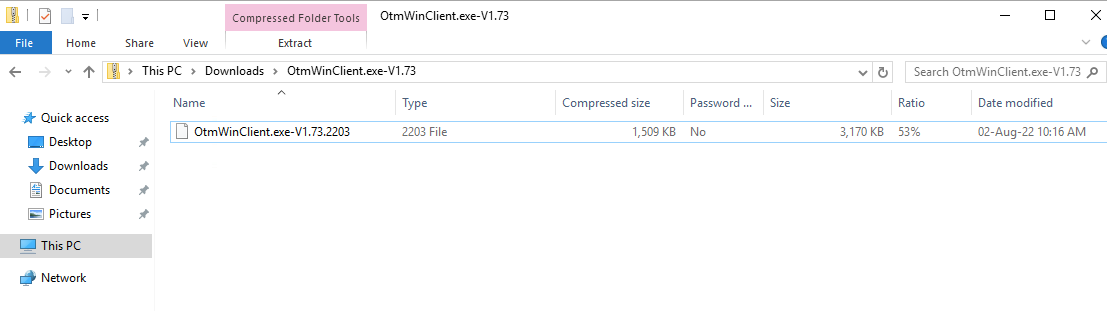
-
There is a problem with this link https://downloads.outagesio.com/otm/OtmWinClient.exe-V1.73.zip, it's a .2203 extension file inside.........
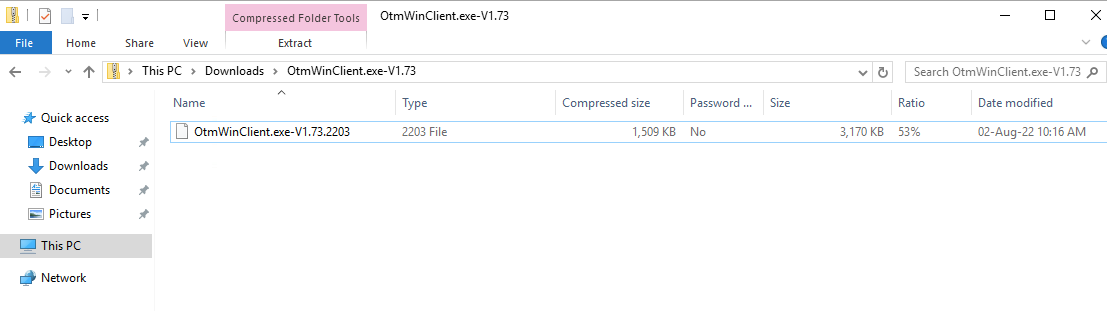
Yes, just rename the file to exactly what you see in the directory as mentioned above in the steps.
-
Yes, just rename the file to exactly what you see in the directory as mentioned above in the steps.
-
Maybe that's indicative of what ever is going on with your instances then because we can replicate this and it works every time.
Perhaps fully un-install the agent again, make sure the echo networks service and directory are removed then re-install.
Right after re-installing, stop the service, replace the file with the one shared here then re-start the service again.
Wish we could get remote access to one of these servers, it certainly would help us to help you quickly. Is that possible, even something like Anydesk while you're there monitoring?
-
Maybe that's indicative of what ever is going on with your instances then because we can replicate this and it works every time.
Perhaps fully un-install the agent again, make sure the echo networks service and directory are removed then re-install.
Right after re-installing, stop the service, replace the file with the one shared here then re-start the service again.
Wish we could get remote access to one of these servers, it certainly would help us to help you quickly. Is that possible, even something like Anydesk while you're there monitoring?
-
It's a bit hard to organize a remote control right now as I am traveling for 3 weeks and my agenda is quite busy with the field work.
Could you provide me a new agent installer that contains the new OtmWinClient ?
I can look into it but I don't think I can provide that.
We are still testing the new version and working out bugs so maybe we'll have the new agent out in the next few weeks.It's taking longer than usual because this problem has been highly difficult to pinpoint.
Glad you're still willing to try so please hang in there and once we solve this, you should have something that will work well for you.
-
Hi again,
If you get the chance to try the latest version, it seems to be working properly now.
We've tested for weeks on most Windows versions including yours and the agent never stopped.
Hopefully, this will be your experience too.
If you try it, be sure to fully uninstall the old version and use the installer to re-install an agent.
-
Hi again,
If you get the chance to try the latest version, it seems to be working properly now.
We've tested for weeks on most Windows versions including yours and the agent never stopped.
Hopefully, this will be your experience too.
If you try it, be sure to fully uninstall the old version and use the installer to re-install an agent.
-
Hello
Latest version is v.1.75 correct ? Is there still a bug with ping records not showing on the dashboard with this release ?
