Track Internet disconnections, provider outages with historical data, and automated speed testing.
For Windows, Linux, ARM64, ARMa7. Learn more by visiting www.outagesio.com
Notice: If you created an account on app.outagesio.com, simply use the same credentials to log in here.
Agent going into the status of 'Disconnected' when I have not turned off my PC
-
Alright, we seem to have it or on the right track.
Please let us know if you're now seeing your outages emails. -
Alright, we seem to have it or on the right track.
Please let us know if you're now seeing your outages emails.@OutagesIO_Support ping tpw.outages.io is dead as of about 15:50:00 today
-
Strangely, we see tons of traffic to that one.
I'll have this looked into right away to see if some agents got their targets (what we call those) changed. -
@OutagesIO_Support ping tpw.outages.io is dead as of about 15:50:00 today
@LTMiniard said in Agent going into the status of 'Disconnected' when I have not turned off my PC:
@OutagesIO_Support ping tpw.outages.io is dead as of about 15:50:00 today
BTW, since, or when you checked?
-
BTW, you might be able to check for outage emails by forcing an outage such as disconnecting the router from the lan assuming the client is on the LAN and not on the router directly when tested.
-
It looks like the outage emails aren't working right yet.
The problem is they were lost quite some time back and trying to re-integrate this is a huge job.We may have to disable them as we continue working on this. They should be working correctly soon.
-
It looks like the outage emails aren't working right yet.
The problem is they were lost quite some time back and trying to re-integrate this is a huge job.We may have to disable them as we continue working on this. They should be working correctly soon.
@OutagesIO_Support In an effort to find out why I'm have so many intermittent outages I've activated a new agent on my laptop that is connected via WiFi to the same router I'm using on this agent. This agent is listed as Extended, but the new agent is listed as Community and cannot have Notifications enabled (they are greyed out) or check Historical to compare each agents' events to see if they occur on both at the same time. Can you help? The new agent is 130203. If you any more info just let me know. This would help narrow it down to "is it the modem or something else."
-
It looks like the outage emails aren't working right yet.
The problem is they were lost quite some time back and trying to re-integrate this is a huge job.We may have to disable them as we continue working on this. They should be working correctly soon.
@OutagesIO_Support One thing I've already noticed is that on this Agent, 130142, there is a blank space on the Pings graph from about 06:27:16 to 06:29:19 but on Agent130203 there is no gap. Is that significant?
-
@OutagesIO_Support In an effort to find out why I'm have so many intermittent outages I've activated a new agent on my laptop that is connected via WiFi to the same router I'm using on this agent. This agent is listed as Extended, but the new agent is listed as Community and cannot have Notifications enabled (they are greyed out) or check Historical to compare each agents' events to see if they occur on both at the same time. Can you help? The new agent is 130203. If you any more info just let me know. This would help narrow it down to "is it the modem or something else."
@LTMiniard FYI, comparing a wife connected agent and a wired one will usually not show the same results. Mostly because wifi tends to be a bit more unreliable.
In fact, installing two agents at the same location usually leads to slightly different results as well once you get past the provider.
I think people often do not understand that we're not trying to monitor the entire Internet, we're only trying to monitor the local provider. That's the important data.
-
@OutagesIO_Support One thing I've already noticed is that on this Agent, 130142, there is a blank space on the Pings graph from about 06:27:16 to 06:29:19 but on Agent130203 there is no gap. Is that significant?
@LTMiniard Every now and then there will be inconsistencies between devices. Any two devices connecting to the same location over the Internet could actually take two slightly different paths to get there. Who knows what's going on across all of the networks a path takes to get somewhere.
Again, the main thing we're trying to do with OutagesIO is to monitor the local Internet provider, those are the more important things.
Unfortunately, I cannot know what caused that other than maybe it was related to the other thing that happened yesterday with the target.
It's even possible it's related to this outage email problem we've been working on non stop. That has turned into a huge job and still working on it.
-
@LTMiniard Every now and then there will be inconsistencies between devices. Any two devices connecting to the same location over the Internet could actually take two slightly different paths to get there. Who knows what's going on across all of the networks a path takes to get somewhere.
Again, the main thing we're trying to do with OutagesIO is to monitor the local Internet provider, those are the more important things.
Unfortunately, I cannot know what caused that other than maybe it was related to the other thing that happened yesterday with the target.
It's even possible it's related to this outage email problem we've been working on non stop. That has turned into a huge job and still working on it.
@OutagesIO_Support Thanks for the prompt reply and allowing Agent 130203 to monitor Notifications and History. Also, you guys are really doing a good job. Hope I'm not being too much of a bother. This has been a very enlightening interesting exercise. Excellent Tech Support.
-
Thanks, we appreciate that.
The main issue is that our lead dev is suddenly unavailable. We are left in a position that is very difficult and urgent. We hope he is back soon but trying to solve problems in the meantime of course.
It's quite the task for non lead developers to jump into a huge and complicated app like this to try and understand what they need to do without breaking anything. It also takes a lot of time to investigate.
But yes, we're working on it and it's been an exhausting non stop effort. The outage emails are probably the most important of all.
-
Can you let us know if you receive an outage email. We have it working internally but need to hear from members to know if it's all good now.
You might be able to force an outage by disconnecting your provider from the router.
If you have your own firewall, then just disconnecting that from your router should cause an outage depending on how your network is configured.
-
Can you let us know if you receive an outage email. We have it working internally but need to hear from members to know if it's all good now.
You might be able to force an outage by disconnecting your provider from the router.
If you have your own firewall, then just disconnecting that from your router should cause an outage depending on how your network is configured.
@OutagesIO_Support Congratulations!!! Success. I disconnected the cable from the router twice and got emails both times. Thanks for all of y'alls hard work and efforts. Keep up the good work.
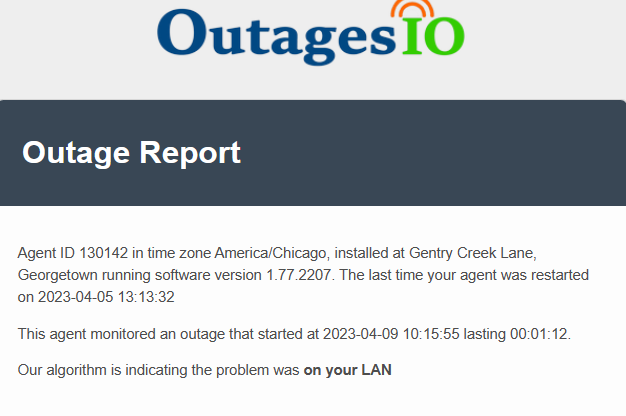
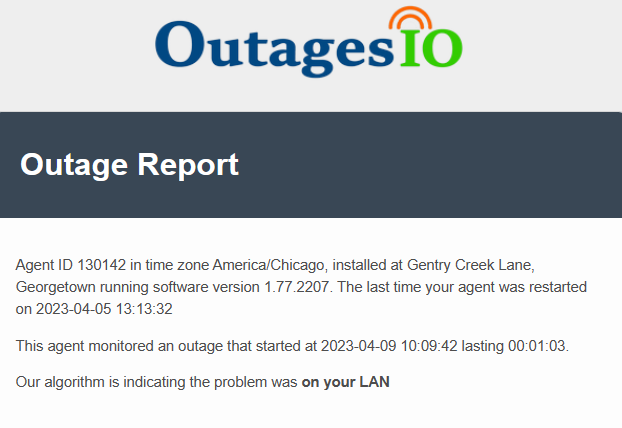
-
Thanks very much for testing and letting us know it's working.
We still have some things to tidy up in the code and try very hard to ensure it's not disruptive.And thank you for the kind words and most of all, for reporting this.
-
Looks like there is still a little problem. Your outages aren't showing up in your dashboard but they are in the DB so not lost. At least I don't see them.
I'll bring this up but looks like we're getting there.
It's a huge learning curve for the devs that are looking at this but they are getting there. -
Looks like there is still a little problem. Your outages aren't showing up in your dashboard but they are in the DB so not lost. At least I don't see them.
I'll bring this up but looks like we're getting there.
It's a huge learning curve for the devs that are looking at this but they are getting there.@OutagesIO_Support The outage at 10:09:42 showed up just after the internet came back, but then disappeared at some point before the second test. After the second test at 10:15:55 the same thing happened to that one. As you noticed there is no indication on the Dashboard of those 2 outages. Under History, the last Outage shows 2023-04-06 08:28:41. Alerts under History also not showing the last 2 outages alerts. One final question, do Dashboard Alerts also stop after 3?
-
Thanks for the extra info.
Only emails are limited to prevent the service from being blocked if too many emails went out at once.
-
Thanks for the extra info.
Only emails are limited to prevent the service from being blocked if too many emails went out at once.
@OutagesIO_Support Again, thanks
-
Thanks for the extra info.
Only emails are limited to prevent the service from being blocked if too many emails went out at once.
@OutagesIO_Support The 2 outages done for the Outage test on the 9th come and go from "When my Internet was down" list. They were there early this morning, disappeared at some point in time and now are back. Strange.
