Track Internet disconnections, provider outages with historical data, and automated speed testing.
For Windows, Linux, ARM64, ARMa7. Learn more by visiting www.outagesio.com
Notice: If you created an account on app.outagesio.com, simply use the same credentials to log in here.
New script isn't working
-
Interesting since you're running 1.0.5 which is the latest and I just tested it with success.
First, do not delete the otminfo.log manually as the script needs it to complete it's steps, which is to confirm that the program was downloaded.
Just for reference and maybe you can see something different, this is what the steps are on the installation page itself.
STEPS Now that you have downloaded the script and have the keys, please follow these steps: 1. Create/edit using your favorite text editor a file in your /etc directory called agentid (/etc/agentid). 2. Enter the keys shown without line spaces, one on each line 3. Save the file as /etc/agentid (It should look like this) xxxxx xxxxxxxxxxxxxxxxx 4. Create a directory called /otm 5. Copy the starter.sh script (the one you downloaded) into this directory. (If you decide to use another directory, be sure to update the script by changing the 'start' value and put your starter script there instead) 6. Make the script executable 'chmod 755 starter.sh' 7. If you want to run it manually, just execute '/otm//starter.sh' 8. If you want to run it as a service please check this post Monitor Your Internet With Linux Desktop Or Server. 9. Once these steps have been followed, the Linux agent will be downloaded and automatically started.I'm stumped to be honest. I need to ask someone else here because unless I'm missing something in what you've shared, this should just work.
I'll pass this on but it's late so someone will likely respond tomorrow. Hang in there, we'll get you up and running :).
I can confirm I followed those instructions exactly. If I made a mistake, it is be cause the brain is getting older sometimes makes foolish errors.
I've been coding in bash for over 20 years, professionally, and that script looks very clean. I'm baffled.
I'll stand by, no huge hurry on my end. In the meantime, thanks for the quick response, that was/is very impressive.cwa
-
I can confirm I followed those instructions exactly. If I made a mistake, it is be cause the brain is getting older sometimes makes foolish errors.
I've been coding in bash for over 20 years, professionally, and that script looks very clean. I'm baffled.
I'll stand by, no huge hurry on my end. In the meantime, thanks for the quick response, that was/is very impressive.cwa
I feel the issue is in the permissions of the /otm directory
Try first this:
- Make /otm and its content 777
- Run the script again
If nothing changes then:
- Add the following line between lines 39 and 40:
echo "BINARY_LOCATION"- to be sure the final result is this
BINARY_LOCATION=$(curl -m 20 -s -u $USERNAME:$PASSWORD --connect-timeout 10 -X POST https://www.foxymon.com/receiver/receiver2.php -F function=receive_binary_location) echo "BINARY_LOCATION" echo "Getting the OTM Package"- share the URL that is returned by the echo statement
Last but not least please share the content of the otminfo.log
-
I feel the issue is in the permissions of the /otm directory
Try first this:
- Make /otm and its content 777
- Run the script again
If nothing changes then:
- Add the following line between lines 39 and 40:
echo "BINARY_LOCATION"- to be sure the final result is this
BINARY_LOCATION=$(curl -m 20 -s -u $USERNAME:$PASSWORD --connect-timeout 10 -X POST https://www.foxymon.com/receiver/receiver2.php -F function=receive_binary_location) echo "BINARY_LOCATION" echo "Getting the OTM Package"- share the URL that is returned by the echo statement
Last but not least please share the content of the otminfo.log
@SBK ,
I thought of the same strategy last night, and I assure you that /otm has 777 octal permissions; I checked a few times just for my own sanity, and here is a screen shot:
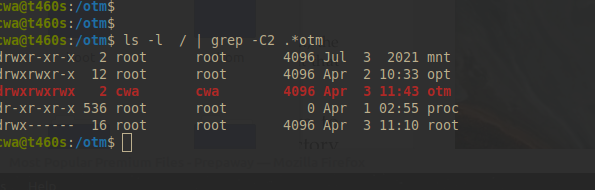
As for capturing the output of the curl command, I did exactly as you suggested, and their is no output, and no error either. I thought perhaps some quoting my help so on lines 38 and 39 I inserted the set -e and set -x commands. set -x prints out all of the commands executed in the script along with values assigned to variables. set -e stops execution at the 1st error thrown. We can see exactly what is going on line-by-line as the script executes. Here is a copy of that part of the script with my edit:until [[ ${OTM_HTTP_STATUS} -eq 200 && ! -z ${OTM_REMOTE_LENGTH} ]] do sleep 5 ## echo "Receiving binary location" set -e set -x BINARY_LOCATION=$(curl -m 20 -s -u $USERNAME:$PASSWORD --connect-timeout 10 -X POST https://www.foxymon.com/receiver/receiver2.php -F function=receive_binary_location) echo "Getting the OTM Package" curl -I -m 30 --connect-timeout 15 "$BINARY_LOCATION" -o $STARTING_FOLDER/otminfo.log OTM_HTTP_STATUS=$(cat $STARTING_FOLDER/otminfo.log | awk '/HTTP/ {print $2}') OTM_REMOTE_LENGTH=$( cat $STARTING_FOLDER/otminfo.log | awk '/content-length/ {print $2}' | sed -e 's/[\r\n]//g' ) doneAnd here is screen shot of the execution:
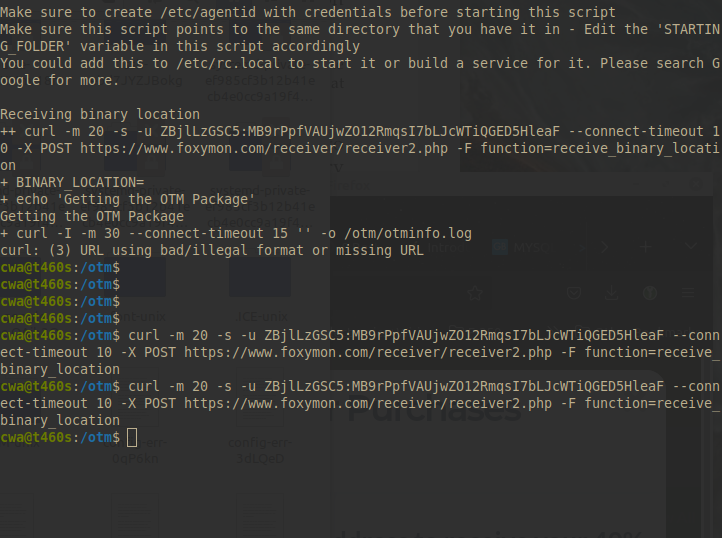
And as you can see, I copied the curl command an ran it a few times directly on a command line... it just runs silently. The second curl command throws an error since the variable $BINARY_LOCATION is empty, and the script stops on that error.
It turns out it is a network issue and I don't no how to deal with it. I hope you guys do. I did this:
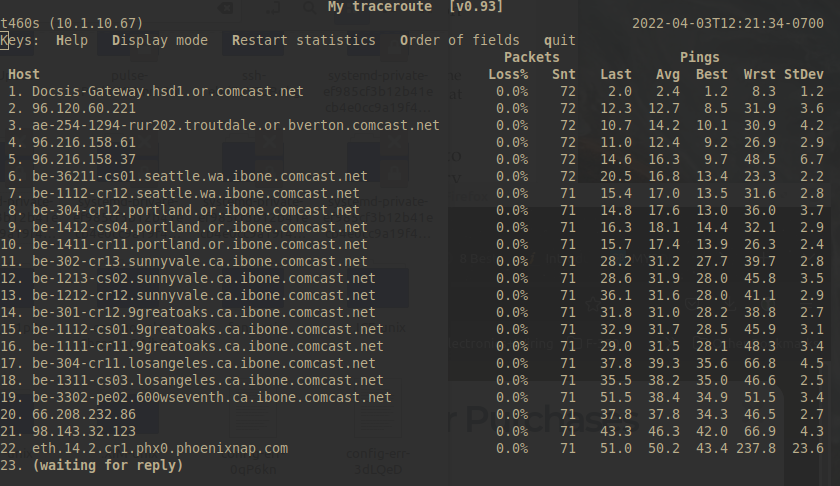
Packet transmission is always stopped by the same host eth.14.2.cr2.phx0.phoenixnap.com. Since no packets ever reach www.foxymon.com, the 1st curl command has no output since $BINARY_LOCATION is empty.
Any ideas?
cwa
-
@SBK ,
I thought of the same strategy last night, and I assure you that /otm has 777 octal permissions; I checked a few times just for my own sanity, and here is a screen shot:
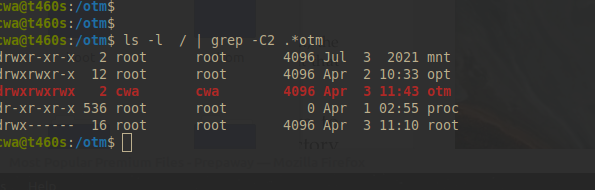
As for capturing the output of the curl command, I did exactly as you suggested, and their is no output, and no error either. I thought perhaps some quoting my help so on lines 38 and 39 I inserted the set -e and set -x commands. set -x prints out all of the commands executed in the script along with values assigned to variables. set -e stops execution at the 1st error thrown. We can see exactly what is going on line-by-line as the script executes. Here is a copy of that part of the script with my edit:until [[ ${OTM_HTTP_STATUS} -eq 200 && ! -z ${OTM_REMOTE_LENGTH} ]] do sleep 5 ## echo "Receiving binary location" set -e set -x BINARY_LOCATION=$(curl -m 20 -s -u $USERNAME:$PASSWORD --connect-timeout 10 -X POST https://www.foxymon.com/receiver/receiver2.php -F function=receive_binary_location) echo "Getting the OTM Package" curl -I -m 30 --connect-timeout 15 "$BINARY_LOCATION" -o $STARTING_FOLDER/otminfo.log OTM_HTTP_STATUS=$(cat $STARTING_FOLDER/otminfo.log | awk '/HTTP/ {print $2}') OTM_REMOTE_LENGTH=$( cat $STARTING_FOLDER/otminfo.log | awk '/content-length/ {print $2}' | sed -e 's/[\r\n]//g' ) doneAnd here is screen shot of the execution:
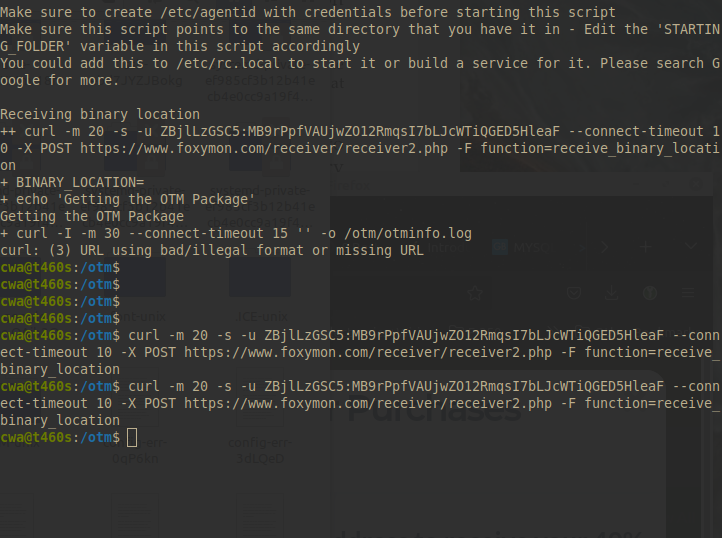
And as you can see, I copied the curl command an ran it a few times directly on a command line... it just runs silently. The second curl command throws an error since the variable $BINARY_LOCATION is empty, and the script stops on that error.
It turns out it is a network issue and I don't no how to deal with it. I hope you guys do. I did this:
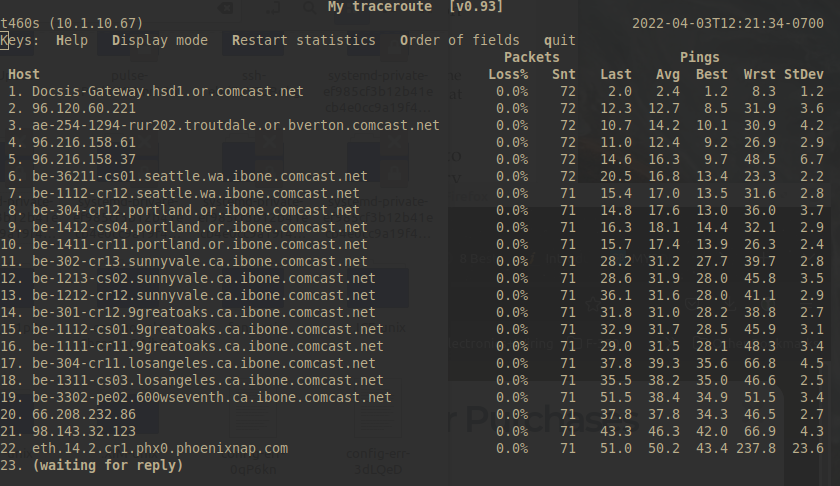
Packet transmission is always stopped by the same host eth.14.2.cr2.phx0.phoenixnap.com. Since no packets ever reach www.foxymon.com, the 1st curl command has no output since $BINARY_LOCATION is empty.
Any ideas?
cwa
-
BTW, pings will fail once they get into the data center. We block ICMP at the firewall due to heavy scanning of our network.
-
BTW, pings will fail once they get into the data center. We block ICMP at the firewall due to heavy scanning of our network.
@OutagesIO_Support ,
I am willing to run any kinds of tests you guys suggest. I'd really like to use your service. I spent a ton of time searching for a service like this and yours seemed to be the best for my needs.~ cwa
-
We're not going anywhere so it's important for us to fix anything that prevents anyone from using the service.
About the only problems we have left to find a solution to is a loss of access between the application and the database.
We're completely aware of that one and have been working on it for days trying to find the root cause. So far, nothing obvious, just lots of empty leads.
There are no other reasons that the site would be unreachable unless something on the Internet itself is causing our site to be broken somehow.
I don't know of any DNS hijack or anything along those lines since we didn't change DNS for the service, only for the DDNS function.
Maybe it's something that will just go away and start working suddenly. Really not sure what to say since we see everything up and running and have a ton of outside monitoring so we know about problems.
This is not an excuse since we know it's affecting more than one person but simply don't know what could be causing it.
How could you help? I don't know. I have to review the entire thread again and see if we can come up with some ideas.
Do you have another PC/Server you could try from, at another location perhaps?
-
@SBK ,
Yes, no change. I was hoping you guys would have found out what is going on. I'm a database admin, so I'm not very strong when it comes to troubleshooting network issues of this kind. If there are any other tests I can do let me know.~ cwa
@cwa
Please try to execute this command on any console you have:curl -m 20 -s -u ZBjlLzGSC5:MB9rPpfVAUjwZO12RmqsI7bLJcWTiQGED5HleaF3 --connect-timeout 10 -X POST https://www.foxymon.com/receiver/receiver2.php -F function=receive_binary_locationand let me know if you get an answer with a URL or still nothing as an answer
-
I just tested and the above works for me. The download link is shown.
-
@cwa
Please try to execute this command on any console you have:curl -m 20 -s -u ZBjlLzGSC5:MB9rPpfVAUjwZO12RmqsI7bLJcWTiQGED5HleaF3 --connect-timeout 10 -X POST https://www.foxymon.com/receiver/receiver2.php -F function=receive_binary_locationand let me know if you get an answer with a URL or still nothing as an answer
@SBK
It runs successfully:curl -m 20 -s -u ZBjlLzGSC5:MB9rPpfVAUjwZO12RmqsI7bLJcWTiQGED5HleaF3 --connect-timeout 10 -X POST https://www.foxymon.com/receiver/receiver2.php -F function=receive_binary_location https://downloads.outagesio.com/otm/otm_1.67.2104_linuxI created a new agent and it worked with no issues, so I'm good to go now.
~cwa
-
 O OutagesIO_Support referenced this topic on
O OutagesIO_Support referenced this topic on
-
 O OutagesIO_Support marked this topic as a question on
O OutagesIO_Support marked this topic as a question on
-
 O OutagesIO_Support has marked this topic as solved on
O OutagesIO_Support has marked this topic as solved on
