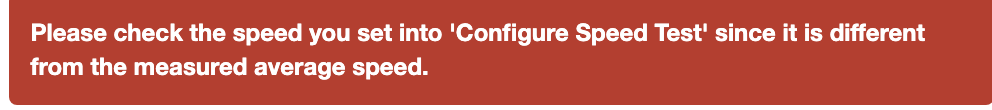Maybe we were not understanding each other.
I reviewed this post and I think what you are asking for is to specify what you'd like to ping.
If so, this is something we've considered and may implement in the future but I'd like to explain why it's not that way right now.
The main goal of the service is to let you know if your ISP is having problems. That means source and destination but not specifically with the ISP, only through it. In other words, so long as the destination is outside of the ISP, you'll be able to tell when/if your ISP is having problems.
If we set the ping destination to a certain hop, then you'll only ever know if that hop becomes unavailable and since packets can take different paths, you may not know about other connections failing.
This is why we just go through the provider to our own network where we have target servers that let the agents know if they reached or didn't reach the target, logging in between when there are IP outages.
Now, if you were not even seeing hops coming in, that would mean that ICMP is being blocked somewhere and that would affect one aspect of the agent being able to determine outages. Pings aren't really that important but they play one part. There is a constant test being done for source/destination latency. If pings start showing a certain amount of latency, that will trigger an automatic speed test.
I hope this helps to explain.