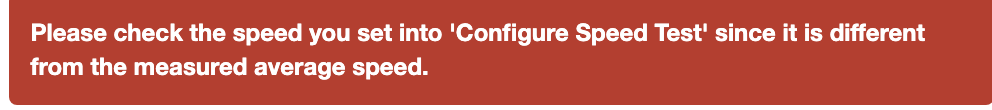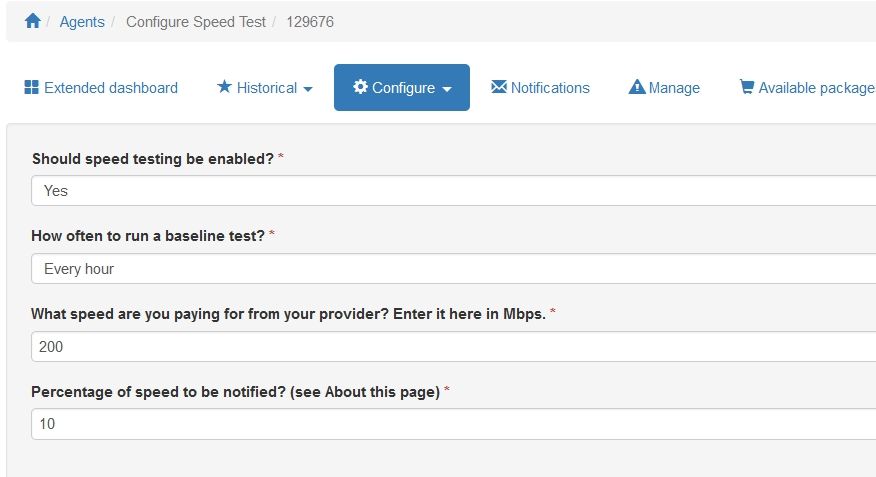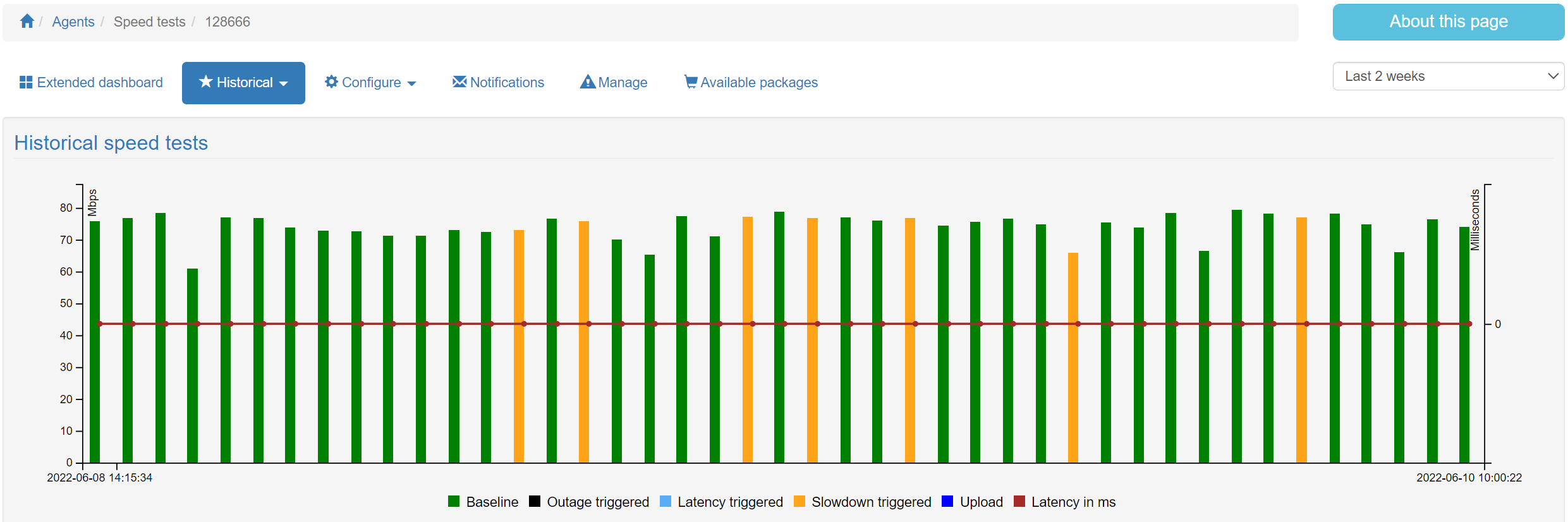@outagesio-greenwich-k12-ct-us
Hi E.K.,
Let me try to summarize what I see and lets check together if there is a clear explanation.
Lets start with the inventory:
128389, SW agent (Win 10 Pro), OTM version 1.69.2106
128316, SW agent (Win 10 Enterprise), OTM version 1.69.2106
128309, SW agent (Win 10 Pro), OTM version 1.69.2106
128313, HW agent (GLinet MT300N-V2), OTM version 1.67.2104
Upload testing + Latency evaluation is available only from version 1.68.2105 and on the HW version we are still testing so this explains why you are not seeing the uploads on the HW agent: as soon as the testing period is over we will release the latest version and your agent will upgrade automatically.
As far as I can see:
agent 128309 was able to send proper download/upload/latency from Sep 20th when the version 2106 was installed
agent 128316 was able to send proper download/upload/latency from Sep 11th when speed-test was enabled
agent 128389 seems to be the tricky one since it started from yday right after 3 am
The only thing we noticed is that some old Windows 10 builds were blocking some features of the OTM (the software that does the monitoring) and maybe (it is just an assumption) that pc/server was updated to the latest build.
Can you please double check that so I can have a better understanding of this weird behavior?