Track Internet disconnections, provider outages with historical data, and automated speed testing.
For Windows, Linux, ARM64, ARMa7. Learn more by visiting www.outagesio.com
Notice: If you created an account on app.outagesio.com, simply use the same credentials to log in here.
Help with explanation
-
Hello,
can you help me please?
I am not familiar with internet, bandwith and similar, all I know is that my connection sometimes (actually quite often) goes and comes.
I have found your free software and installed it.
Now I get diagrams that I do not understand. Can you explain what do they mean and is it possible to explain why do I get these interruptions?
I am runnig Windows 10 and the agent ID is 128962.Thank You
Dušan Česnik -
Hi Dušan,
Let's see if we can help you. I'm looking at your reports right now.
What I see is that most of the IP problems at least are local.You started monitoring on April 20th and since then, you've had 33 confirmed outages. Your reports show that 12% of the problems recorded are with your provider and 63% are local.
Local called Internal in your reports means that most of the problems are on your network, before the provider.
So far, this suggested you have a problem on your network but it could something else and I'll get to that.
The averages graph shows that most of the problems are between 1am and 1:30am but there are throughout the day. That's just the high point of most of the problems.
Since you have Extended reports, if you go to the Historical menu then Pings, you'll see that your pings seem to average around the 200ms time which is high but not that bad.
However, you have a lot of times where pings are taking a lot longer, from 400ms all the way to 1800ms which is not acceptable. The average of your high pings however seem to be around 600 so that's high but again, not as bad as some have.
Long ping times means that your connection is probably sluggish. Even if you did speed testing, you would probably see great speeds and ms times because those tests are done over a content delivery network meaning those sites are highly optimized, on the edge of the provider so not real world tests at all. No idea why they have become so popular because they aren't real traffic like non optimized normal Internet connections are.
This is everything I see so now I'll take what you said into consideration.
You said you are experiencing connection problems on an almost regular basis so if we were to take your outages into account at 33 of them, my guess is you would say (and you can confirm this) that the outages aren't matching how often your connection is going down.All of this leads to something on your network or with the hardware that your provider has given you.
This post explains why you could be experiencing lots of inactive agent views but oddly no outages to match.
Why does my Internet keep going out but I see no outages?
If you can give me a little more information on your setup, we can go from there. I need to know if your Internet is provided by a cable company so via coax cable or by a wireless company meaning you might have another device outside.
Share what we you know and we'll continue from there.
-
Hi Dušan,
Let's see if we can help you. I'm looking at your reports right now.
What I see is that most of the IP problems at least are local.You started monitoring on April 20th and since then, you've had 33 confirmed outages. Your reports show that 12% of the problems recorded are with your provider and 63% are local.
Local called Internal in your reports means that most of the problems are on your network, before the provider.
So far, this suggested you have a problem on your network but it could something else and I'll get to that.
The averages graph shows that most of the problems are between 1am and 1:30am but there are throughout the day. That's just the high point of most of the problems.
Since you have Extended reports, if you go to the Historical menu then Pings, you'll see that your pings seem to average around the 200ms time which is high but not that bad.
However, you have a lot of times where pings are taking a lot longer, from 400ms all the way to 1800ms which is not acceptable. The average of your high pings however seem to be around 600 so that's high but again, not as bad as some have.
Long ping times means that your connection is probably sluggish. Even if you did speed testing, you would probably see great speeds and ms times because those tests are done over a content delivery network meaning those sites are highly optimized, on the edge of the provider so not real world tests at all. No idea why they have become so popular because they aren't real traffic like non optimized normal Internet connections are.
This is everything I see so now I'll take what you said into consideration.
You said you are experiencing connection problems on an almost regular basis so if we were to take your outages into account at 33 of them, my guess is you would say (and you can confirm this) that the outages aren't matching how often your connection is going down.All of this leads to something on your network or with the hardware that your provider has given you.
This post explains why you could be experiencing lots of inactive agent views but oddly no outages to match.
Why does my Internet keep going out but I see no outages?
If you can give me a little more information on your setup, we can go from there. I need to know if your Internet is provided by a cable company so via coax cable or by a wireless company meaning you might have another device outside.
Share what we you know and we'll continue from there.
@OutagesIO_Support
Thank you for the prompt reply,additional informations are:
- the internet is provided via coax cable
- the modem / router is given by the provider (see picture)
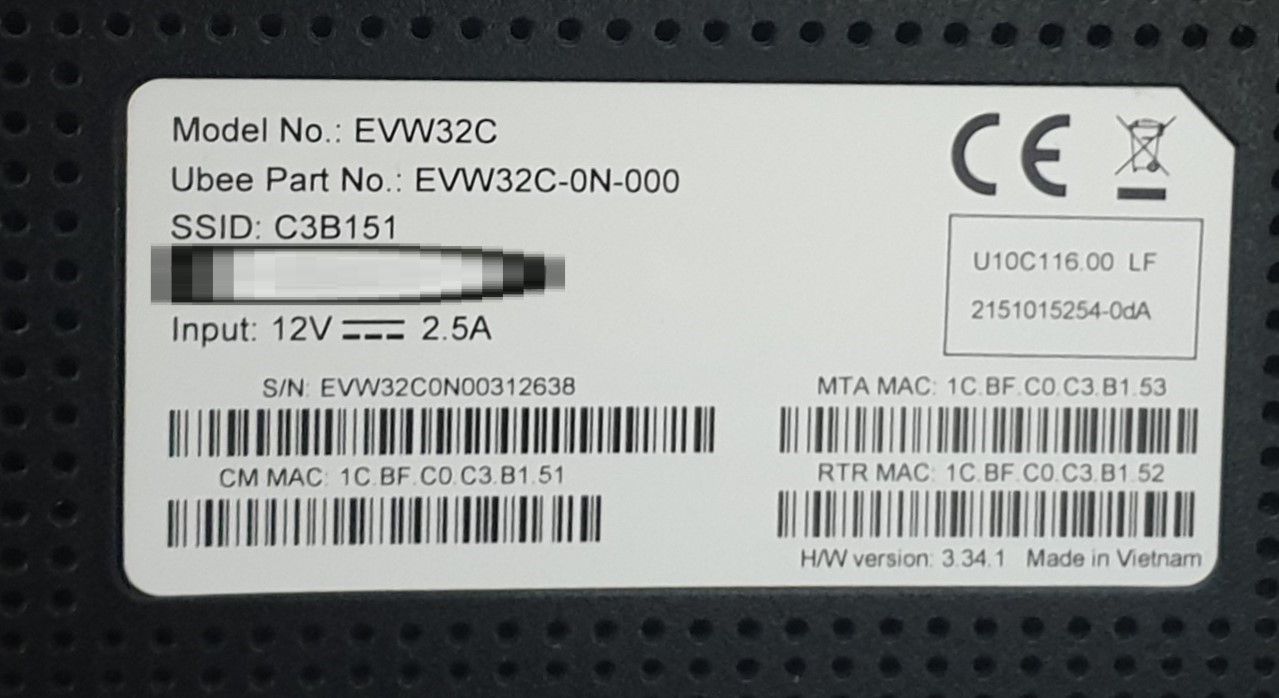
If you need any other information please write.
BR Dušan
-
Thanks for that, now I know you have a very generic setup which is good. I also know that you have both wired and dual band wireless connection options to the Internet.
Now I need one more piece of information.
Are you experiencing the problems only on some devices in your home or on all of them.
And, of those you are experiencing problems with, are they cabled to the providers router or wireless?It's important to know if most of the problems you're seeing are when using wireless devices or does it happen when you have even a PC connected directly to your router via Ethernet cable. Or does it happen when you use specific devices only and if so, what are they.
-
Thanks for that, now I know you have a very generic setup which is good. I also know that you have both wired and dual band wireless connection options to the Internet.
Now I need one more piece of information.
Are you experiencing the problems only on some devices in your home or on all of them.
And, of those you are experiencing problems with, are they cabled to the providers router or wireless?It's important to know if most of the problems you're seeing are when using wireless devices or does it happen when you have even a PC connected directly to your router via Ethernet cable. Or does it happen when you use specific devices only and if so, what are they.
Hi,
the answers are:-
I am experiencing the problems on multiple devices.
Via ethernet cable I have connected to the provider's router the EON box for the TV (Smart TV) see
picture
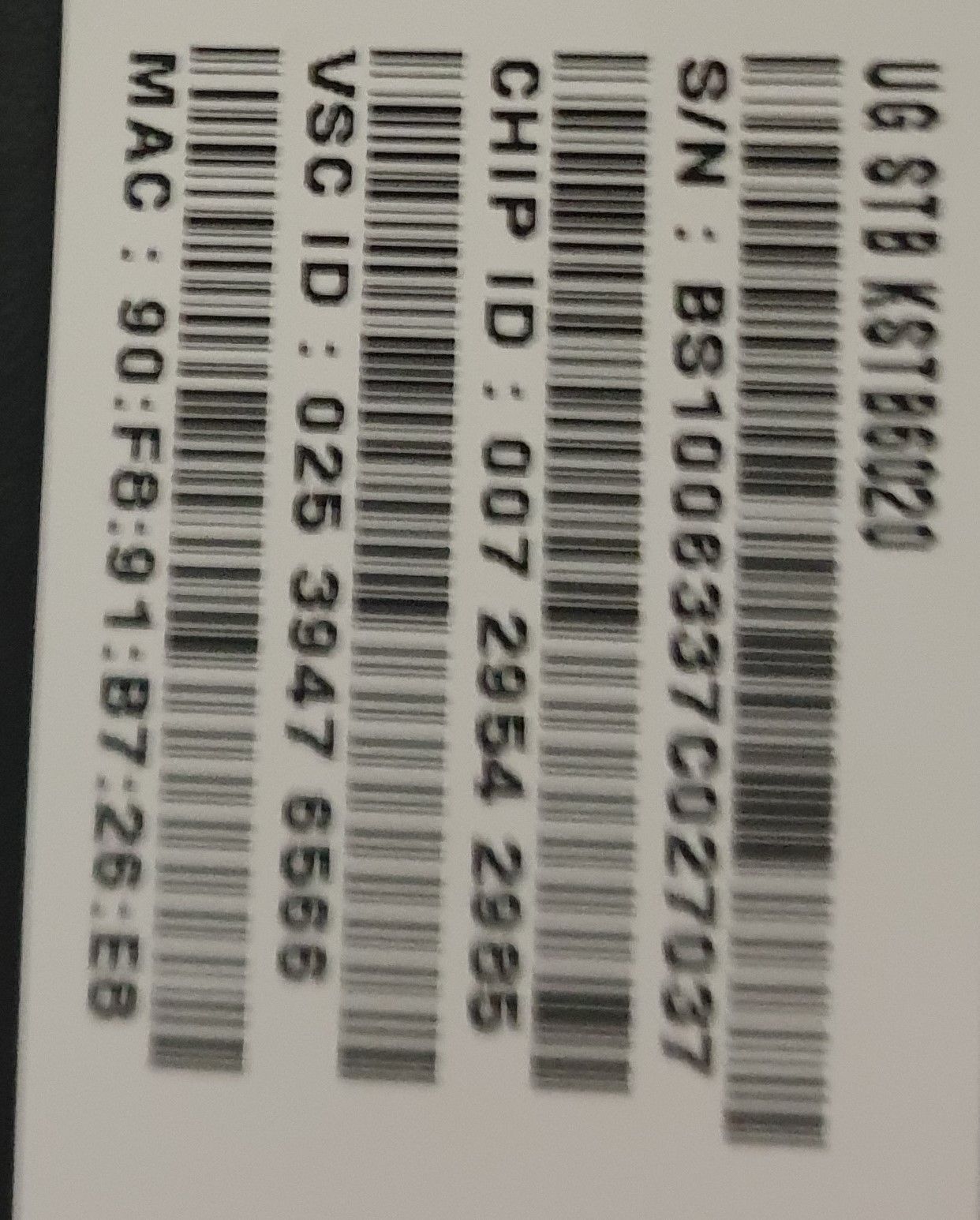
and a Linksys router for my guests, see picture
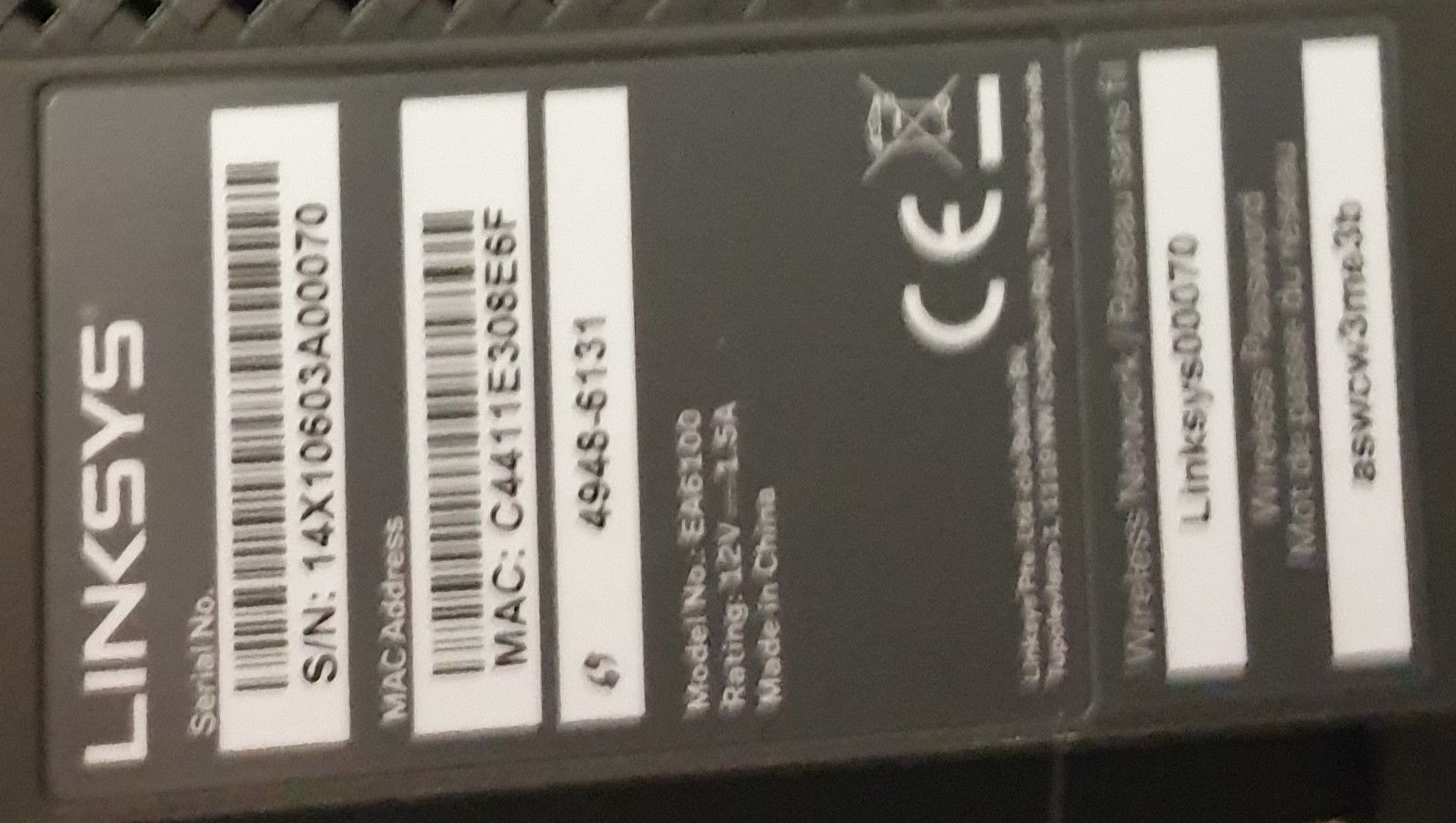
I use the provider's router for all may connection via vireless only, I do not have direct cable connections but the two mentioned above.
My guests use the Linksys router only via wireless.Probems are also experienced on the TV.
BR Dušan.
-
-
Ok, well, based on everything you've told me, the problems are no matter if you are using wireless or wired and directly connected to the providers router.
Your next task would be to check the signal levels on your providers router. Most, if not all cable routers will have a status page showing signal levels. You just need to look up the info for your own device and how you log into that. Most times, it's a default admin/admin login since there's nothing to config, just view.
As your LAN IP for the device you have the agent running on is 192.168.0.x, then your router access should be either http://192.168.0.1/ or https://192.168.0.1/
Can you see a status page if you go to this IP from something inside your house? If so, if you need to log in, you'll have to dig on the net for default login credentials.
Your input suggests that either the router/modem is suffering signal loss or its at the street level coming into your house.
If you ask neighbors if they also experience such problems, then it will likely mean that the providers local device serving others in your neighborhood is having a problem.
Providers will usually never admit to problems outside your home unless others are complaining or it's very obviously affecting your own service.
We have many experiences where we've told the provider exactly where the problem was but they would barely acknowledge our information or flat out deny it. Later, services mysteriously get better.
Here's a great example of such a story.
Our local Internet provider would not admit it
If you can confirm signal levels, then contact your provider and ask them to look at the signal levels on your router/modem. If they tell you it's fine and the problems continue, you could ask others in your area to also use OutagesIO and then we could help you confirm issues are affecting others and you could post on their social pages.
OutagesIO is just a tool, it cannot solve the problems of course but it gives you the information you need to get your provider to get things fixed. Like all tools, you use all peices of information together to come to a conclusion.
Hope all this helps.
