Track Internet disconnections, provider outages with historical data, and automated speed testing.
For Windows, Linux, ARM64, ARMa7. Learn more by visiting www.outagesio.com
Notice: If you created an account on app.outagesio.com, simply use the same credentials to log in here.
Agents is running but not reporting
-
I asked the Windows dev and he says it's not possible that the agent is not logging what it's doing. Perhaps you're not looking in the right place?
Also, you mention that most of the machines are offline but you said you guess it's happening to all of them.
The problem with that is that it makes it much harder for us to know where to search for problems :).
We absolutely want to see this working for you and right now, you've told us the new version may not be working after we've spent many months testing so this comment makes us quite nervous.
Is there any way you can confirm how many might be having problems? There should be something in the logs if you could take a deeper look. I think it would be in the application log.
I found out that the agents were not working by comparing how many agents are running on your portal and my RMM tool. As it is a manual comparison, I can't determine which agents have this problem exactly, but it seems to be random.
You need to point me where exactly to log for the logs. I've looked in the Windows application logs and couldn't see anything.
-
Hi,
Yes, it's the application log. If you're not seeing anything being logged about the agent, maybe that's a lead to something else. We have never seen it not log.
As for random, not trying to get out of this as we'd love to solve it but it's not enough information to know what's going on.
Random, no logs, really not sure how to help.
-
Hi,
Yes, it's the application log. If you're not seeing anything being logged about the agent, maybe that's a lead to something else. We have never seen it not log.
As for random, not trying to get out of this as we'd love to solve it but it's not enough information to know what's going on.
Random, no logs, really not sure how to help.
Yes I understand it's difficult for you to troubleshoot.
I can already confirm to you that these agents are running into this problem :
129390
129006
129247
129417
129793I'm willing to do more troubleshooting but I have no clue what to do.
All I can tell is the agent is running, the communication to your servers is working but it's reported disconnected on the portal.
-
Yes I understand it's difficult for you to troubleshoot.
I can already confirm to you that these agents are running into this problem :
129390
129006
129247
129417
129793I'm willing to do more troubleshooting but I have no clue what to do.
All I can tell is the agent is running, the communication to your servers is working but it's reported disconnected on the portal.
We'll try to see if we can spot anything useful using those agents next week. In the meantime, if you can keep an eye on the app logs and see if you can find us any logging, that's what we really need.
There is one more thing. we could give you a special version of the agent that you could install on some of the machines you've confirmed are doing this.
The agent logs to a file so any problems would be logged even if it's not in the Windows app logs for some reason.
-
We'll try to see if we can spot anything useful using those agents next week. In the meantime, if you can keep an eye on the app logs and see if you can find us any logging, that's what we really need.
There is one more thing. we could give you a special version of the agent that you could install on some of the machines you've confirmed are doing this.
The agent logs to a file so any problems would be logged even if it's not in the Windows app logs for some reason.
-
Yes I understand it's difficult for you to troubleshoot.
I can already confirm to you that these agents are running into this problem :
129390
129006
129247
129417
129793I'm willing to do more troubleshooting but I have no clue what to do.
All I can tell is the agent is running, the communication to your servers is working but it's reported disconnected on the portal.
-
Yes I think giving me a agent with verbose logs enabled is a good idea, I can deploy that on a few servers.
-
We have a custom version ready for you. Just need you to respond to the email we've sent :).
-
Hi, have you had the chance to install the new agent?
-
Just checking in. Would love to know how it's going :).
-
Just checking in. Would love to know how it's going :).
-
Well that's good news. I assume you installed it on a server you were seeing those service problems with.
The v1.77 has some additional updates that we've been working on.
Here's a post about it. About v1.77.2207
The main things are;
-Improved thread management was a core requirement in order to prevent the potential loss of occasional data being sent to dashboard.
-Improved Windows service function to prevent the service from potentially stopping on some Win machines.
-For those using Extended reports, automated speed testing now shows downloads, uploads and latency.
Also, we have lowered our pricing. A subscription to Extended is only $4.00/month for the holidays.
-
Today I noticed agent 129006 was online in my tools but it was reporting disconnected from outages.io portal.
I stopped the service, copied the log files.
After restarting the service, the agent is showing online again on your portal.I looked at the logs and I can access the IP address the agent is trying to connect to from the host so it is not a connectivity issue :
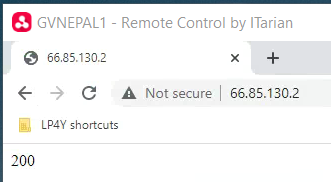
Let me know if you find something interesting.
-
Today I noticed agent 129006 was online in my tools but it was reporting disconnected from outages.io portal.
I stopped the service, copied the log files.
After restarting the service, the agent is showing online again on your portal.I looked at the logs and I can access the IP address the agent is trying to connect to from the host so it is not a connectivity issue :
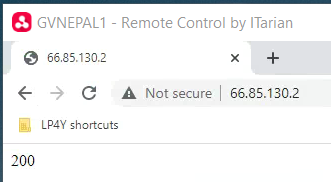
Let me know if you find something interesting.
Hi again,
Thanks for sharing this.
Got the log, (removed the shared url).
Looking at the log, the agent never crashed or stopped so what ever happened doesn't seem to be the agent itself that is stopping but something is preventing it from communicating.
Is it possible that agents are being blocked by something at the network edge or with the provider for some reason or another.
-
Hi again,
Thanks for sharing this.
Got the log, (removed the shared url).
Looking at the log, the agent never crashed or stopped so what ever happened doesn't seem to be the agent itself that is stopping but something is preventing it from communicating.
Is it possible that agents are being blocked by something at the network edge or with the provider for some reason or another.
-
I don't think something is blocking it on the network, it's a very basic setup.
It really looks like the problem is coming from the agent as it started reporting as soon as I restarted the agent.
-
Just noticed that same agent is not reporting again despite the service being running :
Log files just after I stop the agent : link removed
And the agent reported again active on the portal after I start it.
-
In both those logs, the agent just stopped communicating.
It wasn't experiencing a problem internally at least but the service either stopped abruptly or something blocked it so it could not continue.Really not sure what is happening at this point.
Is there any MS tool you could use to monitor the service so that we could get more information? You said nothing ever shows up in the server logs but we've never seen that happen. Not sure why this is happening either.
If we could get more system logs, that could help find what ever is happening and fix it if we know what it is.
All I can think of is that this version of MS is somehow different than newer versions but we spent months looking at this, making a few changes but now you're still seeing this.
I did a quick search and there are tools for MS that can help find the cause of crashing services/processes.
For example;
https://techcommunity.microsoft.com/t5/ask-the-performance-team/what-killed-my-process/ba-p/375329 -
In both those logs, the agent just stopped communicating.
It wasn't experiencing a problem internally at least but the service either stopped abruptly or something blocked it so it could not continue.Really not sure what is happening at this point.
Is there any MS tool you could use to monitor the service so that we could get more information? You said nothing ever shows up in the server logs but we've never seen that happen. Not sure why this is happening either.
If we could get more system logs, that could help find what ever is happening and fix it if we know what it is.
All I can think of is that this version of MS is somehow different than newer versions but we spent months looking at this, making a few changes but now you're still seeing this.
I did a quick search and there are tools for MS that can help find the cause of crashing services/processes.
For example;
https://techcommunity.microsoft.com/t5/ask-the-performance-team/what-killed-my-process/ba-p/375329I can try that and also share system logs but I would like some guidance (what to export, do I need to put any filter, what to configure with the process monitoring tool, etc)
Also, the process is not crashing or anything, I can see OtmWinClient.exe running. It just need to be restarted to report again. The problem is occurring less frequently than with the previous version of the agent for sure, but it is still happening sometimes.
