Track Internet disconnections, provider outages with historical data, and automated speed testing.
For Windows, Linux, ARM64, ARMa7. Learn more by visiting www.outagesio.com
Notice: If you created an account on app.outagesio.com, simply use the same credentials to log in here.
how to read dashboard
-
Wow, thanks for the quick and thorough response! Unfortunately, i'm in way over my head. I don't know what a "hops" is nor have i ever seen an IP address here that doesn't start with a 192.
The site says i have Cablevision, but i switched to AlticeOne Optimum last year for better speed. There's brand new, professionally installed coax from the street directly into my router (provided by AlticeOne. I've had short (1-3 min) outages about 2x per day ever since. I added a MSN auto/reboot device and EERO mesh but outages occur even close to the router.OK
Lets go one step at a time...
If installed in your windows pc you can run from the command prompt the following command:
tracert www.outagesio.comand paste the result of that here just to confirm what we see
Then I can tell that your router is 192.168.4.1 but strangely after this router you go to another gateway which is 192.168.1.1 which either way is the provider connection or soemthing you have at your site
i.e.
most probably your provider is already at the third hop 10.240.168.185Last but not least it could be that the missing connectivity is NOT necessary an IP outage but something else but first let's fix where your provider is in the hop list so from there we can analyze the data in a different way
-
-
i put the new agent id on an old computer so it can run when i'm away on a trip. do i need to run the command prompt on it or can I on this newer laptop? I ran it on the newer but can't figure out how to copy paste. can you see this screen shot?!
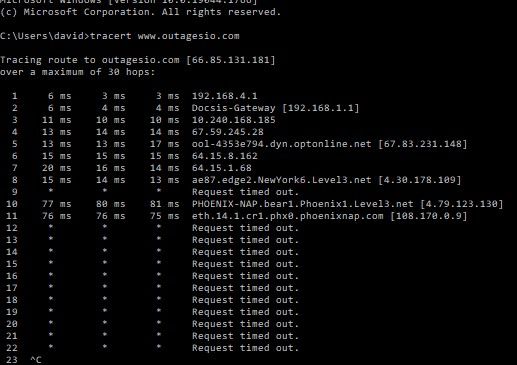 )
)Wait
What you mean by you put the new agent on an old computer ???
The agent is a software installed on each computer which communicates with our servers via credentials which are associated to each PC so am not sure what you meant
And yes I can see the screenshot and apart from 192.168.4.1 which is clearly your router what is the "Docsis-Gateway" associated to IP 192.168.1.1 ???
-
Sorry for the confusion. I first loaded an agent on the laptop i use (call it A). It looked like it might help me document outages, but i travel (with the laptop) a lot. So i tried to cancel/delete that agent and started over on an old laptop (B) that i could leave on all the time while i was gone. But B doesn't have office for email, so when you told me to do the command prompt, i did it on A. Not sure that should matter if we're just tracking our internet feed?
When i googled Docsis Gateway, i see a picture that looks just like my Optimum router.
btw, i had another outage at 5:53 for about 3 minutes, but i don't see anything on the dashboard (other than a blip on the ping chart). The dashboard often times out and i have to "reconnect" - i mean to leave it on 24/7, but not sure i am? -
Sorry for the confusion. I first loaded an agent on the laptop i use (call it A). It looked like it might help me document outages, but i travel (with the laptop) a lot. So i tried to cancel/delete that agent and started over on an old laptop (B) that i could leave on all the time while i was gone. But B doesn't have office for email, so when you told me to do the command prompt, i did it on A. Not sure that should matter if we're just tracking our internet feed?
When i googled Docsis Gateway, i see a picture that looks just like my Optimum router.
btw, i had another outage at 5:53 for about 3 minutes, but i don't see anything on the dashboard (other than a blip on the ping chart). The dashboard often times out and i have to "reconnect" - i mean to leave it on 24/7, but not sure i am? -
Sorry for the confusion. I first loaded an agent on the laptop i use (call it A). It looked like it might help me document outages, but i travel (with the laptop) a lot. So i tried to cancel/delete that agent and started over on an old laptop (B) that i could leave on all the time while i was gone. But B doesn't have office for email, so when you told me to do the command prompt, i did it on A. Not sure that should matter if we're just tracking our internet feed?
When i googled Docsis Gateway, i see a picture that looks just like my Optimum router.
btw, i had another outage at 5:53 for about 3 minutes, but i don't see anything on the dashboard (other than a blip on the ping chart). The dashboard often times out and i have to "reconnect" - i mean to leave it on 24/7, but not sure i am?Lets start from the list of agent that you can see when you are HERE
This is what you see
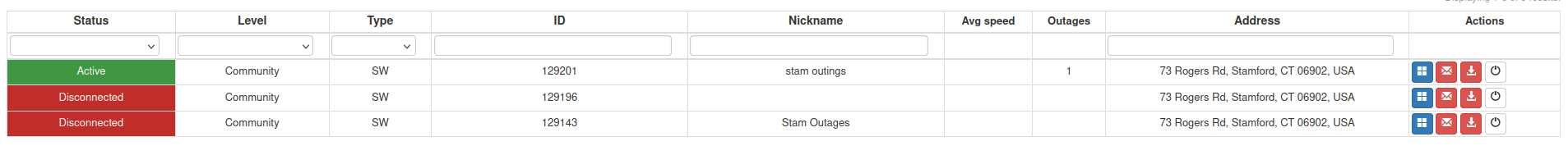
If I dive deep into the step you have taken to create those 3 agents I can see that the ids 129143 and 129196 are the same hardware so it means that probably you installed more than once the software on that PC.
My suggestions would be:- delete one of those agents, you can do that going to the dashboard, choosing the Manage menu and then the option to delete it
- Uninstall the software from that PC (check eventually that it has been installed more than once and remove them all)
- Only at this point use the option Reinstall from the same Manage menu and follow the instructions
Now you should have only two agents i.e. two PCs where the software has been installed.
In this "new scenario" you can decide to leave one PC at home always powered on (otherwise the agent cannot give you any clue about what is happening to the internet connection!) and the other with you (you can use it to know how the other networks you are performing while traveling).
I hope I got it right, but you dont need to leave the dashboard open to have the agent working since the agent runs as a service in the Windows PC you installed and that is the component sending the data to our servers.
The dashboard can be accessed anywhere you are to see the result of the agent collecting data.I saw you did assign them a meaningful nickname so we can refer to the agent with that instead of their ID.
In this way I can try to help on which type of outage is reported.
-
Sorry for the confusion. I first loaded an agent on the laptop i use (call it A). It looked like it might help me document outages, but i travel (with the laptop) a lot. So i tried to cancel/delete that agent and started over on an old laptop (B) that i could leave on all the time while i was gone. But B doesn't have office for email, so when you told me to do the command prompt, i did it on A. Not sure that should matter if we're just tracking our internet feed?
When i googled Docsis Gateway, i see a picture that looks just like my Optimum router.
btw, i had another outage at 5:53 for about 3 minutes, but i don't see anything on the dashboard (other than a blip on the ping chart). The dashboard often times out and i have to "reconnect" - i mean to leave it on 24/7, but not sure i am?About the Docsis Gateway I need to be sure I get this right so let's start with some assumptions...
If I look at the TraceRoute you executed while you were connected to the network that is having outages I can see the following:
- the agent has an IP belonging to the 192.168.4.x network (I can see 192.168.4.83)
- which is confirmed by the first hop which is the agent's gateway i.e. 192.168.4.1
- but you are telling me that the Docsis Gateway is very probably your router which is the next hop i.e. 192.168.1.1
So I am assuming that either you are using a virtual PC or the router has been configured to isolate the LAN network: again these are assumptions since I have no idea how really is your configuration.
No matter what I just said I can say now that very probably your provider is at your 4 hop where the address 10.240.168.185 shows up and that is exactly the IP that is mainly having outages together with some other after that one.
If that is the case then I can override the automatic discovery made by the agent so it can consider the correct network from that IP on (would do that anyway after the previous post where i suggest to reinstall the software).
If my assumptions are correct, I can see some relationship between the outages you are mentioning and the ones discovered by the agent but let me repeat myself: some disconnections could be absolutely NOT related to the so called IP outages.
-
deleted the agent, but can't figure out how to uninstall the software. what's it's name? i tried outages, nutpile, io, etc
-
deleted the agent, but can't figure out how to uninstall the software. what's it's name? i tried outages, nutpile, io, etc
-
yes. only one was active, on old computer. deleted it. new computer shows 2 deactivated and so does old computer. if there's software i downloaded it, i can't find to uninstall. need the name.
-
As mentioned earlier...
Echo Networks Servicebut I do see that the two agents you left are referred to the same hardware.
It is not clear to me what you are trying to do at this point: please let me understand
-
@SBK
ok, i uninstalled/reinstalled software and opened a new agent i think. had an outage sunday afternoon that shows as a gap on the ping chart, but not registered otherwise. do you or i need to do something about the excess hops? -
@SBK
ok, i uninstalled/reinstalled software and opened a new agent i think. had an outage sunday afternoon that shows as a gap on the ping chart, but not registered otherwise. do you or i need to do something about the excess hops? -
I would strongly suggest you to leave that PC up and running for some time so we can see what it is capable of
Meanwhile I will override the hops assignment as I mentioned in an earlier post -
@SBK but see all the gaps in the ping chart? i think those are all 1-3 minute outages - that's my problem. not showing up on the outages chart though.
i will leave it up now, no travel planned. -
this morning i noticed that the agent was disabled. said it came on at 3am and went off at 5am. couldn't figure out why or how to reengage it, so i deleted and reloaded another one.
Sorry Dave, but I need to understand exactly what happened
There is no such thing like agent disabled could be either inactive or disconnected can you confirm which one of the two was?
When you said you deleted and reloaded another one, what exactly did you do since I still see the same agent with the same version
One last thing: if the agent behaves strangely I prefer you leave the installation as it is so i can troubleshoot from here otherwise I cannot help
