Track Internet disconnections, provider outages with historical data, and automated speed testing.
For Windows, Linux, ARM64, ARMa7. Learn more by visiting www.outagesio.com
Notice: If you created an account on app.outagesio.com, simply use the same credentials to log in here.
I can't even get past step 1 or 2 of the Easy 3 steps
-
When I select step 1 or 2 (of the three easy steps) it takes me to a login page. I login. I don't see anything to download. I see blank fields: Status Level Type ID Nickname AvgSpeed Outages Address and Actions. There is an About this page button, but the list of things doesn't tell me how to do anything. I did establish an account login.
-
When I select step 1 or 2 (of the three easy steps) it takes me to a login page. I login. I don't see anything to download. I see blank fields: Status Level Type ID Nickname AvgSpeed Outages Address and Actions. There is an About this page button, but the list of things doesn't tell me how to do anything. I did establish an account login.
Carl,
As far as I can see you simply created a user account but never created the agent
When you login you can a create a software agent and from there you will be able to continueIf you need further help please comment here or paste where your process is stuck
-
Carl,
As far as I can see you simply created a user account but never created the agent
When you login you can a create a software agent and from there you will be able to continueIf you need further help please comment here or paste where your process is stuck
-
@SBK I got the software agent downloaded and un-ziped. The installation program wants a Key 1 and a Key 2 "as seen in your Outages.io installation page" - which I can't seem to locate.
-
Carl
You simply have to continue the process
In the list of the agents (you have only one for now) you have to click where it says "Click to complete" and follow the instructions -
Carl,
Please login HERE using your favorite browser.
Click on the column that says "...Click to complete"
You will access the page where you downloaded the software
In this page you can see the following
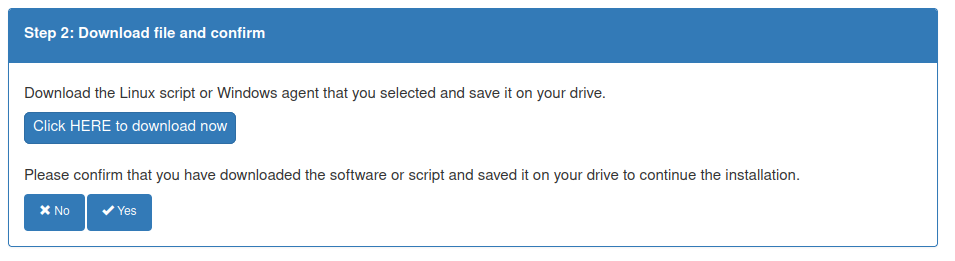
Press YES to confirm you have really downloaded the file.When you do that you will see the rest of the instructions included the keys you need to finish the installation of the software.
Hope it is clear now
-
Carl,
Please login HERE using your favorite browser.
Click on the column that says "...Click to complete"
You will access the page where you downloaded the software
In this page you can see the following
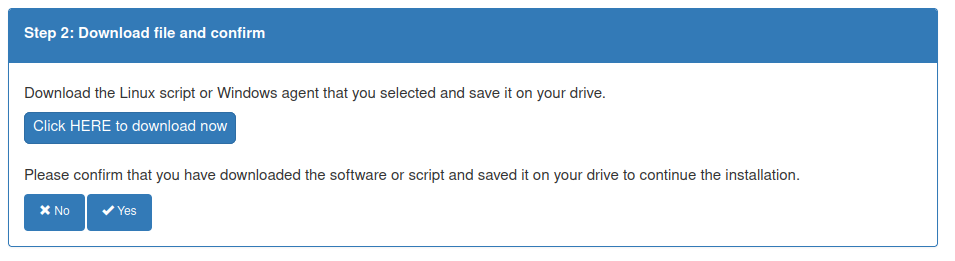
Press YES to confirm you have really downloaded the file.When you do that you will see the rest of the instructions included the keys you need to finish the installation of the software.
Hope it is clear now
-
@SBK
Thanks for all the help. My brain doesn't seem compatible with this process. So I got the agent installed. What is my next step? Why does it say email sent under Nickname?
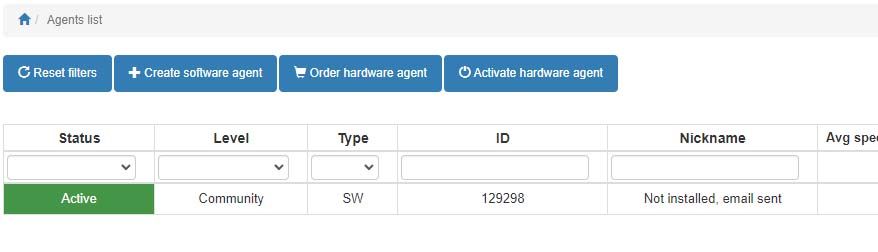
It says that because we expect the process to be less than 1 hour and after that period of time we send an email reminding that the agent was created but not yet installed.
You can change that nickname into something that makes more sense to you going to the dashboard (the blue icon on the same line of the agent ID) and from there use the dashboard menu and configure settings
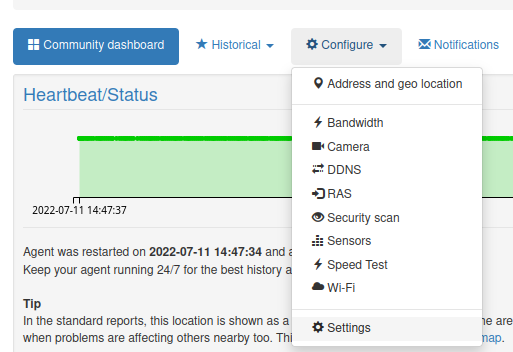
Now the only thing you need is to leave your PC up and running as much as possible so it can record any possible misbehavior of your internet connection
-
It says that because we expect the process to be less than 1 hour and after that period of time we send an email reminding that the agent was created but not yet installed.
You can change that nickname into something that makes more sense to you going to the dashboard (the blue icon on the same line of the agent ID) and from there use the dashboard menu and configure settings
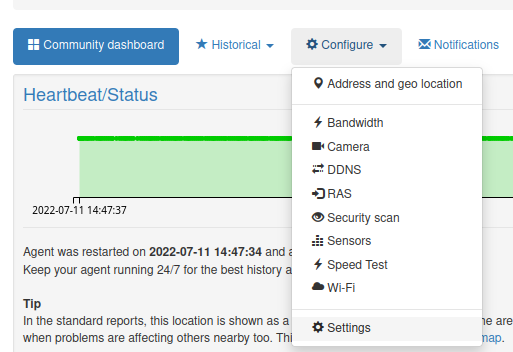
Now the only thing you need is to leave your PC up and running as much as possible so it can record any possible misbehavior of your internet connection
-
Hi,
Not sure how this got past us but there isn't anything that only shows the past hour but perhaps I'm not understanding the question.
I believe the free community service shows the past 50 events, and the last four hours of pings.Pings are mainly just a quick way to know if something has been happening.
Let us know if you have any more questions and apologies that this somehow got left open.
-
 O OutagesIO_Support marked this topic as a question on
O OutagesIO_Support marked this topic as a question on
-
E EchoMin has marked this topic as solved on

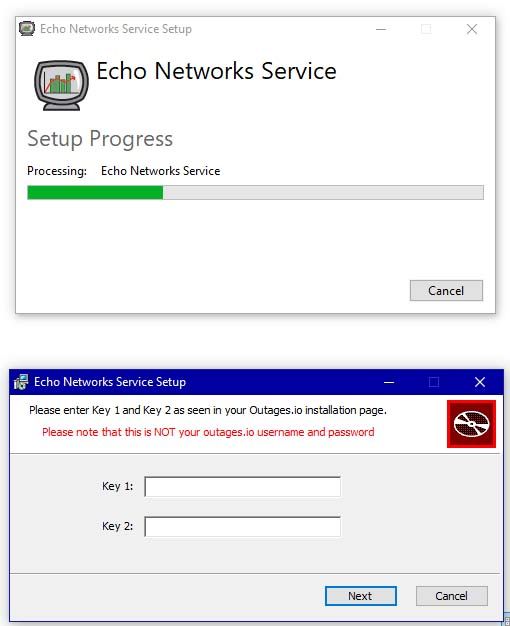 image url)
image url)