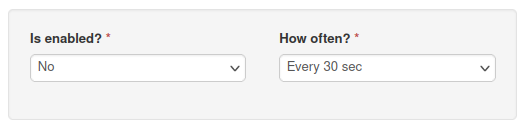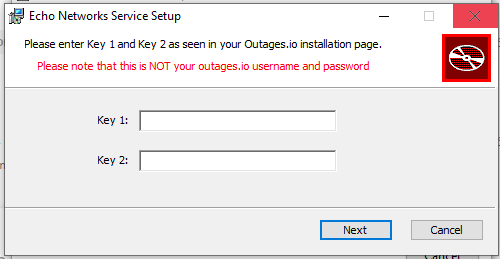The problem with using or posting IPs is that they can and do change so posting those publicly ends up being stale information at some point that some people would use only to find that nothing works.
That said, let me explain how the pings work.
The pings are set from source to destination. It doesn't matter what the destination is so long as it's consistent.
The agent is not providing you pings to anything specific or meaningful to the user, it's using those to recognize if ping times are changing.
The agent runs a set of pings, averaging those every minute then sending them to the network, mostly used as a visual piece of data showing when events may or did happen.
The agent algorithm monitors for changes from what it has last re-calculated as average to x percentage difference. If that difference appears to be higher than average, then this triggers other tests such as a short speed test which can in turn trigger a full speed test if enabled.
The point of the service is not to monitor the Internet but the provider so we're just using a target that is beyond the provider as a destination.
Now, on the other hand, if you were a business customer with us, and you needed certain custom things specific to your environment, we would work with you for what ever you need because we would be communicating regularly so if we had to make changes and those could affect you, we would have a contact person to reach out to or that would know about the changes.
Hope this helps to explain a little better why providing IPs would not work well.