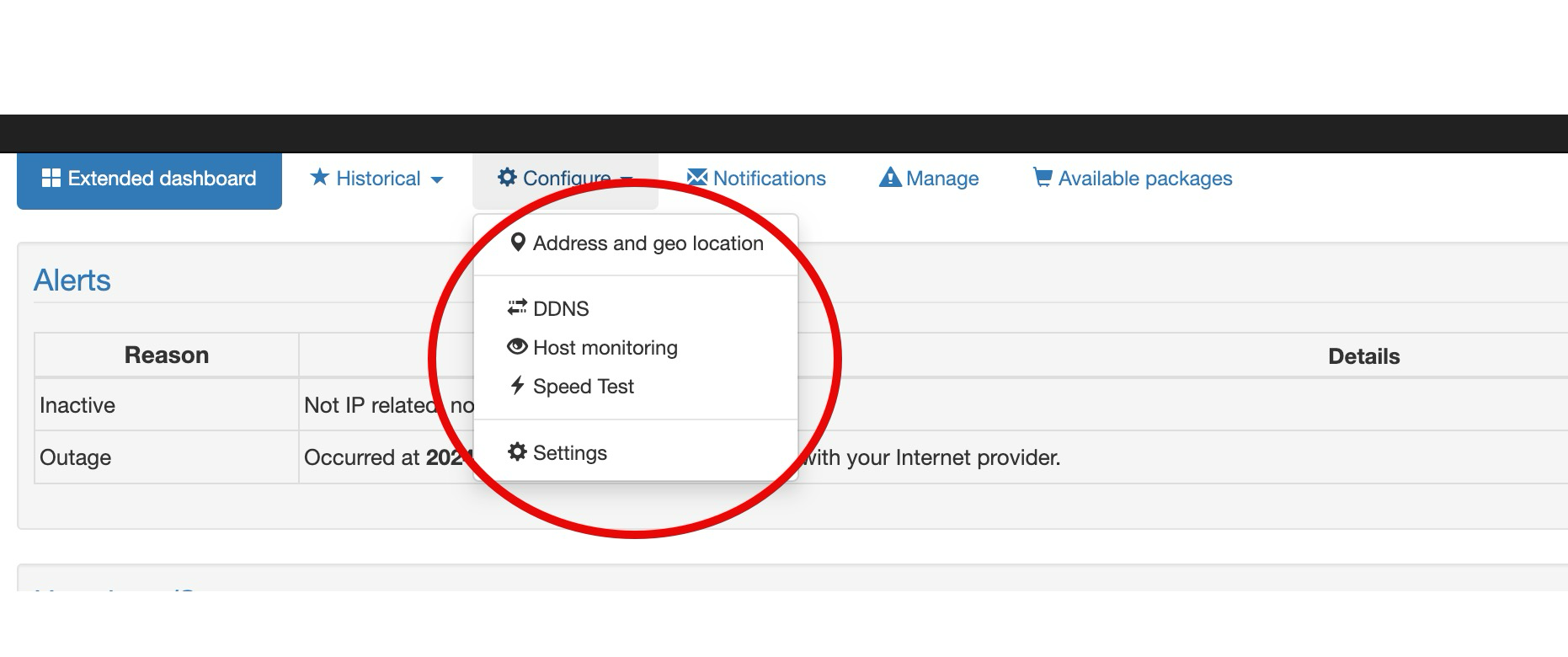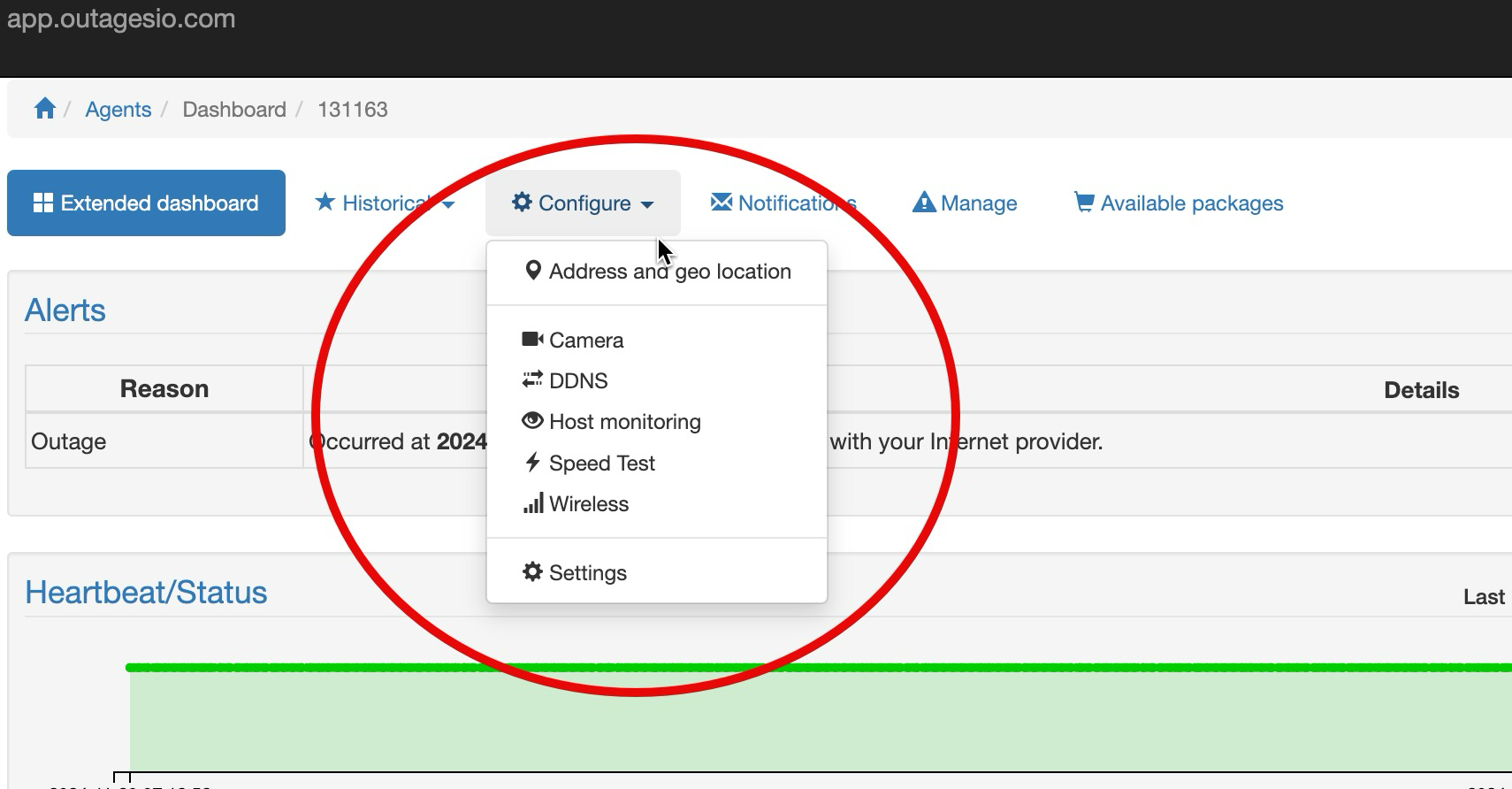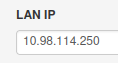Track Internet disconnections, provider outages with historical data, and automated speed testing.
For Windows, Linux, ARM64, ARMa7. Learn more by visiting www.outagesio.com
Notice: If you created an account on app.outagesio.com, simply use the same credentials to log in here.
No wifi config option on wifi device
-
https://www.outagesio.com/product/agent-with-2-5gbps-port/
In the link above I found this reference about the extra features: "Note that at this time, extra features such as camera/snapshots, built-in DNS server, Remote Access Service and Wireless monitoring are not available on this model. These features will be automatically rolled out to this agent in the future." -
HI MaretIT,
As Ed mentioned, and he is with OutagesIO, most features found on our mt300N device are not yet enabled on the MT3000 device.
There was a demand for monitoring higher network speeds so we can out with the new device but have not yet had the time to work on additional features.
Let me look into it and see if it's something we might be able to get done in the next weeks since at the moment, it's very low on the list.
You mentioned wanting to use these so can you tell me how many you will be using, some idea so that we can figure out how to prioritize this.
Thank you.
-
We only purchased one of the MT3000 models. Our understanding was that this device would monitor our wifi networks and be able to notify us when they go down. It's odd that there is no "wireless" configuration option on a device that should monitor wireless networks. Am I missing something here? How should we configure it if there is seemingly no "wireless" configuration option on it?
-
Hi,
It's odd that there is no "wireless" configuration option >on a device that should monitor wireless networks. Am >I missing something here? How should we configure it >if there is seemingly no "wireless" configuration option >on it?
Actually, we've responded to this already but lets try to get in sync here.
Maybe the confusion arises from your looking at the gl.inet information about the device? Yes, the device does have a radio but unless we further develop the firmware for this device to handle Wi-Fi and our services, it does not have such features yet. This is explained in the sales information where you purchased the agent.
The reason is that the majority of members wanted the higher speed testing and there has been no demand for Wi-Fi until this post.
As you know, there are costs associated with developing software so when we make our lists of things to work on, we have to prioritize what those things will be.
I had asked about about your mentioning wanting to monitor wi-fi networks and if you can give us some idea of how many that would be as that could help us move this to a higher priority. It is something we'll eventually add but we have to work it into the tasks lists.
That said, for now, you could connect the device to a iw-fi router using the Ethernet port and that would monitor the local wi-fi for you as you need.
We also have a new feature coming in the Windows version that lets you monitor the wi-fi adapter on the running host which is mainly used to support remote workers.
Can you tell us a little more about how you are wanting to use the service so that we can try to see where we get.
-
This sounds like a bug or something that development should look at. I'll mention this post and you should have a reply asap.
-
Timing :). Ed will be back in around two hours.
If it's 131162 , I still see it in status rebooting.
It did communicate then stopped seconds later.When Ed is back, he will try to get into a live chat with you so that you can solve this together since working in real time together will help more than messaging/posts.
-
BTW, be sure to connect the wired Ethernet back to the LAN port on the agent then power cycle it again.
We disabled wi-fi for now to see if that will get your agent back up as a first step. Then we can figure out why the wi-fi is not working.
We doubled checked agents here and all work so what ever the problem is, it's something small.