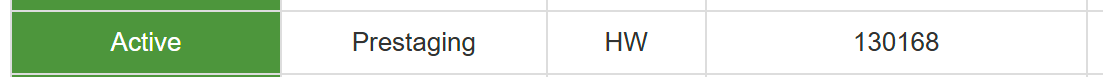Track Internet disconnections, provider outages with historical data, and automated speed testing.
For Windows, Linux, ARM64, ARMa7. Learn more by visiting www.outagesio.com
Notice: If you created an account on app.outagesio.com, simply use the same credentials to log in here.
2.5Gbps Hardware cannot be activated
-
But doesn't that imply that there is something blocking from that connection since the yellow agent was also not communicating from the same?
-
Ok,have to wait for input on this to see what happens.
Have you tried connecting either to another switch?
Can you describe your setup if you have more than one switch?
Have you tried connecting the agents directly to your providers router/modem to see what happens? -
Hi, I can see that 130168 is active now. But I still cannot activate 131242.
The internet I use for this is a wireless one. It has a dish up our roof, and it is connected directly to our unifi switch. Our MSP set it up in a way that I can assign that internet connection to any port of any switches in our plant. -
Ok, so I tried connecting it to our different internet providers (we have 3 ISPs), tried moving it around to another switch, but I still cannot activate it. I reached out to our MSP and they said there's no traffic coming from the device, and nothing is blocking it since they also found the other yellow device connecting to tpw.outages.io. I still have a total of 3 yellow agents connected fine (130175, 130168, 128666).
Can you help me troubleshoot this further?
-
The problem is that we do not see any communications what so ever from this agent, 131242 so not sure how we can help until it communicates.
Can you give us remote ssh access to the device? If so, we can get on it directly to see what's going on. You can provide the details in chat on this site.
-
If you can give us ssh access, we can also determine if there is something wrong with that particular device. If we can solve the problem, that's one thing but if not, we would ask you to return the one you have for a replacement.
-
Sure, I'll initiate a private chat with you.
-
You're very welcome and thanks for bringing it up.
-
 O OutagesIO_Support marked this topic as a question on
O OutagesIO_Support marked this topic as a question on
-
 O OutagesIO_Support has marked this topic as solved on
O OutagesIO_Support has marked this topic as solved on