Track Internet disconnections, provider outages with historical data, and automated speed testing.
For Windows, Linux, ARM64, ARMa7. Learn more by visiting www.outagesio.com
Notice: If you created an account on app.outagesio.com, simply use the same credentials to log in here.
I really got the install messed up
-
@OutagesIO_Support I appreciate your support but have decided just to drop the program. Too much effort required on my part to fix this and I don't want to waste your time either. Is there a way to get rid of the two agents which still show? Not sure if they are taking system resources although they don't show as running either in services, processes or startup.
Again, my fault for attempting to fix this on my own and getting too many agents installed before I realized the mess I was making.
Best regards
@OutagesIO_Support I appreciate your support but have decided >just to drop the program. Too much effort required on my part to fix
That's too bad. We're happy to help you get this going. It's actually pretty simple but like anything, once it goes wonky, it gets more complicated to get back on track.
I think all you'd need to do is to work with me so I know what the steps are and we can get to a point where you have things running fine.
The first step would be to simply delete any instance you have on the PC. I can also have someone do a zoom call with you to make sure all goes well.
You only have the one agent on the site at this time which will eventually get removed automatically if you abandon it. Just make sure you remove the software from your PC as well otherwise, it's just installed doing nothing.
No, it doesn't use much resource at all.
-
@OutagesIO_Support I appreciate your support but have decided >just to drop the program. Too much effort required on my part to fix
That's too bad. We're happy to help you get this going. It's actually pretty simple but like anything, once it goes wonky, it gets more complicated to get back on track.
I think all you'd need to do is to work with me so I know what the steps are and we can get to a point where you have things running fine.
The first step would be to simply delete any instance you have on the PC. I can also have someone do a zoom call with you to make sure all goes well.
You only have the one agent on the site at this time which will eventually get removed automatically if you abandon it. Just make sure you remove the software from your PC as well otherwise, it's just installed doing nothing.
No, it doesn't use much resource at all.
@OutagesIO_Support I decided to take a look at the interface today and I have the original agent with the extended status (129179) running and apparently is working (sending hops). I still have an old agent 129181 which shows as disconnected. Not sure if that will just go away and if it is hurting anything. I won't install any more agents and am not sure how or if I need to get rid of the disconnected agents.
Thanks for sticking with me.
-
@OutagesIO_Support I decided to take a look at the interface today and I have the original agent with the extended status (129179) running and apparently is working (sending hops). I still have an old agent 129181 which shows as disconnected. Not sure if that will just go away and if it is hurting anything. I won't install any more agents and am not sure how or if I need to get rid of the disconnected agents.
Thanks for sticking with me.
@Laguy442 said in I really got the install messed up:
129181
Hi,
The Disconnected status is just a status, meaning, it's just telling you that the agent is not communicating.
Since 129179 is the one you have with Extended reports, let's just keep that one. You can remove any others by going to the dashboard, clicking on manage then delete. Just please don't delete this one, 129179.
Somehow, your install just got our of sync because of multiple agents so once we get this cleared up, it'll get to what it's supposed to be.
Right now, I see 129179 as Disconnected. This agent seems to be installed correctly because it did send hops and pings and was showing a heartbeat.
Can you check to see what the status of the service is on your PC. It seems to not be running.
-
@Laguy442 said in I really got the install messed up:
129181
Hi,
The Disconnected status is just a status, meaning, it's just telling you that the agent is not communicating.
Since 129179 is the one you have with Extended reports, let's just keep that one. You can remove any others by going to the dashboard, clicking on manage then delete. Just please don't delete this one, 129179.
Somehow, your install just got our of sync because of multiple agents so once we get this cleared up, it'll get to what it's supposed to be.
Right now, I see 129179 as Disconnected. This agent seems to be installed correctly because it did send hops and pings and was showing a heartbeat.
Can you check to see what the status of the service is on your PC. It seems to not be running.
@OutagesIO_Support My computer turned off due to a power hit here. I restarted the computer but for some reason now my 129179 shows as disconnected again. Not sure why. I checked firewall and it looks okay. I did delete the 129181 per your instructions from the dashboard. Right now I only have one agent, which had been running before the reboot. It is the 129179 agent. I then checked the task manager. Echo is running as a background process. I went and restarted the echo service and the agent is now active. Not sure why I had to start the service manually. Is there an entry in startup that maybe isn't working? Anyway I have it working for now with only one agent and it is sending hops and notifications.
Thanks
-
@OutagesIO_Support My computer turned off due to a power hit here. I restarted the computer but for some reason now my 129179 shows as disconnected again. Not sure why. I checked firewall and it looks okay. I did delete the 129181 per your instructions from the dashboard. Right now I only have one agent, which had been running before the reboot. It is the 129179 agent. I then checked the task manager. Echo is running as a background process. I went and restarted the echo service and the agent is now active. Not sure why I had to start the service manually. Is there an entry in startup that maybe isn't working? Anyway I have it working for now with only one agent and it is sending hops and notifications.
Thanks
I restarted the computer but for some reason now my 129179 shows >as disconnected again. Not sure why.
It shows as being active to me. If you didn't do anything, maybe it just took a few moments to get going again.
It looks ok now.
I went and restarted the echo service and the agent is now active. >Not sure why I had to start the service manually. Is there an entry
in startup that maybe isn't working?The service automatically starts and stops with the PC unless something during the install messed up the service.
Something on the PC might have gotten messed up from installing and uninstalling so many times but I'm not sure what that would be.
Anyway I have it working for now with only one agent and it is >sending hops and notifications.
You might want to actually disable notifications until you get to know the site a little bit so that those don't make you think something is wrong.
At this point, just let it run, that's all you need to do. Let it build up stats over the next few days, weeks, just let it start putting a pattern together.
You will not see any of the outage related graphs and information fill in until there are in fact IP outages. Disconnections aren't outages per say, meaning, they are not IP outages that could be logged which the agent will always do.
If you see Inactive, Disconnected, they mean anything but IP related issues as explained in the articles I shared.
Maybe review those so you have a basic understanding of the site then just let it run from now on.
Also, please do not stop the service or restart it when you are experiencing an outage. If it's a disconnection, the agent won't report anything but if it's an IP outage, like with your provider, then you'll lose that data if you restart the agent.
The point behind the agent is to log when a problem starts, how long it lasted and when it resolved. It sends that report but if you restart it, it loses track of what it was keeping track of for you :).
-
I restarted the computer but for some reason now my 129179 shows >as disconnected again. Not sure why.
It shows as being active to me. If you didn't do anything, maybe it just took a few moments to get going again.
It looks ok now.
I went and restarted the echo service and the agent is now active. >Not sure why I had to start the service manually. Is there an entry
in startup that maybe isn't working?The service automatically starts and stops with the PC unless something during the install messed up the service.
Something on the PC might have gotten messed up from installing and uninstalling so many times but I'm not sure what that would be.
Anyway I have it working for now with only one agent and it is >sending hops and notifications.
You might want to actually disable notifications until you get to know the site a little bit so that those don't make you think something is wrong.
At this point, just let it run, that's all you need to do. Let it build up stats over the next few days, weeks, just let it start putting a pattern together.
You will not see any of the outage related graphs and information fill in until there are in fact IP outages. Disconnections aren't outages per say, meaning, they are not IP outages that could be logged which the agent will always do.
If you see Inactive, Disconnected, they mean anything but IP related issues as explained in the articles I shared.
Maybe review those so you have a basic understanding of the site then just let it run from now on.
Also, please do not stop the service or restart it when you are experiencing an outage. If it's a disconnection, the agent won't report anything but if it's an IP outage, like with your provider, then you'll lose that data if you restart the agent.
The point behind the agent is to log when a problem starts, how long it lasted and when it resolved. It sends that report but if you restart it, it loses track of what it was keeping track of for you :).
@OutagesIO_Support Last message and then I guess you can close this. I had an actual outage this morning for a few minutes. It showed up on the bottom graphs. As far as I can tell everything seems to be working okay. I appreciate your patience as I stumbled my way through this.
Note to self. Don't keep installing agents!!!!Thanks again
Oh, I did disable the notifications for now per your suggestion.
-
@OutagesIO_Support Last message and then I guess you can close this. I had an actual outage this morning for a few minutes. It showed up on the bottom graphs. As far as I can tell everything seems to be working okay. I appreciate your patience as I stumbled my way through this.
Note to self. Don't keep installing agents!!!!Thanks again
Oh, I did disable the notifications for now per your suggestion.
-
It's no problem and I'm happy that it's working.
Just keep it running as much as you can so it builds up data. Unless you have a really obvious problem, it takes a while to see a pattern.
The notifications will drive you nuts wondering what's going on when you are new to the service. It's like any other tool, OutagesIO provides as much info as it can but there is still an element of digging to come to a conclusion depending on the problem.
You can refresh this once you start seeing more data accumulating and we can over over what we're seeing if you aren't sure.
BTW, every page has an 'About this page' at the top which offers help and information about what you see.
-
Hi,
If you are referring to this
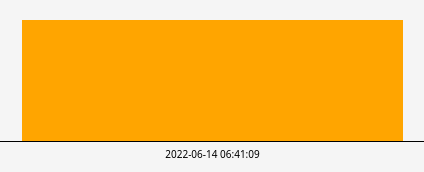
this is an outage that has been recorded by the agent at 06:41 am (you time zone) for 2 min and 22 seconds
All fine, this is just the agent accumulating infos about your network
@SBK Yes, that is an outage. Have had two of them. Strangely it shows both lasting 2min 22sec. I suspect that is how long it takes the router to start up. While I have your attention, I get occassional gaps in the ping display that are white spaces that seem to last for a minute or so.. Is that just a problem not connecting to the server? Anyway, again thanks so much for your help. Your support has been great.
-
@SBK Yes, that is an outage. Have had two of them. Strangely it shows both lasting 2min 22sec. I suspect that is how long it takes the router to start up. While I have your attention, I get occassional gaps in the ping display that are white spaces that seem to last for a minute or so.. Is that just a problem not connecting to the server? Anyway, again thanks so much for your help. Your support has been great.
Yes correct
Those "missing" ping are just a possible problem in the connection
If your router disconnects for those 2 min and 22sec then you have already the answer but lets wait a bit to see how much data is stored and what you can see from the dashboard
