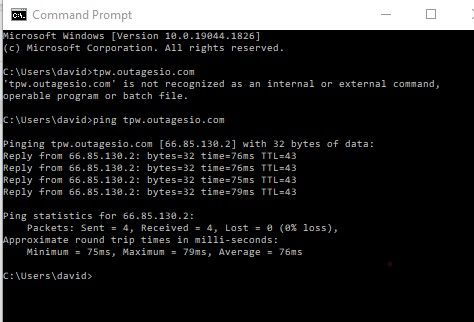Track Internet disconnections, provider outages with historical data, and automated speed testing.
For Windows, Linux, ARM64, ARMa7. Learn more by visiting www.outagesio.com
Notice: If you created an account on app.outagesio.com, simply use the same credentials to log in here.
how to read dashboard
-
ok, sorry. i just saw it said "disconnected" when i checked it this morning. Whatever happened, just happened again. Internet was out for about 5 minutes around 4pm. agent on the dashboard was yellow and said "inactive" or something like that. Then it switched to disconnected (red) now. I'll leave it alone for you
-
ok, sorry. i just saw it said "disconnected" when i checked it this morning. Whatever happened, just happened again. Internet was out for about 5 minutes around 4pm. agent on the dashboard was yellow and said "inactive" or something like that. Then it switched to disconnected (red) now. I'll leave it alone for you
Dave,
I need to ask you to try again with a previous version
Please follow these steps:
- Uninstall the software from the windows control panel (Echo Network Service)
- Go to the dashboard of agent 129301
- Choose "Manage" menu
- Press "reinstall/update" button and...
...follow the instructions, which will guide you to download an older version of the software
Use this new file you are going to download and NOT the version you already have downloaded in these days
Then let's check together where we are and if this problem is still happening
-
"promise!" :-)
I can see you did the installation and i can see that the agent went disconnected
I only ask you that you leave that PC up and running as it is now no matter what the dashboard says without trying to restart services or otherwise
ok ??
-
If possible please mention here which exact Windows version and what level of patch it has
-
So it's been running successfully for 4 or 5 days. internet still drops 2 or 3 times a day that we notice. Ping show them i think, but none of the other charts do. i realized yesterday that i had it set on 3 minutes+ so i changed it to 1+, but still didn't show this morning's 2 minute outages. And the ping chart only shows 4 hours, so i really don't have much to show my ISP. any ideas?
-
SBK is not here this week so I'll try to help. Can you share the exact agent ID and can be sure to not delete it, uninstall it, stop the service, nothing, just let it run so we can see what's going on.
From what SBK saw, it appears your connection is suffering signal level issues which is why you're not seeing outages. The two are different problems but still means a problem with this connection.
Anyhow, once you share the ID, I'll take another look.
-
129301 is the agent. He was noting how many hops i had at the beginning and think he was going to change something. What do you mean by a signal issue?
I can wait until next week if you don't figure it out. Trying to get a record of frequency and duration of outages to share with my ISP (AlticeOne) -
129301 is the agent. He was noting how many hops i had at the beginning and think he was going to change something. What do you mean by a signal issue?
I can wait until next week if you don't figure it out. Trying to get a record of frequency and duration of outages to share with my ISP (AlticeOne)I took and look and as SBK explained, you're not experiencing IP outages, you have some other issues on that service such as signal levels.
If SBK said he would make a custom adjustment then I'm sure he did and speaking with him last week, the agents are running as they should be. You just need to stop uninstalling-re-installing them and let one run for a while :).
Did you go over the links I shared with you when I first replied? Those explain the difference between signal levels and actual IP outages.
This post is exactly about the kind of problem you seem to be experiencing.
Local provider refused our helpful data
Sometimes the provider knows about the problem but they don't want to invest in upgrades in your area until many more complain but sometimes, they are simply not aware of it thinking their monitoring equipment is showing all is fine.
It's a shame that we consumers have to spend so much time on such problems. All we want are reliable services.
The worse part about these kinds of issues is that the provider will likely never admit to them and barely dig into them until enough people complain if your area.
If they are signal issues outside of your location, then others using the same provider in your area must be experiencing the same and the only way to prove it is to find some neighbors willing to install an agent for a while too.
Read that post, it's quite interesting.
-
Yes, it's a bit discouraging but really, it's also an eye opener. It means that others in the area might also be experiencing problems. Just ask around, see what others have to say who are using the same provider.
Since you don't seem to have any IP outages, the problems do not appear to be on your LAN but beyond and it's the job of the provider to make sure you are getting what you're paying for.
-
In a case like this, the best thing to do is simply monitor and keep monitoring.
Just keep the agent running 24/7 if possible, leave it alone for a week or two, then let's look and see what it caught over that period of time.
What happens is that over time, trends start showing up and maybe even leads. Constantly playing with it or turning it off will not result in useful reports.
-
Yes, I see that.
Are you looking at your OutagesIO dashboard using the same PC that is running the agent or from remote? -
I'm asking if you were on the same PC that the agent is installed on while looking at your dashboard and seeing the agent Disconnected or using another PC/mobile/tablet.
Thanks.
-
I'm asking if you were on the same PC that the agent is installed on while looking at your dashboard and seeing the agent Disconnected or using another PC/mobile/tablet.
Thanks.
@OutagesIO_Support
Same laptop. Had to restart it once for a program lockup. Otherwise it’s always on[link text](link url) -
@OutagesIO_Support
Same laptop. Had to restart it once for a program lockup. Otherwise it’s always on[link text](link url)If the agent showed Disconnected but you were still able to get access to the OutagesIO dashboard, then I suspect that the agent is stopping on that laptop.
The next time you see it Disconnected, and again, from the same laptop, can you please fire up a command line prompt and ping one of our servers.
ping tpw.outagesio.com
This must be done at the exact same time as you see the agent saying it's Disconnected.