Track Internet disconnections, provider outages with historical data, and automated speed testing.
For Windows, Linux, ARM64, ARMa7. Learn more by visiting www.outagesio.com
Notice: If you created an account on app.outagesio.com, simply use the same credentials to log in here.
SOLVED: Agent Disconnected
-
Hi, I have 2 agents that got disconnected this morning. I tried restarting the Echo, restarting the PC, but still it is disconnected. Can you help me please?
ID: 128664, 128694
@markl said in Agent Disconnected:
Hi, I have 2 agents that got disconnected this morning. I tried restarting the Echo, restarting the PC, but still it is disconnected. Can you help me please?
ID: 128664, 128694
128664
This one in Wxxx, Canada seems to have always been connected directly to the Internet and not on your LAN side. I see the PC seems to have always been connected directly to the Internet with a public IP which is dangerous.
That said, you obviously know better than I do what your intended use is so I just felt it important to mention.128694
This one looks normal in terms of it's connection. I can see it's got private IP so is running on a PC inside your LAN/network. This one is in Vxxx, Canada.Both seem to have stopped running today, the 27th but both look normal in every other way, sending the correct information, communicating etc then they stop.
Some thoughts I have;
Usually, when an agent stops communicating out of the blue, it means something has decided to block it.
I see the providers are different so no need to suspect if something there might have changed.
Are you using something on both PCs that might have decided to block communications between the agent and OutagesIO? Firewall, virus scanner, something along those lines is the number one thing we see that would stop the service.
While your Windows version might be a bit different, can you check to make sure something didn't block the Echo Networks service.
I tried restarting the Echo
What happened when you restarted the services? No complaints from the system or anything?
If you simply cannot find a reason for this and confirm there is nothing in your PC firewall or LAN/provider firewall that suddenly started blocking, then I would suggest trying a re-install.
Go to the dashboard of the agent, pick Manage then pick Re-install and follow the prompts in the same way as you first installed. Make sure that you uninstall any previous version just to help ensure the installer works perfectly. Make sure you have full administrator rights when you re-install the software.
Do this on both after you've checked the above and we can go from there.
-
@markl said in Agent Disconnected:
Hi, I have 2 agents that got disconnected this morning. I tried restarting the Echo, restarting the PC, but still it is disconnected. Can you help me please?
ID: 128664, 128694
128664
This one in Wxxx, Canada seems to have always been connected directly to the Internet and not on your LAN side. I see the PC seems to have always been connected directly to the Internet with a public IP which is dangerous.
That said, you obviously know better than I do what your intended use is so I just felt it important to mention.128694
This one looks normal in terms of it's connection. I can see it's got private IP so is running on a PC inside your LAN/network. This one is in Vxxx, Canada.Both seem to have stopped running today, the 27th but both look normal in every other way, sending the correct information, communicating etc then they stop.
Some thoughts I have;
Usually, when an agent stops communicating out of the blue, it means something has decided to block it.
I see the providers are different so no need to suspect if something there might have changed.
Are you using something on both PCs that might have decided to block communications between the agent and OutagesIO? Firewall, virus scanner, something along those lines is the number one thing we see that would stop the service.
While your Windows version might be a bit different, can you check to make sure something didn't block the Echo Networks service.
I tried restarting the Echo
What happened when you restarted the services? No complaints from the system or anything?
If you simply cannot find a reason for this and confirm there is nothing in your PC firewall or LAN/provider firewall that suddenly started blocking, then I would suggest trying a re-install.
Go to the dashboard of the agent, pick Manage then pick Re-install and follow the prompts in the same way as you first installed. Make sure that you uninstall any previous version just to help ensure the installer works perfectly. Make sure you have full administrator rights when you re-install the software.
Do this on both after you've checked the above and we can go from there.
@outagesio_support
Hi,
Yes you are right, 128664 is connected directly to the internet with a public IP, as I am checking whether the outage is caused by our ISP, or by our MSP. So I agent run within our LAN, and 128664 runs directly to the internet.I already reinstalled now, and it is working. Hopefully it will not disconnect again.
128694 is still disconnected. I might have to reinstall that again....
Thanks so much!
Mark -
@outagesio_support
Hi,
Yes you are right, 128664 is connected directly to the internet with a public IP, as I am checking whether the outage is caused by our ISP, or by our MSP. So I agent run within our LAN, and 128664 runs directly to the internet.I already reinstalled now, and it is working. Hopefully it will not disconnect again.
128694 is still disconnected. I might have to reinstall that again....
Thanks so much!
MarkYes you are right, 128664 is connected directly to the internet with >a public IP, as I am checking whether the outage is caused by our >ISP, or by our MSP. So I agent run within our LAN, and 128664 >runs directly to the internet.
I suspected something along these lines but prefer to point them out just in case someone is not aware.
What you are trying to diagnose is exactly why OutagesIO came to life. When we offered MSP services, customers would point the finger at our managed services before thinking it might be their Internet connection. We needed a way to remotely know where and when problems were happening not only for the customer but to get help from the ISP.
I already reinstalled now, and it is working. Hopefully it will not >disconnect again.
An agent shows Inactive on average around 30 seconds of not being able to communicate. If it remains Inactive for up to 30 minutes, it will then show Disconnected.
In either of these statuses, it's best to ping something like tpw.outages.io and app.outagesio.com from the command line on the same PC before doing anything else.
This helps to see if there is a path problem or if the agent is no longer running. Restarting the service if there is an actual outage in progress will lose all of the data that the agent is keeping until it can send it to your dashboard.
We have seen plenty of cases where a firewall or virus scanner or even a physical firewall will block the agent after a while but not initially making things a bit more confusing.
We've also seen software conflicts so I hope you aren't experiencing any of those things as they are hard to diagnose.
Keep us in the loop please.
-
Yes you are right, 128664 is connected directly to the internet with >a public IP, as I am checking whether the outage is caused by our >ISP, or by our MSP. So I agent run within our LAN, and 128664 >runs directly to the internet.
I suspected something along these lines but prefer to point them out just in case someone is not aware.
What you are trying to diagnose is exactly why OutagesIO came to life. When we offered MSP services, customers would point the finger at our managed services before thinking it might be their Internet connection. We needed a way to remotely know where and when problems were happening not only for the customer but to get help from the ISP.
I already reinstalled now, and it is working. Hopefully it will not >disconnect again.
An agent shows Inactive on average around 30 seconds of not being able to communicate. If it remains Inactive for up to 30 minutes, it will then show Disconnected.
In either of these statuses, it's best to ping something like tpw.outages.io and app.outagesio.com from the command line on the same PC before doing anything else.
This helps to see if there is a path problem or if the agent is no longer running. Restarting the service if there is an actual outage in progress will lose all of the data that the agent is keeping until it can send it to your dashboard.
We have seen plenty of cases where a firewall or virus scanner or even a physical firewall will block the agent after a while but not initially making things a bit more confusing.
We've also seen software conflicts so I hope you aren't experiencing any of those things as they are hard to diagnose.
Keep us in the loop please.
@outagesio_support Hi, yes, I really want to know the cause of our intermittent network, that is why I came to OutagesIO.. :)
There's some thing that I am getting confused right now. I have received a couple of email notifications that AGent ID 128664 is disconnected, but whenever I am in OCP, there is nothing there that says disconnected. Can you check on this please?
Below notification says agent became inactive since 14:31.
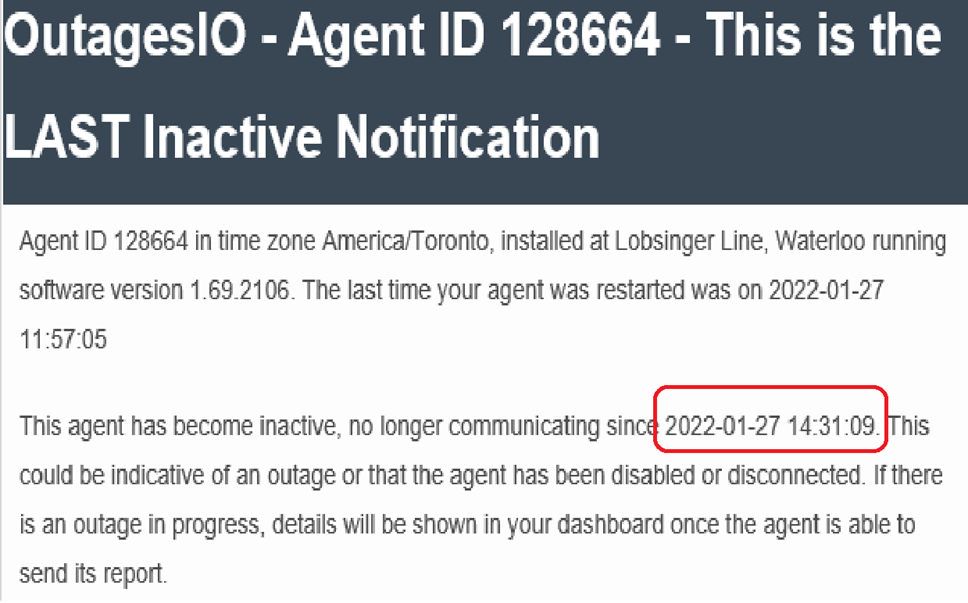
But in OCP, its communicating until 14:40.
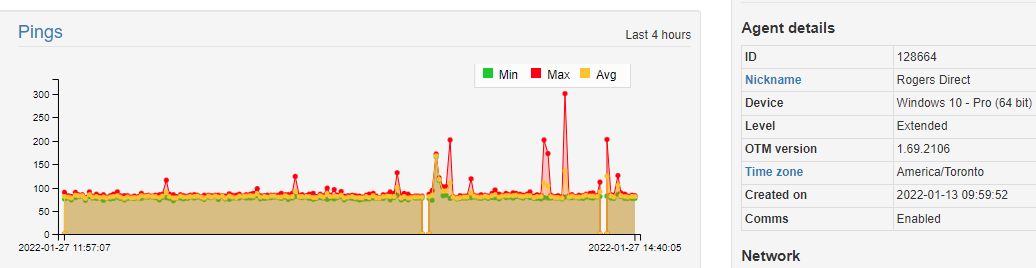
-
We don't list Inactives in the reports because those very much confuse people but you can set notifications as you have which is why you see the email but nothing in the reports.
The main objective of the service is to show confirmed IP outages, mainly on the LAN and especially with the provider. All other data is simply helpful in trying to diagnose what is happening.
In other words, what you don't see is sometimes what the problem is. In this case, we're not seeing a lot of IP outages but we know there are disconnections. This tells us that the problem might be failing hardware or bad signal levels somewhere.
Here is what I see for the 27th so far.
Event Beginning at
Online 2022-01-27 12:31:12
Inactive 2022-01-27 12:31:09
Online 2022-01-27 12:11:43
Inactive 2022-01-27 12:11:39
Online 2022-01-27 09:57:03This is something we see internally only.
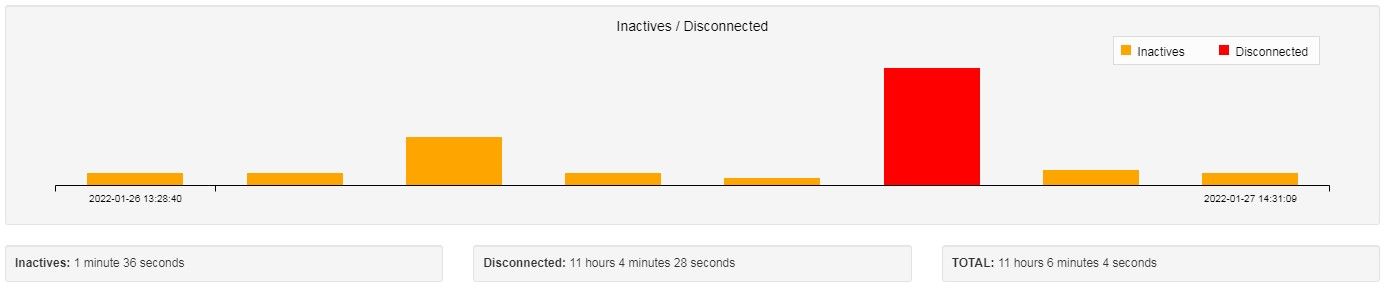
We are working on a consolidated report that will show all of the metrics together in a way that will hopefully explain everything that's going on, in one correlated view.
This has been a huge challenge however for many reasons but we're working on it.Inactive and Disconnection statuses do not automatically mean IP outages, it just means something stopped working. The agent is not able to communicate with the OutagesIO network but we don't know why since it doesn't seem to be IP related otherwise, the agent should always pick those up. Could be a bad cable, could be signal levels, something along those lines.
So far, the agent was able to confirm that there was just one IP outage that lasted one minute and fifteen seconds but all other issues appear to be non IP related.
This might help explain how the agent works a little and there are other articles in that section that also explain how things work.
Aabout Internet outages alerts and agent statuses
When you have problems like these, if you can find another location using the same provider in the same area that would be willing to monitor, it becomes quite eye opening if both locations seem to be experiencing the same problems.
There is another person experiencing something similar who has been posting in the forums in the past few days too.
