Track Internet disconnections, provider outages with historical data, and automated speed testing.
For Windows, Linux, ARM64, ARMa7. Learn more by visiting www.outagesio.com
Notice: If you created an account on app.outagesio.com, simply use the same credentials to log in here.
RAS Trial Feedback
-
Hi,
So this is my second testing of RAS. To start, I created 5 profiles for different network devices (a printer, a backup device, an industrial machine, a PBX, and a Ubiquiti web console). To create a profile, you just need to give it a profile name, the LAN IP (local IP), LAN port (80 or 443), url type, and the public IP of the one who is going to access it. For my testing, I used the public IP of our secondary ISP, which is entirely separated from the corporate network.
After clicking on Create, the profile is Inactive by default, and you need to click the Enable (thumbs up button). It took 2-3 minutes before it becomes enabled. I noticed that whenever a profile is enabled, then the EDIT button will be greyed out. You can only edit the profile again by deactivating it.
So this is how it looks like:
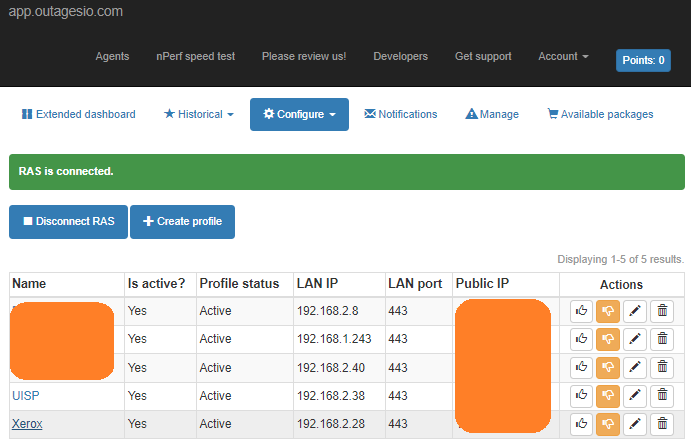
Out of the 5 Profiles, only the Ubiquiti console worked. I have tried several setting combinations but unfortunately it still didn't work.
Settings tried:
LAN port 80, URL http
LAN port 80, URL https
LAN port 443, URL http
LAN port 443, URL httpsAfter 2 days, I tried it again, and nothing worked. I immediately checked our IP address and it changed. So I figured out this would not work on internet connection that does not have Public Static IP. For our scenario, I would like to use this for our 3rd party vendors, but it would be limited for those who has static IPs on their offices.
Thank you
-
Hi,
We think there might be something we have to be a little clearer about. It sounds like you thought you had to use ports 80 or 443 but in fact, you can use any port.
Maybe the 'About this page' is not clear enough about that.
In terms of changing IPs, yes, that would be a problem for those that have changing IPs.
Of course, you could open one port somewhere and from there forward but then it's forwarding to forwarding, etc.
I'll ask Ed, (dev) to take a look at this post if you're still interested in RAS.
-
Hi,
So this is my second testing of RAS. To start, I created 5 profiles for different network devices (a printer, a backup device, an industrial machine, a PBX, and a Ubiquiti web console). To create a profile, you just need to give it a profile name, the LAN IP (local IP), LAN port (80 or 443), url type, and the public IP of the one who is going to access it. For my testing, I used the public IP of our secondary ISP, which is entirely separated from the corporate network.
After clicking on Create, the profile is Inactive by default, and you need to click the Enable (thumbs up button). It took 2-3 minutes before it becomes enabled. I noticed that whenever a profile is enabled, then the EDIT button will be greyed out. You can only edit the profile again by deactivating it.
So this is how it looks like:
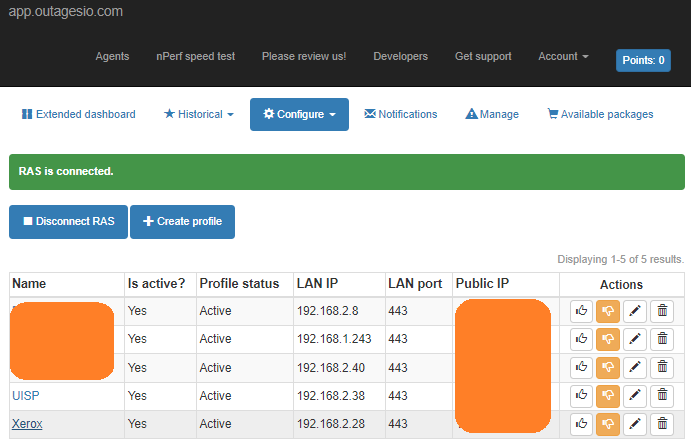
Out of the 5 Profiles, only the Ubiquiti console worked. I have tried several setting combinations but unfortunately it still didn't work.
Settings tried:
LAN port 80, URL http
LAN port 80, URL https
LAN port 443, URL http
LAN port 443, URL httpsAfter 2 days, I tried it again, and nothing worked. I immediately checked our IP address and it changed. So I figured out this would not work on internet connection that does not have Public Static IP. For our scenario, I would like to use this for our 3rd party vendors, but it would be limited for those who has static IPs on their offices.
Thank you
Hi,
I would like to test it with you next week and see if I can trace any issue happening with the RAS connection: please let me know when this could be done.
There are few components that need to stay in sync (which partially explain almost 2 min before the profile is activated) and being able to "debug it" while you are testing would be perfect so I can see what is happening.
Eventually, if it is easier for you we can have a short zoom meeting where you can show me what happens: if you think this can help, more than happy to help.
-
Hi,
I would like to test it with you next week and see if I can trace any issue happening with the RAS connection: please let me know when this could be done.
There are few components that need to stay in sync (which partially explain almost 2 min before the profile is activated) and being able to "debug it" while you are testing would be perfect so I can see what is happening.
Eventually, if it is easier for you we can have a short zoom meeting where you can show me what happens: if you think this can help, more than happy to help.
@SBK Hi,
I think there was a mistake on my part, since we have multiple internet connection here, I did not notice that the Agent was running on the wrong network, it was not on the same network as the other devices. I will be testing it again. Sorry for that... :)If it still doesn't work, then let's test it together.....
-
@SBK Hi,
I think there was a mistake on my part, since we have multiple internet connection here, I did not notice that the Agent was running on the wrong network, it was not on the same network as the other devices. I will be testing it again. Sorry for that... :)If it still doesn't work, then let's test it together.....
-
We appreciate your input on this trial because it will help us to improve this feature. RAS was only available to Enterprise members so we've had to re-design many things, some of which aren't perfect yet.
Can I assume you've not tried resetting the agent physically or anything like that?
I'll ask a dev to look into this asap but it might not be until later today at this point.
-
We appreciate your input on this trial because it will help us to improve this feature. RAS was only available to Enterprise members so we've had to re-design many things, some of which aren't perfect yet.
Can I assume you've not tried resetting the agent physically or anything like that?
I'll ask a dev to look into this asap but it might not be until later today at this point.
Yes your assumptions are right, I did not reset the agent physically, I just disconnected the RAS, and reconnect again.
-
Yes your assumptions are right, I did not reset the agent physically, I just disconnected the RAS, and reconnect again.
One quick fix, which I hate to do, would be to power it off, then back on 10 seconds later. That might reset things but at the cost of the dev not being able to see where it's stuck.
-
@SBK Hi,
Can you help me on my RAS. I tried disconnecting it and reconnecting yesterday, and until now, it is still configuring.
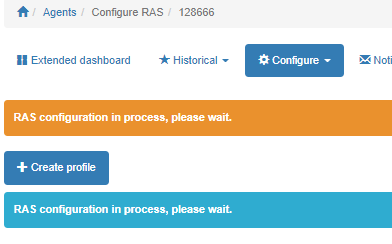
-
Yes your assumptions are right, I did not reset the agent physically, I just disconnected the RAS, and reconnect again.
-
Hi Mark,
Here is what we found.
We set up an identical hardware device using your RAS credentials and everything worked as it should.
We then did the same thing from another remote network and that also worked.
This tells us that what is happening is that if you moved the agent, then that location has different settings on the local firewall.
If you've not moved the agent, then something changed on your local firewall.There is only one port involved in getting RAS to work but for some reason, it seems to have been blocked on your end since your last test.
Someone will be in touch.
-
Hi Mark,
Here is what we found.
We set up an identical hardware device using your RAS credentials and everything worked as it should.
We then did the same thing from another remote network and that also worked.
This tells us that what is happening is that if you moved the agent, then that location has different settings on the local firewall.
If you've not moved the agent, then something changed on your local firewall.There is only one port involved in getting RAS to work but for some reason, it seems to have been blocked on your end since your last test.
Someone will be in touch.
Oh yes, I remember I moved the agent on another network. So now I restarted the agent. Do I need to reset it?
-
Oh yes, I remember I moved the agent on another network. So now I restarted the agent. Do I need to reset it?
-
Hi Mark,
Is there a chance we get into a zoom call so i can follow what is happening at your site
-
Hi Mark,
Just let me know a time-frame (starting from tomorrow) and I will setup the meeting in zoom so we can go thru all of it
