Track Internet disconnections, provider outages with historical data, and automated speed testing.
For Windows, Linux, ARM64, ARMa7. Learn more by visiting www.outagesio.com
Notice: If you created an account on app.outagesio.com, simply use the same credentials to log in here.
hardware agent didnt recognize outage as an outage
-
had a real several minute outage, the hardware agent saw it but there no option to record it as an outage , or it didnt recognize it as an outage . 09-28-2022 07:27 am pst to 07:33 am this morning. attached s
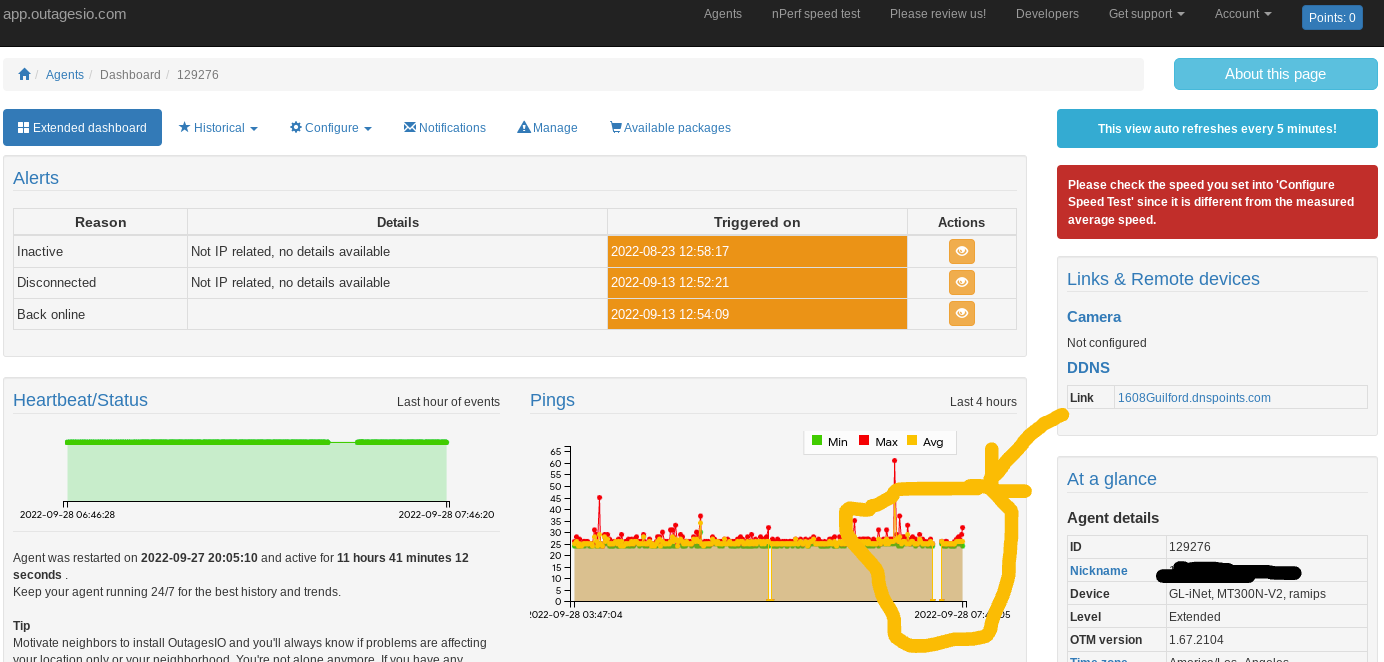 screenshot. I tried to find somewhere to manually label and add notes to the outage but could not since it didnt have it recorded as one ? and i couldnt find any setting that might be incorrect for it to recognize the obvious outage ( it was a bad storm and the downpoour completely cut signal ) . We have to use this to match the outages in the WFH reports which is why we have this device. it's a problem today as the work login time was 07:30 am exactly ( of course ) and I have no outage recorded at that time.
screenshot. I tried to find somewhere to manually label and add notes to the outage but could not since it didnt have it recorded as one ? and i couldnt find any setting that might be incorrect for it to recognize the obvious outage ( it was a bad storm and the downpoour completely cut signal ) . We have to use this to match the outages in the WFH reports which is why we have this device. it's a problem today as the work login time was 07:30 am exactly ( of course ) and I have no outage recorded at that time. -
had a real several minute outage, the hardware agent saw it but there no option to record it as an outage , or it didnt recognize it as an outage . 09-28-2022 07:27 am pst to 07:33 am this morning. attached s
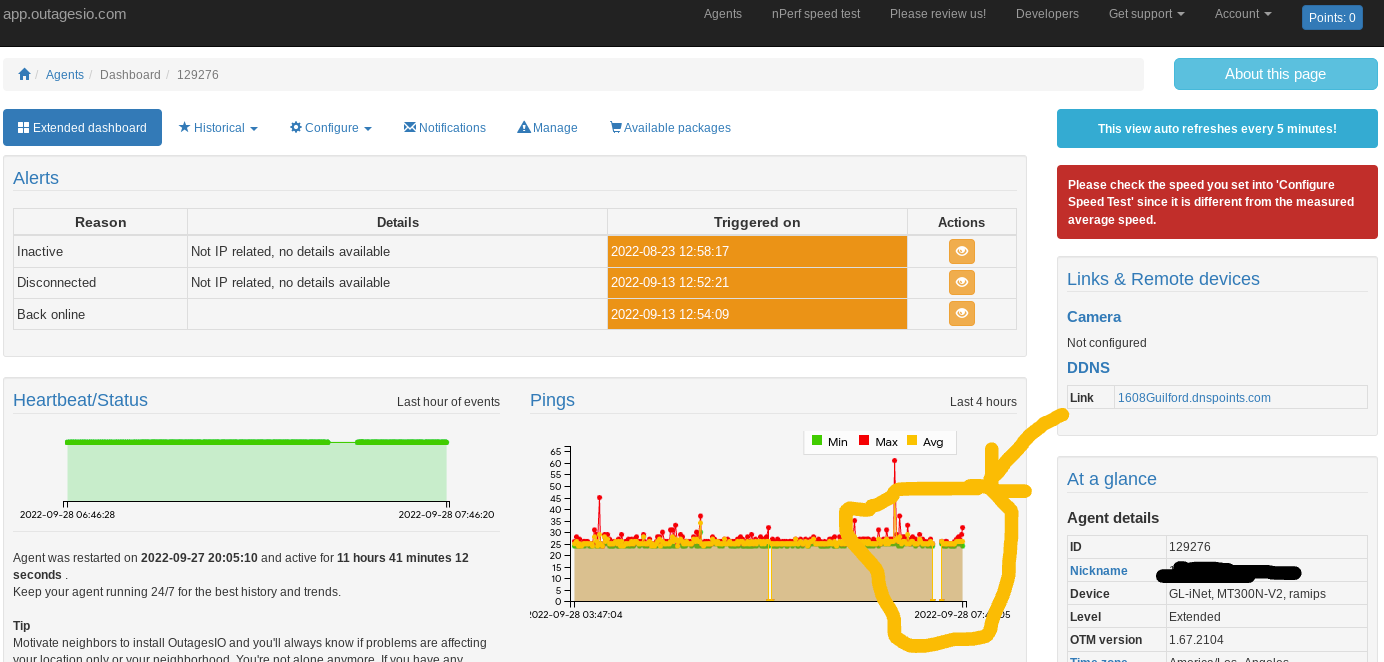 screenshot. I tried to find somewhere to manually label and add notes to the outage but could not since it didnt have it recorded as one ? and i couldnt find any setting that might be incorrect for it to recognize the obvious outage ( it was a bad storm and the downpoour completely cut signal ) . We have to use this to match the outages in the WFH reports which is why we have this device. it's a problem today as the work login time was 07:30 am exactly ( of course ) and I have no outage recorded at that time.
screenshot. I tried to find somewhere to manually label and add notes to the outage but could not since it didnt have it recorded as one ? and i couldnt find any setting that might be incorrect for it to recognize the obvious outage ( it was a bad storm and the downpoour completely cut signal ) . We have to use this to match the outages in the WFH reports which is why we have this device. it's a problem today as the work login time was 07:30 am exactly ( of course ) and I have no outage recorded at that time. -
had a real several minute outage, the hardware agent saw it but there no option to record it as an outage , or it didnt recognize it as an outage . 09-28-2022 07:27 am pst to 07:33 am this morning. attached s
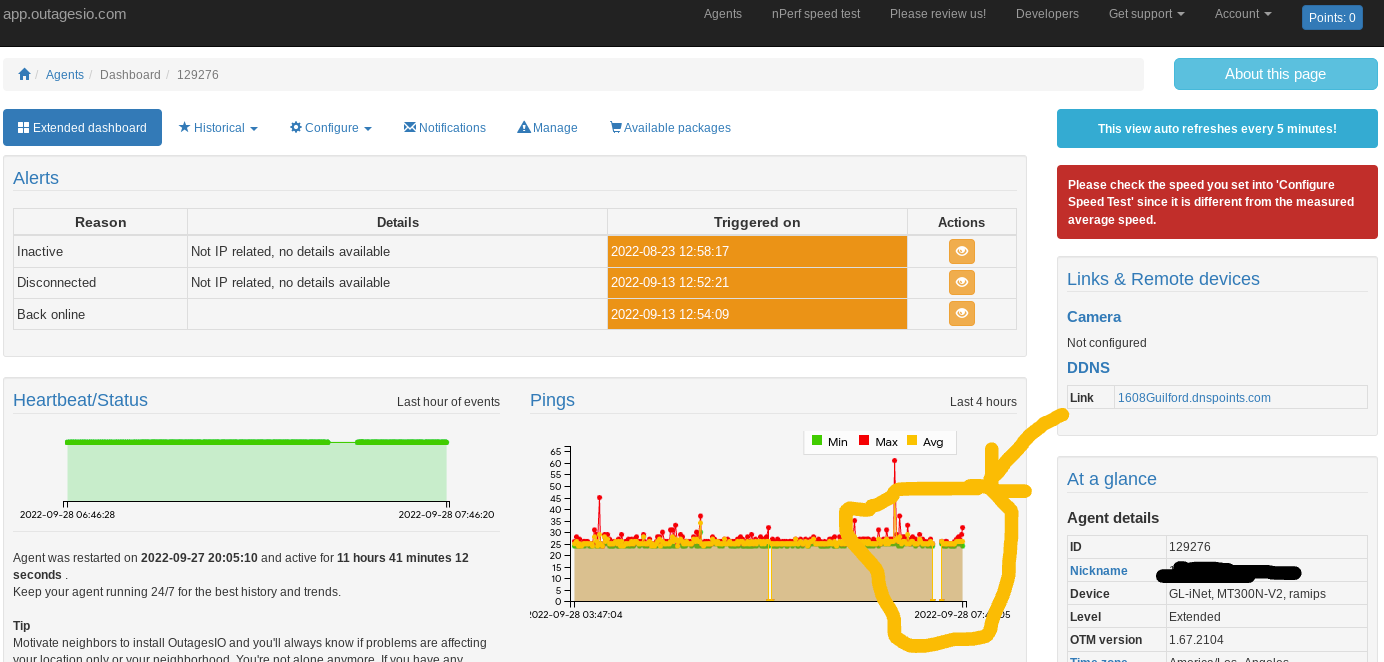 screenshot. I tried to find somewhere to manually label and add notes to the outage but could not since it didnt have it recorded as one ? and i couldnt find any setting that might be incorrect for it to recognize the obvious outage ( it was a bad storm and the downpoour completely cut signal ) . We have to use this to match the outages in the WFH reports which is why we have this device. it's a problem today as the work login time was 07:30 am exactly ( of course ) and I have no outage recorded at that time.
screenshot. I tried to find somewhere to manually label and add notes to the outage but could not since it didnt have it recorded as one ? and i couldnt find any setting that might be incorrect for it to recognize the obvious outage ( it was a bad storm and the downpoour completely cut signal ) . We have to use this to match the outages in the WFH reports which is why we have this device. it's a problem today as the work login time was 07:30 am exactly ( of course ) and I have no outage recorded at that time.Hi Douglas,
Was it a power outage or was it an "internet outage"?
I ask since I cannot see anything else than a disconnection which, as stated, would not be IP related. Meaning, you would not see an outage
The reason behind the inactive/disconnected alert is exactly to show other reason behind the "missing connectivity" which are not identified by the "usual" internet outage.
In short, if the agent recognizes an IP outage, it will always log it assuming the software was not stopped or restarted in which case, the outage info it was tracking would be lost.
-
 O OutagesIO_Support marked this topic as a question on
O OutagesIO_Support marked this topic as a question on
-
 O OutagesIO_Support has marked this topic as solved on
O OutagesIO_Support has marked this topic as solved on
