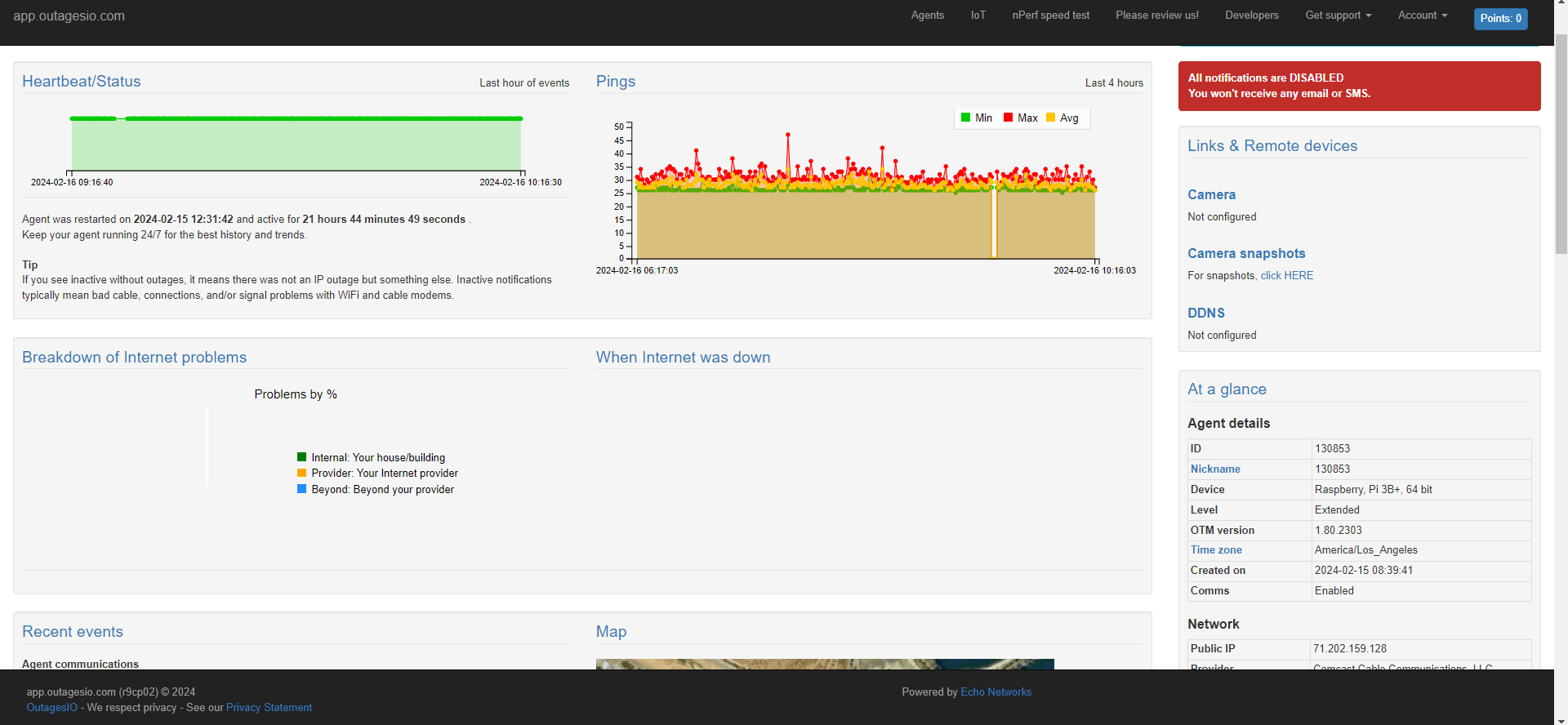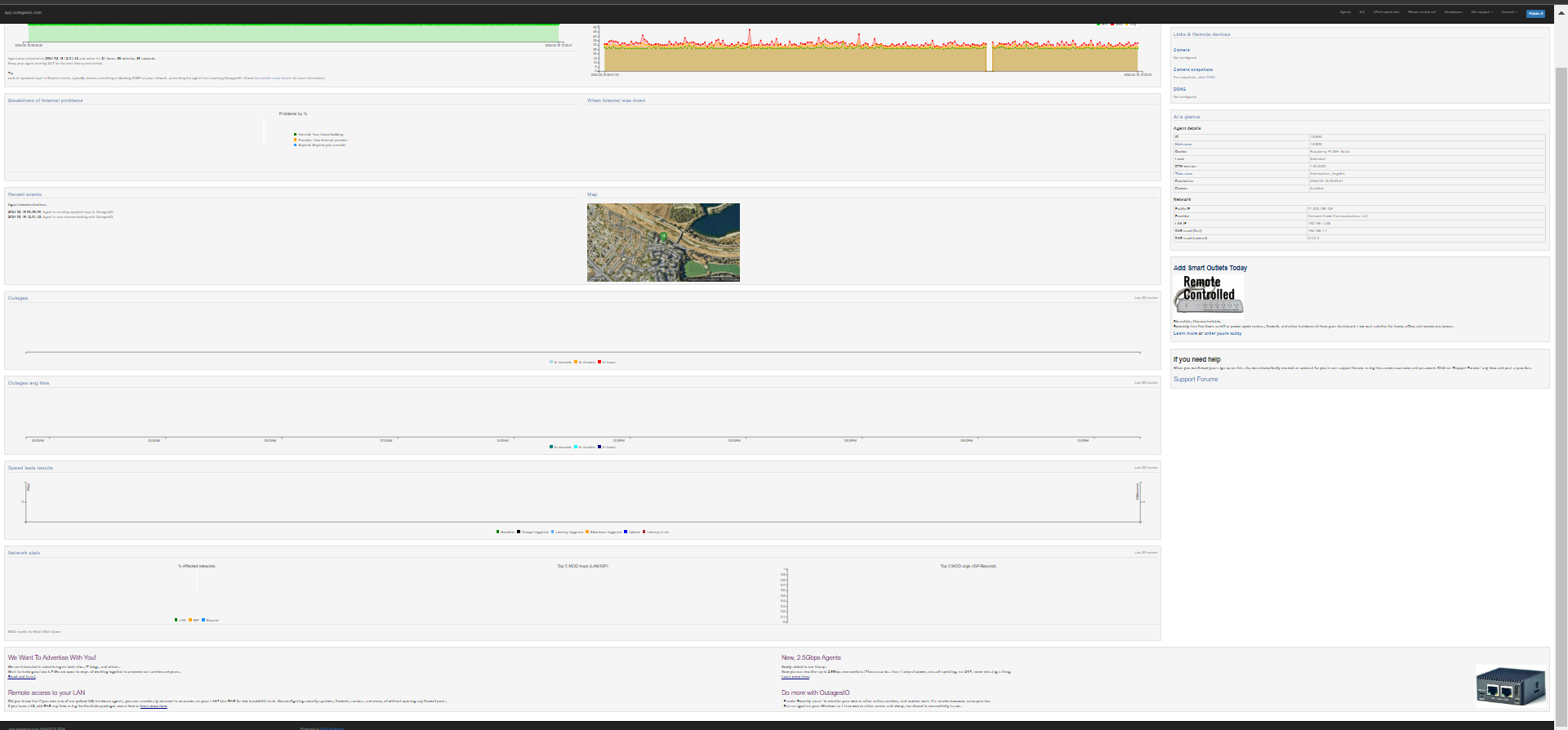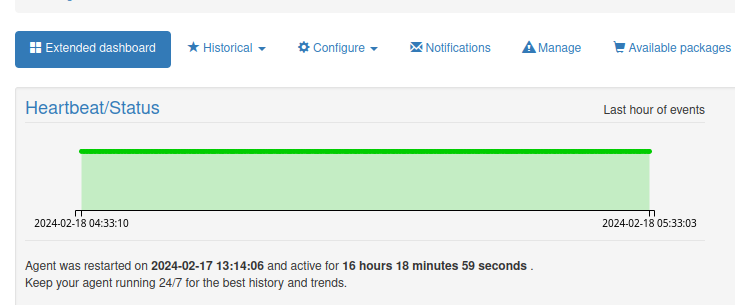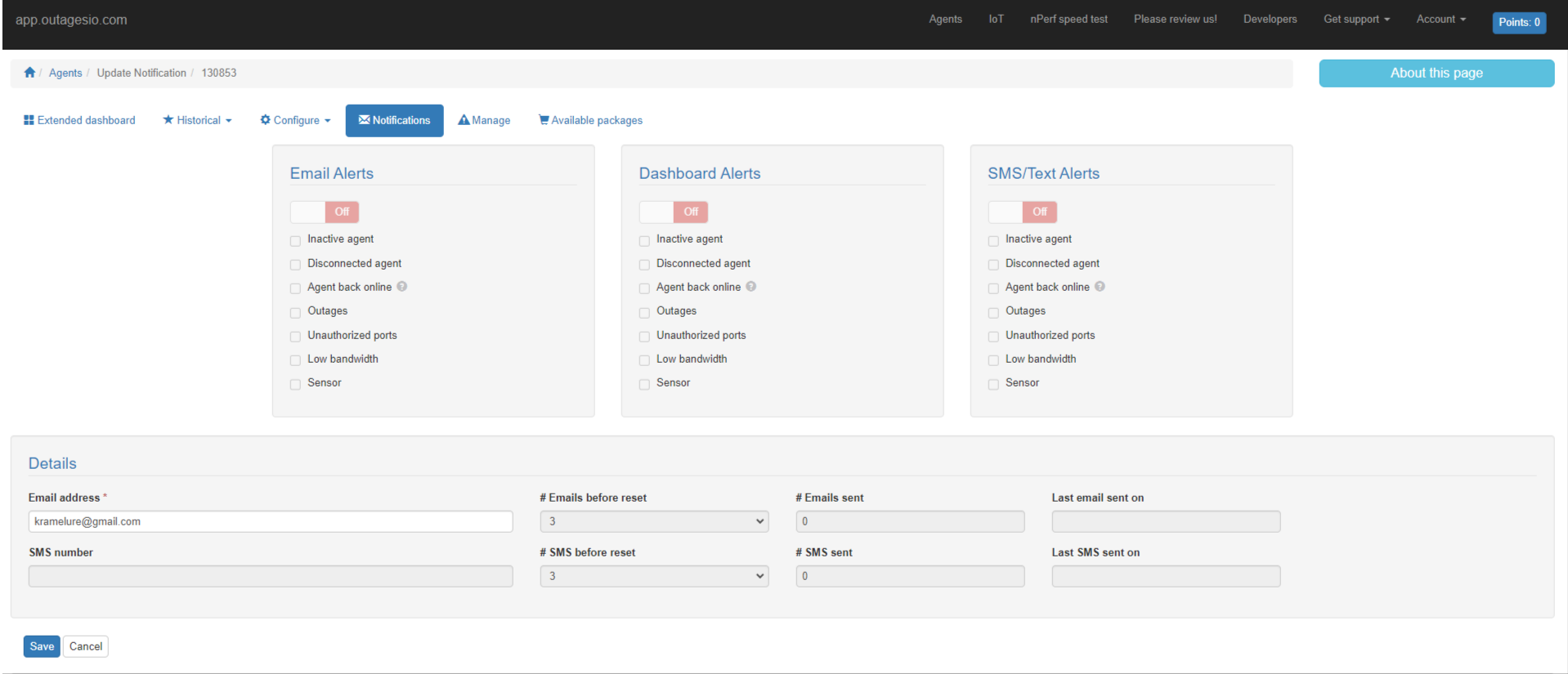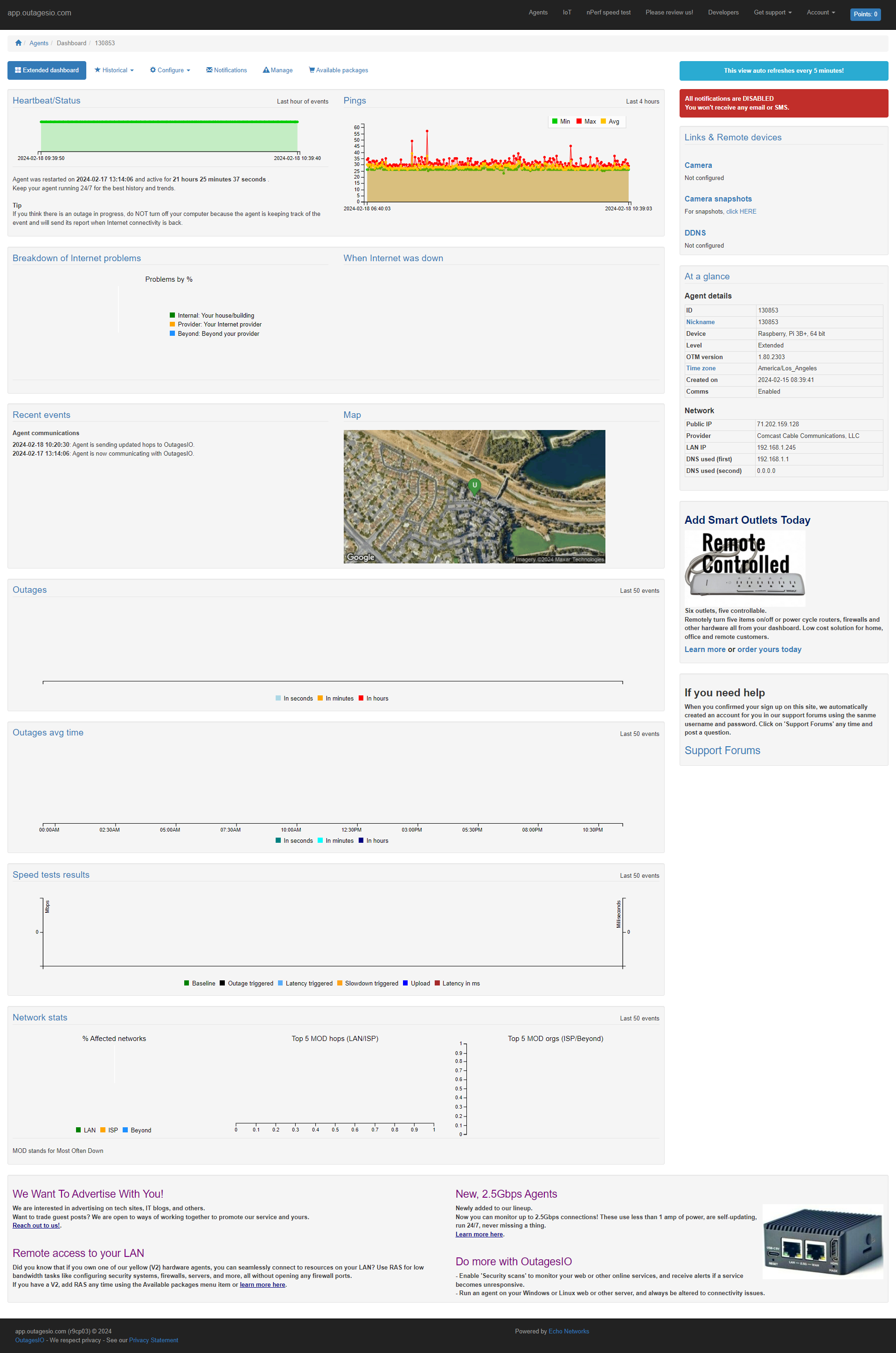Track Internet disconnections, provider outages with historical data, and automated speed testing.
For Windows, Linux, ARM64, ARMa7. Learn more by visiting www.outagesio.com
Notice: If you created an account on app.outagesio.com, simply use the same credentials to log in here.
Extended Dashboard Not Listing Outages
-
Also keep in mind that restarting your router is not an outage, it's considered a disconnection. The agent will always log IP outages when it detects them. Since there have not been any outages, there is nothing to log which is why you see nothing.
Data will only show up in your dashboard if/when outages happen. Remember that the main point of the service is to monitor your provider, the rest of the information is just FYI.
As Ed mentioned, just make sure that the agent is always running and if it is, it will catch the problems as they show up.
Lastly, if you'd like to convert this from manual to automatic service, follow the help in this article. This way, you will not have to manually start it or have it disabled on you if you log out and didn't spawn a process.
https://www.outagesio.com/monitor-your-internet-with-raspberry-pi-nanopi-and-other-arm-devices/
-
I wasnt aware of anything other than the Monthly (or Yearly) subscription for software agents. My understanding is that sensors are only available for hardware agents. My paypal receipt shows "OutagesIO Monthly, 5.95" Profile ID: I-6G87HL7BLFTP. It doesn't mention anything about a sensors subscript. There was an issue activating the upgrade (it didn't immediately upgrade after paypal pmt), so I suspect someone activated the wrong subscript type. when I dealt with support. Sounds logical to me :)
-
 O OutagesIO_Support marked this topic as a question on
O OutagesIO_Support marked this topic as a question on
-
 O OutagesIO_Support has marked this topic as solved on
O OutagesIO_Support has marked this topic as solved on