Track Internet disconnections, provider outages with historical data, and automated speed testing.
For Windows, Linux, ARM64, ARMa7. Learn more by visiting www.outagesio.com
Notice: If you created an account on app.outagesio.com, simply use the same credentials to log in here.
HW Agent works fine on one LAN, fails to communicate on another. Why?
-
In relation to another question, I've had to move my HW Agent (id 127572) between two LANs; one at work and the other at home where the agent is supposed to live.
Issue:
At work, I've reprogrammed and validated the device to be functioning perfectly.
At home, installing the Agent yields exactly nothing - no comms. This LAN appears otherwise fully functional; Netflix, webbrowsing, fileservers, work-from-home outbound VPN tunnels, the router's VPN server, everything except the Outagesio.com HW agent.I'm puzzled.
Clues:
At work, the agent LEDs work like this:

At home, the right LED remains inactive and the left LED toggles between lit and blinking.
Home setup is Turris Omnia router, wired gigabit LAN and a 300Mbit fiber link.Any ideas on why Agent fails to do its thing?
-
Hi, sorry for the delay on this. The notification was lost or something.
To be clear, you're moving the agent between two locations? We caution against that unless you reset the data each time otherwise, the data will make little sense as it will be a mix of two locations.
Second, you're saying that when you move it to work, it works fine but at home it doesn't seem to work which means there is something different between the two locations. That said, the agent is just a DHCP client so as long as you have DHCP upstream, it just goes online.
Since it's not doing that at one location, we need to dig into why.
The LEDs work like this.
The first LED is power, the third one is the activity of the code.
When you first start the agent, after several seconds, you should see the third LED flashing quickly. Once it's received the agent from our network and is ready to run, it switches to a slower blink.I see it disconnected right now and the last location info was;
Public IP x.x.60.68
Provider given Not set
LAN IP 192.168.19.16
DNS used (first) 192.168.0.15
DNS used (second) 192.168.0.13I assume this information was from the work location that worked then?
So, the more obvious things are these.
1 change the network cable, try another one. Make sure it's connected to the LAN port of the agent.
2 Make sure that your router/firewall is handing out DHCP IPs, which it probably is but sometimes, the pool runs out if someone changed the pool size. It's possible the pool of IPs is exhausted so you might have to increase it a little.
Can you check those things as a starting point.
-
So, I went home and jotted down a ToDo-list:
- Move existing cable to different, known functional port. Or validate existing port+cable function.
- Change patchcable
- Check router logs for DHCP IP allocation to MAC ...:A4 (assuming device does use MAC printed on label)
- Replace PSU - just to be sure it's not that;
Failing setup acted like this:
Cable to LAN. Power-up sequence:repeat 1 lit for 20 sec 1 fastblink for 3 seconds 1 slowblink for 6 sec foreverNo registration on ocp.outages.io
The '20-second LED_1 lit' indicated boot, and the repeating pattern hinted that device fell flat on its face, only to retry. Rebooting could easily mean a software-issue. I work with embedded software, and can vouch for that!
Anyways, working through the list i got all the way down to "Replace PSU" without finding anything.
Existing PSU was a 1A-capable Apple charger, chosen because of its reputable origin.
Switching to another power source (the router's USB-port) fixed the issue. Just like that...D'oh!
I've checked the Apple charger, and it delivers a healthy 5V at 0.4A, way past the requirement of the Yellow Mango-router. Puzzling... Maybe the charger can no longer maintain voltage with current fluctuations, causing the Mango's CPU to BOR. Dunno.
The takeaway from this is to avoid assuming things when debugging.
Case closed. Thank you for sparring with me.
-
Hi,
When the agent first comes up, it may want to update its firmware so it would go through a several minutes long process of starting, checking, downloading the new firmware if needed, restarting, checking for new files as needed.
If any of this was interrupted, it could lead to a problem, especially if this happened while it was writing its firmware.
At one point, you saw the led flashing quickly then it settled into a slow flash which means that at that point, the slow flashing indicates it is now communicating with our network.
I can see that it's seeing events and logging them.
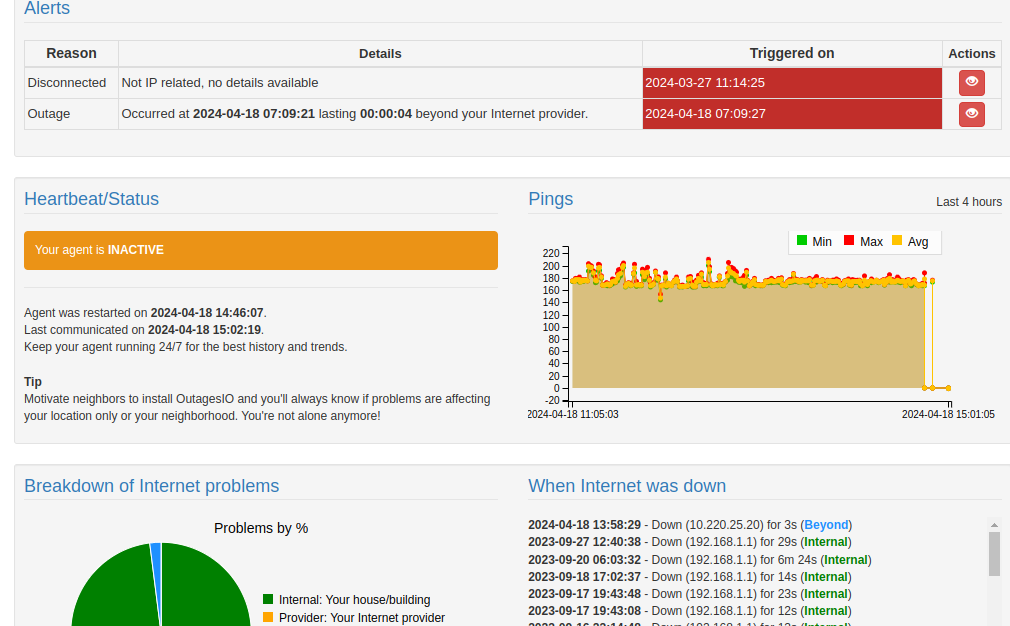
I do see it going Inactive over and over again however and since I only see one outage, this means to me that it is unable to reach the Internet for x number of seconds on a regular basis.
Inactive only happens if it has not checked in with our network for around 29 seconds or so.So it seems that it's up and running now and activated so please let us know if there are any other issues.
-
Were you able to resolve this? We're happy to help if you still need help.
-
 O OutagesIO_Support referenced this topic on
O OutagesIO_Support referenced this topic on
