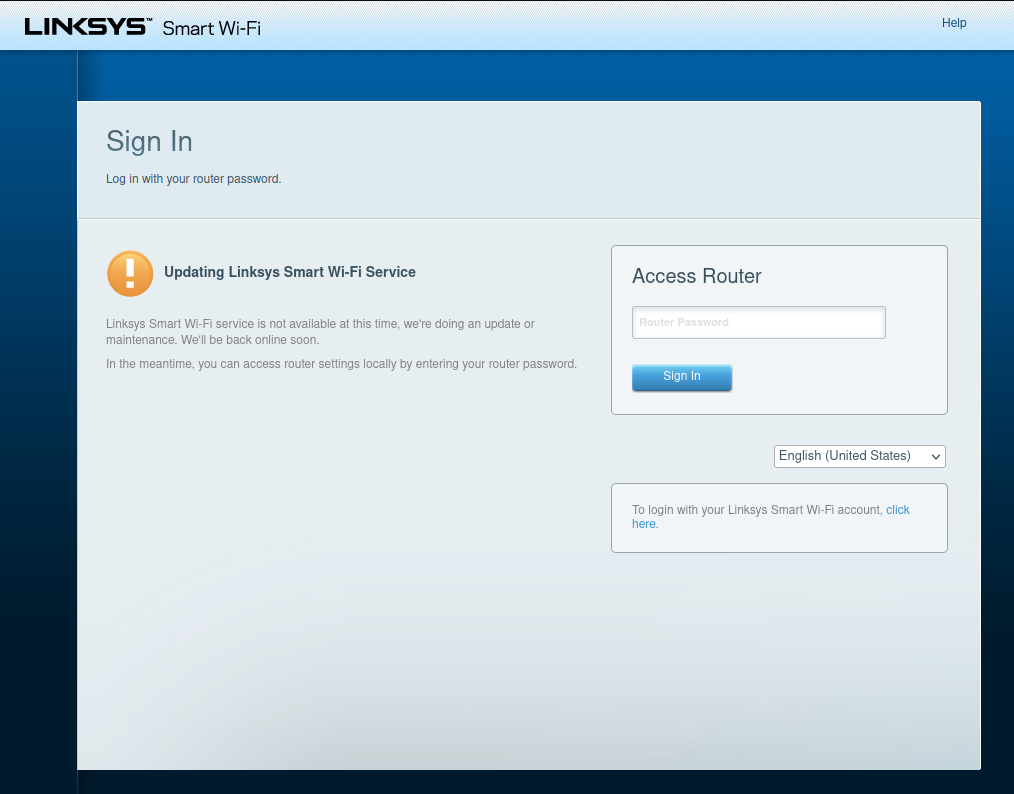Track Internet disconnections, provider outages with historical data, and automated speed testing.
For Windows, Linux, ARM64, ARMa7. Learn more by visiting www.outagesio.com
Notice: If you created an account on app.outagesio.com, simply use the same credentials to log in here.
Try RAS FREE for a month! (March 2022)
-
@OutagesIO_Support
We have several vendors that access their industrial machines for monitoring purposes. Currently, we configured port forwarding for them so they can remotely access their machines. Would this work with that kind of application?Hi, yes, this is exactly what it was built for.
We support remote employees, customers, equipment rooms, etc so we have a hardware agent at each of those locations so we can reach anything we need to.
More importantly, we wanted to give ourselves access to our remote locations without having to open any firewall ports or do any port forwarding. This way, potential hackers see nothing interesting when they scan the public IP for open ports.
Where ever you install a RAS enabled hardware agent, you can configure profiles from your control panel that give you access to devices you want to reach on the same network that the agent is installed on.
Each profile can allow a specific public IP to access.
So for example, say you want to reach a customer security system from your main offer. You would create a profile that includes the LAN/network IP of the device, set what port you need like 80, 443 or other then which public IP is allowed to access.Once the profile is live, you simply click on the name and you'll reach the device from the public IP you allowed.
If you check out the demo agent that we have running, you'll see how things look once you have it set up. Keep in mind that the links don't lead to anything since it's just a demo.
If you are the managing company, then you would just set up agents at each of those locations then use the control panel of each agent to access what ever you need where it's installed.
However, you mention having several vendors needing to access their own machines but do you mean at their own locations or to a hosting center that you offer?
I ask because each person would need to have access to the control panel of their respective agent to access their own resources. -
Hi again,
During a dev talk about 30 minutes ago, your RAS trial came up and the dev quickly noticed that I overlooked enabling a function that gives you proper access.
That change was made just now. If you already gave it a try and found that it wasn't working, I apologize for that and it should be fine now.
The two objectives of our trial offer is to work out any bugs in this new version that is not Enterprise only and for feedback on things we can improve upon.
-
Hi again,
During a dev talk about 30 minutes ago, your RAS trial came up and the dev quickly noticed that I overlooked enabling a function that gives you proper access.
That change was made just now. If you already gave it a try and found that it wasn't working, I apologize for that and it should be fine now.
The two objectives of our trial offer is to work out any bugs in this new version that is not Enterprise only and for feedback on things we can improve upon.
@OutagesIO_Support Hi, so now it was configured and enabled. But when I try clicking on the link, it doesn't work. I'm not sure if I am doing it right.
LAN IP - I entered the LAN IP of one router here at our office, where my hardware agent is connected (same network).
LAN Port - I entered 80, and also created another profile with 443.
Public IP - I entered the public IP of my internet at my house.Tried connecting from my house, but it does not work.
Replying to your comment "I ask because each person would need to have access to the control panel of their respective agent to access their own resources", so I need to give them access to my OutagesIO control panel? Or are you saying I need a separate hardware agent for each vendor?
-
Hi,
I'm looking at the profiles you created and they seem to be ok. Do you have both incoming and outgoing firewall rules? Is it possible the agent is being blocked?
Do you mind if I create a profile on your agent and test it from here?
Is there a LAN IP I can set that will not lead to something private, like just a login page or something to show a response. -
Hi,
I'm looking at the profiles you created and they seem to be ok. Do you have both incoming and outgoing firewall rules? Is it possible the agent is being blocked?
Do you mind if I create a profile on your agent and test it from here?
Is there a LAN IP I can set that will not lead to something private, like just a login page or something to show a response.@OutagesIO_Support Hi. Yes, go ahead. Thanks....
-
@OutagesIO_Support Hi. Yes, go ahead. Thanks....
-
Hi,
We've made a number of updates but your agent is down so we cannot tell if they are working for you or not. When you get a chance to power down then back up your agent, things should get back to what you set them to and you can try your profiles.
The most important thing to keep in mind when setting up a profile is the public IP that is allowed to access. Only that IP will be allowed, no others.
-
Hi, have you had the chance to give it a try since we last posted?
One thing is to make sure you are trying to access the profile you want using the public IP that you set otherwise you won't be able to access.
We can look at how your vendors could use this once you've seen it in action.
-
Hi, have you had the chance to give it a try since we last posted?
One thing is to make sure you are trying to access the profile you want using the public IP that you set otherwise you won't be able to access.
We can look at how your vendors could use this once you've seen it in action.
@OutagesIO_Support Hi. I was able to test it and it is working. Now, how can I set up the vendors without giving them access to my Outages login? Can I just give them the URL, or is the URL dynamic?
-
Good to hear.
Can you start a new post for the vendors if you don't mind, just in case someone else takes us up on the trial and will get confused in this question.
In that post, we need a little info about how things are working and what the vendors need access to etc.
-
 O OutagesIO_Support locked this topic on
O OutagesIO_Support locked this topic on